Start Your Free Trial Today!

SpinOne for Google Workspace
for a new account.
SpinOne for Microsoft 365
for a new account.
SpinOne for Salesforce
for a new account.
SpinOne for Slack
for a new account.
Start Your Free Trial in Minutes
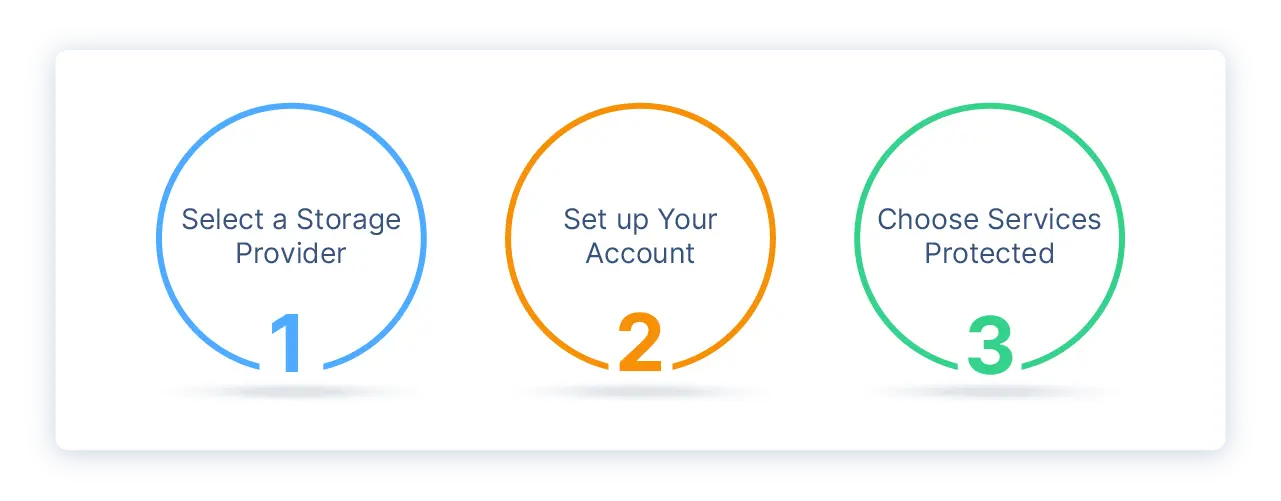
Frequently Asked Questions
How long does the free trial last?
The trial is 15 days.
Can I extend my free trial?
No, the free trial lasts only for 15 days and cannot be extended.
Do I need a credit card to start the free trial?
No – you don’t need a credit card to start a free trial.
What is the difference between the paid version of SpinOne and a free trial?
Spin has several products: SpinOne, SpinSPM, SpinBackup, SpinRDR, SpinDLP, and SpinRisk. During the free trial, you can use all the functionality of the SpinOne platform, except for integrations. Once the free trial is over, you will be using only the functionality of the product you acquired. Please see more details on our pricing page or contact sales for a demo.
What’s the benefit of SpinOne compared to other solutions?
SpinOne is a SaaS security platform that includes SpinBackup, SpinRDR, SpinDLP, SpinSPM, and Risk Assessment all in one dashboard. SpinOne helps reduce security costs, simplify security operations, save time, and improve compliance.
Can I cancel my account?
Yes, you may cancel your account at any time. Please note that as you cancel your account, all your data will be automatically removed from the Spin.AI servers. To cancel your account, you need to send us a request from your dashboard. Also, keep in mind while you have canceled your service, your payment will continue for the contract you signed up for.
How do I recover my data once my 15-day free trial ends?
SpinBackup has a local download function. You can use it to download the backed-up data on your local device.