Login to your SpinOne portal and head to the Workspaces section from the left panel.
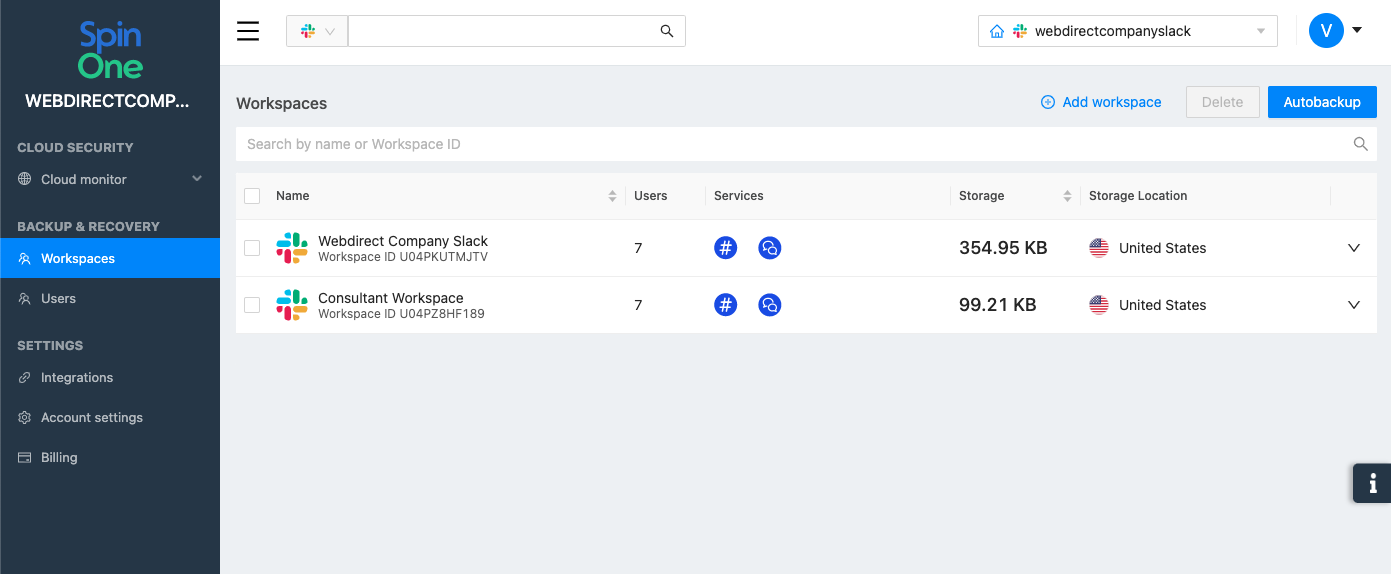
Click on the Workspace you want to backup in order to reveal its components.
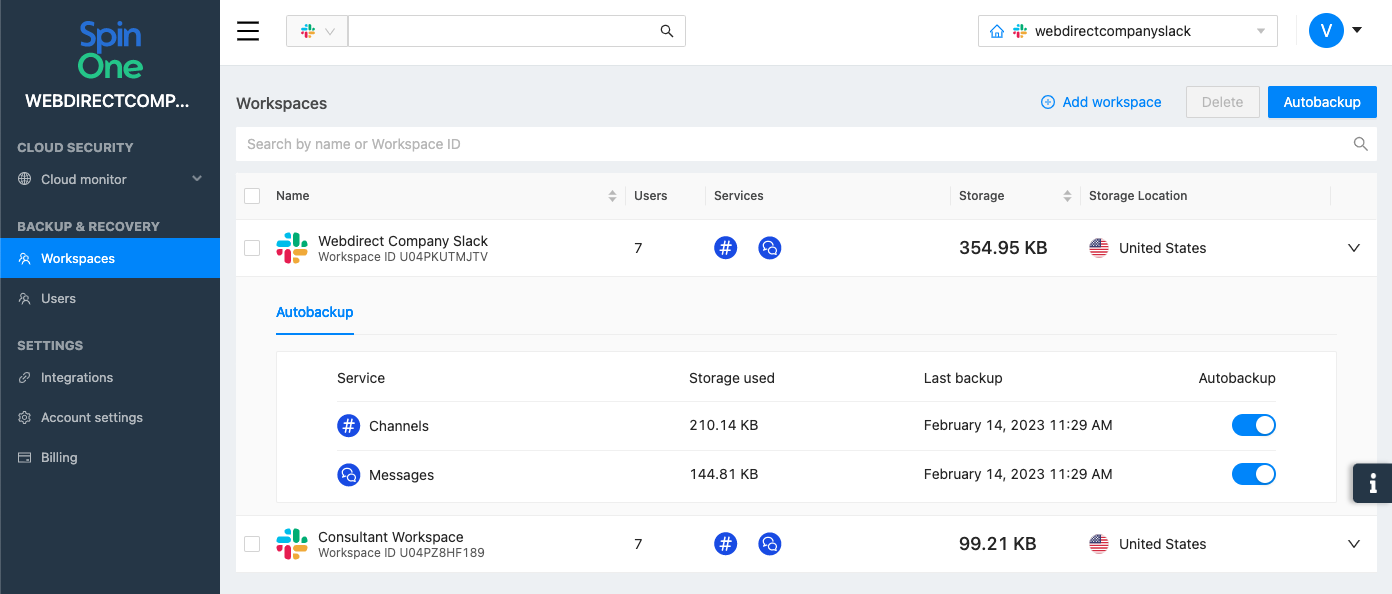
Select Channels or Messages to head to the backup area, and click Backup to launch an on-demand backup!
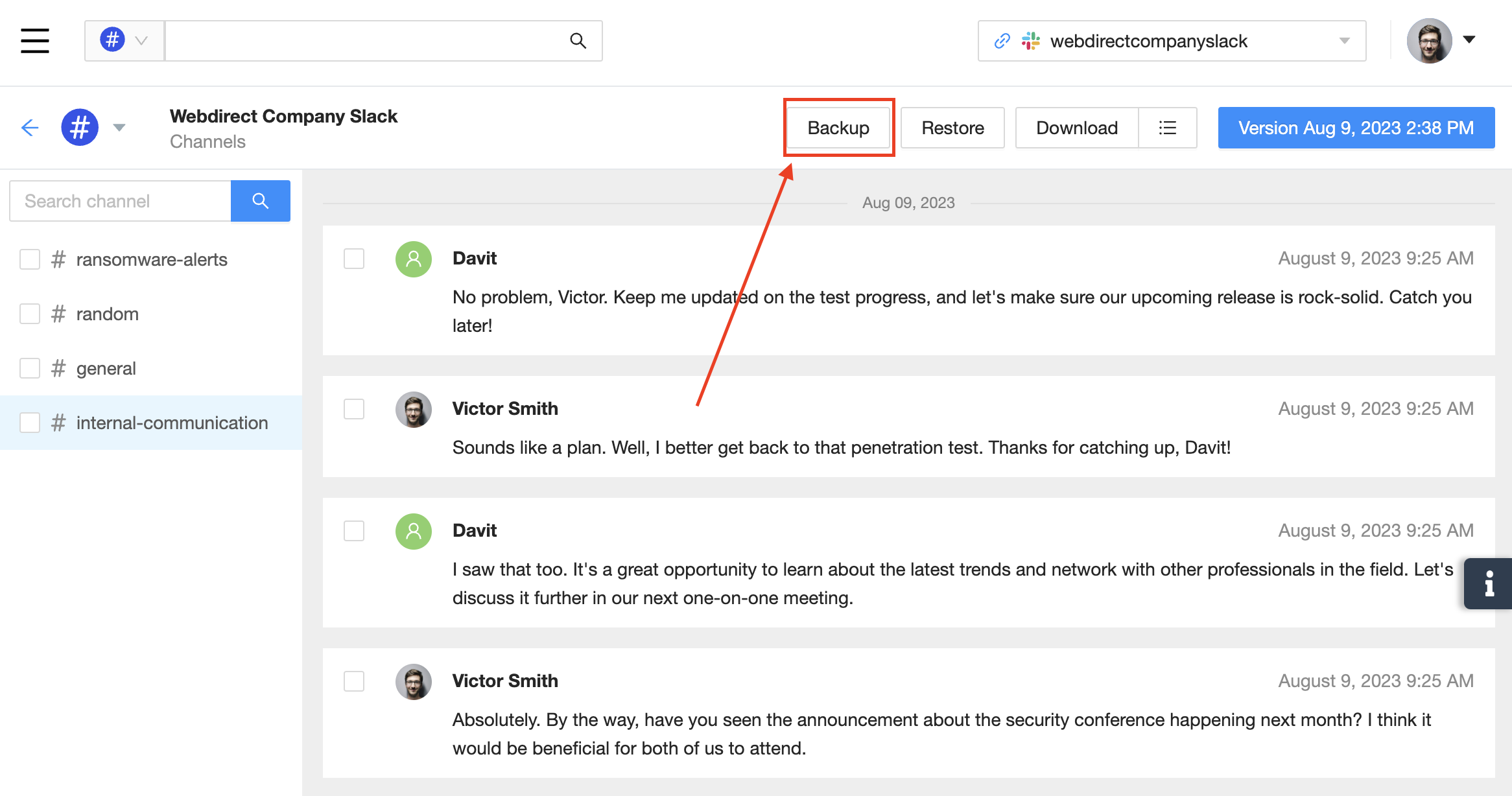
You can use the same workflow for all Slack services for all workspaces protected on your SpinOne portal.
If you have any questions or get stuck, please contact us at support@spin.ai.