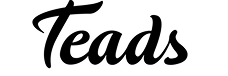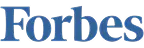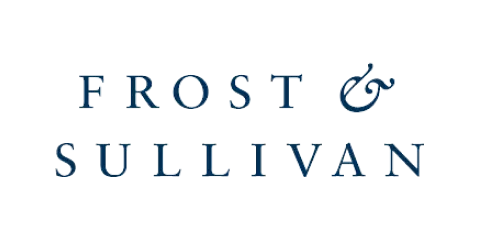SpinOne for Google Workspace
All-in-one, SaaS security platform for Google Workspace data protection
One Platform to Solve SaaS Security Challenges
Get full visibility and fast incident response to reduce security and compliance risks, save time for SecOps teams, reduce downtime and recovery costs from ransomware attacks, and improve compliance.

Protect Google Workspace
And all the apps that are in it
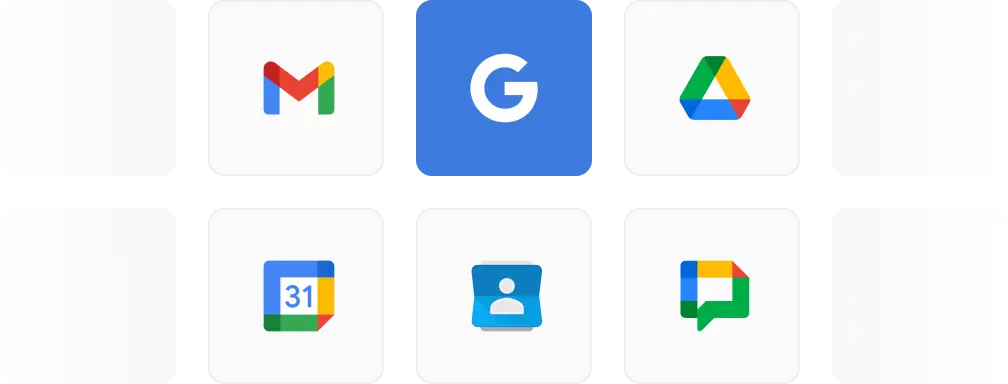
- SpinBackup
- SpinSPM
- Risk Assessment for Apps/Extensions
- DLP/DSPM
- Automated Ransomware Protection with 2 hour incident response SLA
- Cloud storage on AWS, GCP, Azure, or BYOS
- 50GB per license
- Basic Support
What You Get With SpinOne

SaaS Security Posture Management (SpinSPM)
Decrease the time to detect and assess OAuth Applications and Chrome extensions from 2 weeks to 5 seconds – get comprehensive control over app access and fast incident response with SpinSPM.
Risk Assessment for Browser Extensions and Apps
Gain full visibility and control over the apps and browser extensions currently accessing your data, with the largest database on the market– 400,000+ and growing.
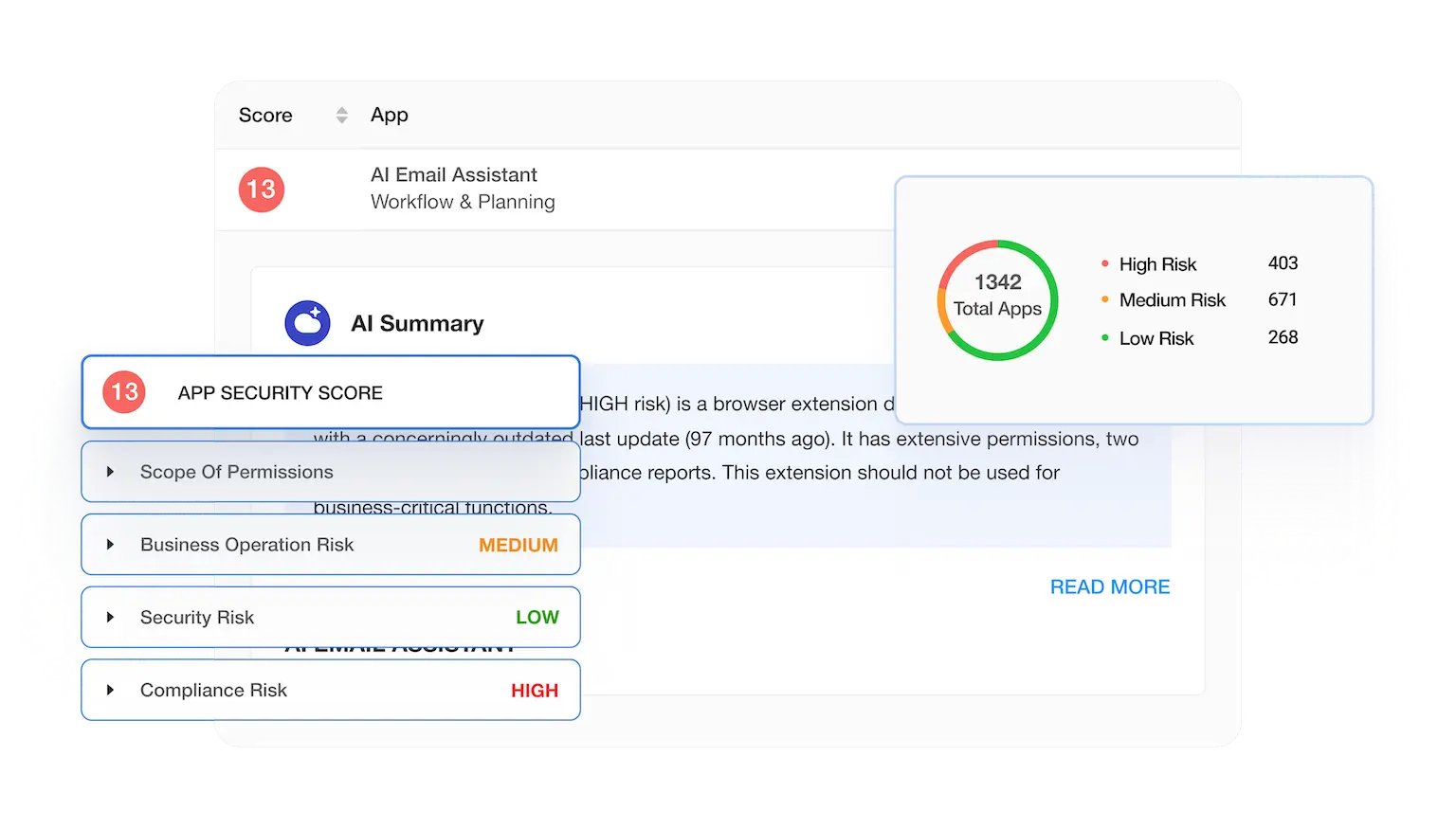
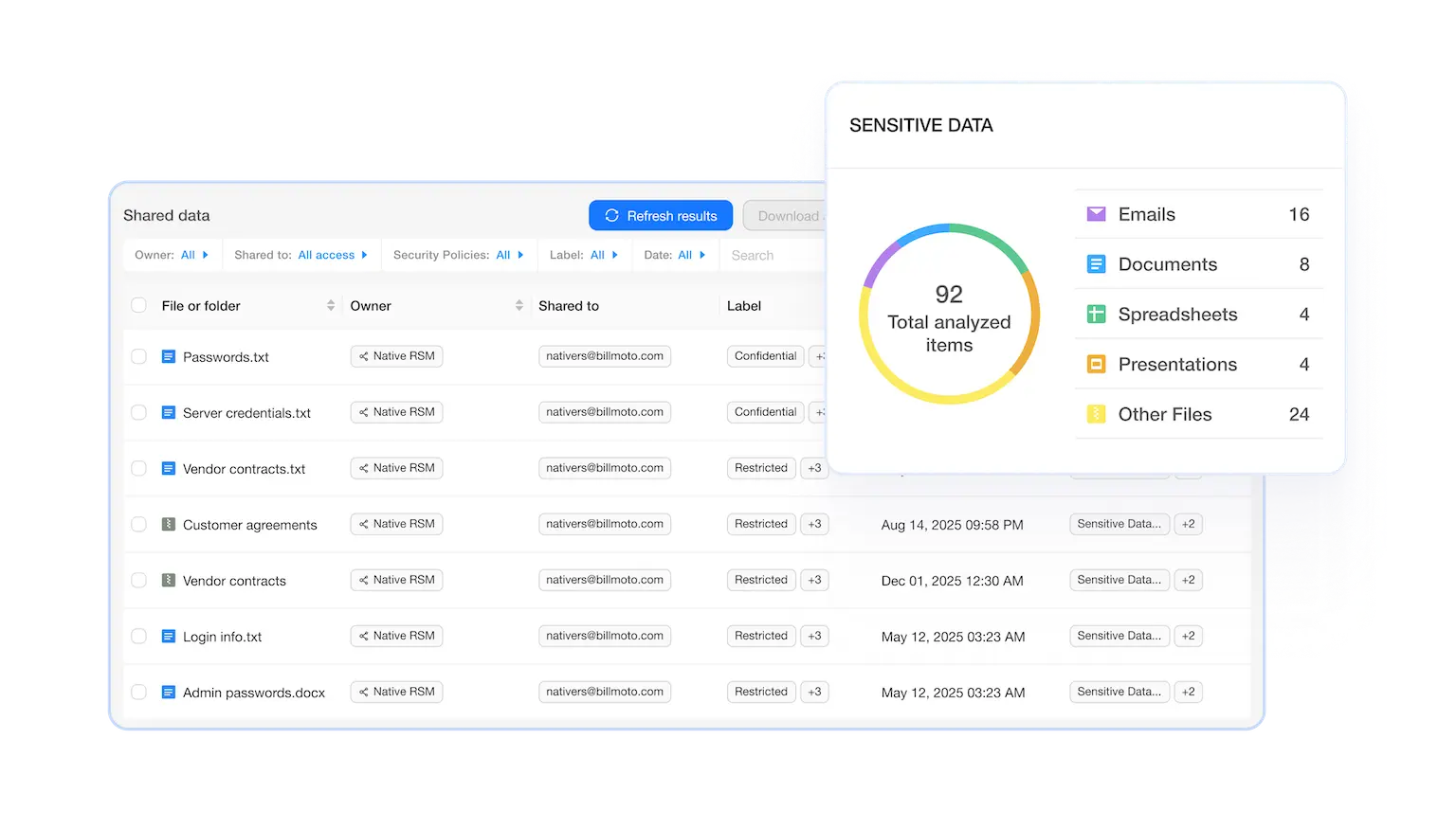
SaaS Data Leak Prevention & Data Loss Protection (SpinDLP)
Decrease the time to detect and assess OAuth Applications and Chrome extensions from 2 weeks to 5 seconds – get comprehensive control over app access and fast incident response with SpinSPM.
SaaS Ransomware Detection & Response (SpinRDR)
Drastically reduce costly ransomware downtime from weeks to <2 hours with SpinRDR.
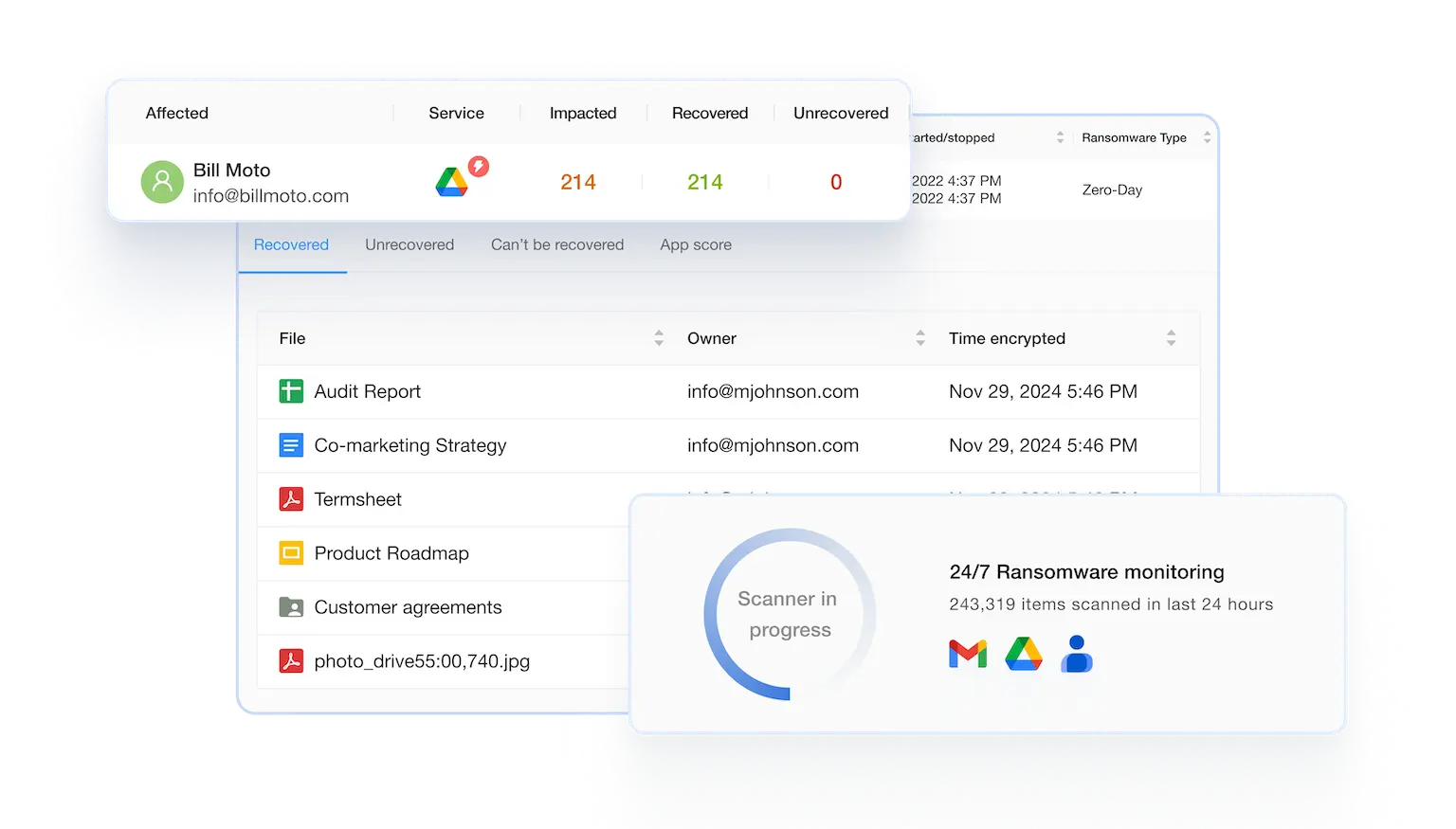
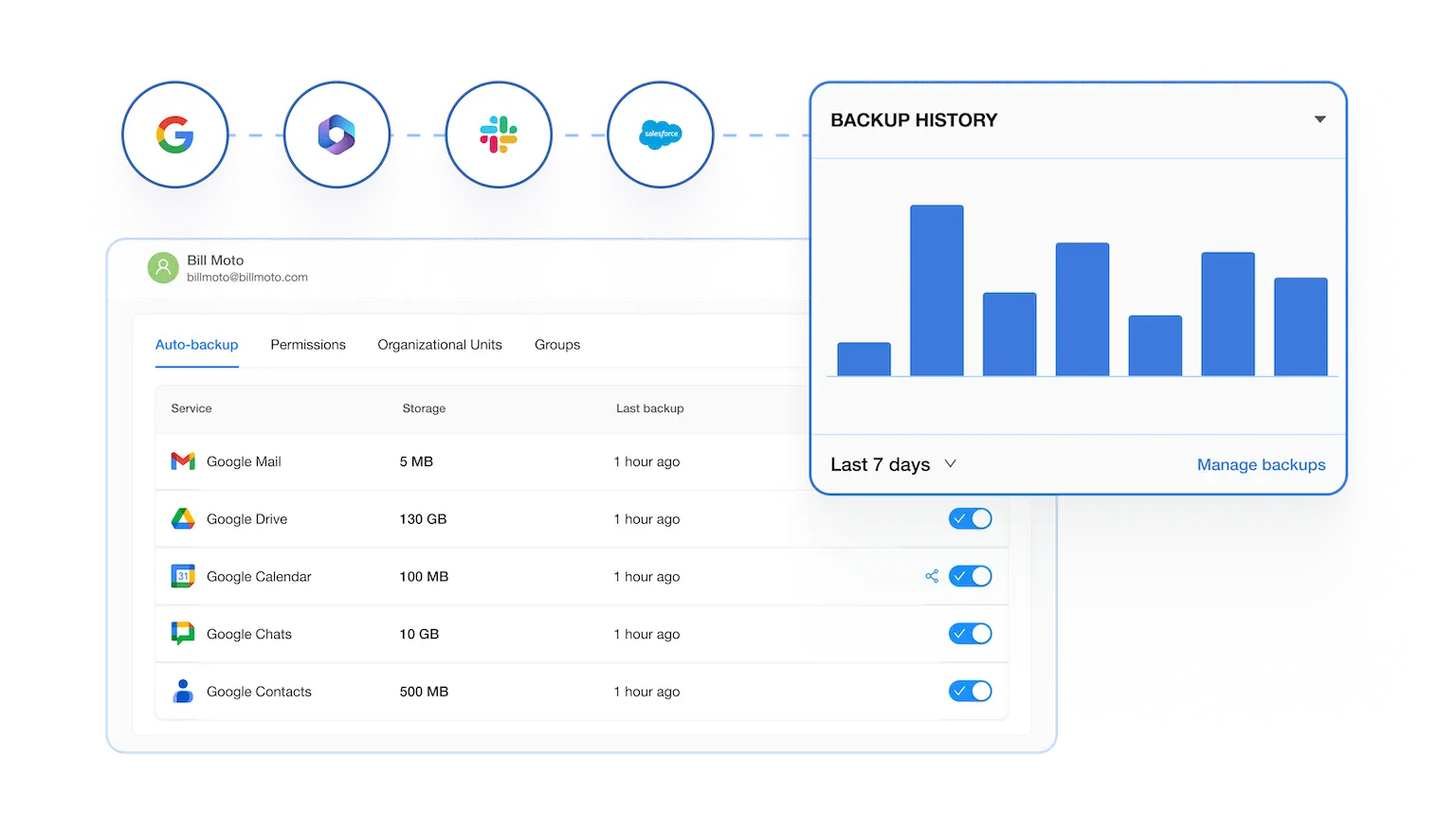
Backup & Recovery (SpinBackup)
Protect your SaaS data and stay compliant with Backup & Recovery (SpinBackup).



Book a Demo with Spin.AI
Schedule a 30-minute personalized demo with our security engineer
SaaS Security for Every Use Case
Why Businesses Choose Spin.AI
See SpinOne in Action
Frequently Asked Questions
Have more questions about SpinOne and Google Workspace Data Protection?
Learn more from our FAQ section or contact our support.
What Google Workspace security risks can SpinOne help mitigate?
- Unauthorized access to sensitive corporate data
- Data loss or leak due to human error or attack
- Zero-day attack in third-party apps and extensions
- Days of downtime due to multiple cybersecurity incidents including ransomware
- Non-compliance
Why should I backup my SaaS data?
Google Workspace applies a shared responsibility model for data protection. It prevents data loss due to technical malfunction or attacks. However, Google places responsibility for human error exclusively on its users.
I am looking for a solution to archive the Gmail accounts of former employees and retain their emails. Can you help?
SpinOne has a special offer for archived users. You can safely delete their Google Workspace account and store all the data in our storage. Please connect with one of our sales team members for more information and pricing: info@spin.ai
Is Google Workspace vulnerable to ransomware attacks?
Ransomware uses OAuth access to hit cloud office suites. It exploits application vulnerabilities or human error to gain access and infect your corporate Google Workspace.
Does Google Workspace have any protection against Shadow IT?
No. Businesses, SMBs, and enterprises alike need solutions like SpinOne. Our platform detects and assesses OAuth applications and Chrome extensions. It also alerts about any apps with high risk.
Is my data encrypted in Google Workspace?
Yes, Google Workspace supports multi-factor authentication (MFA) to add an extra layer of security to user accounts. Users can enable MFA through methods such as SMS codes, authenticator apps, or security keys.
Is Google Workspace compliant with data protection regulations such as GDPR and HIPAA?
Yes, Google Workspace complies with various data protection regulations, including the General Data Protection Regulation (GDPR) and the Health Insurance Portability and Accountability Act (HIPAA). While Google provides tools and resources to help organizations meet their compliance requirements when using Workspace services, it is always recommended too invest in third-party software as an extra layer of protection for your SaaS data.
Is Google Workspace compliant with data protection regulations such as GDPR and HIPAA?
Yes, Google Workspace complies with various data protection regulations, including the General Data Protection Regulation (GDPR) and the Health Insurance Portability and Accountability Act (HIPAA). While Google provides tools and resources to help organizations meet their compliance requirements when using Workspace services, it is always recommended too invest in third-party software as an extra layer of protection for your SaaS data.
Can third-party applications integrated with Google Workspace pose a risk to data security?
Third-party applications integrated with Google Workspace, such as add-ons and extensions, may introduce security vulnerabilities or data privacy risks.
Users should carefully vet and review the permissions requested by these applications and ensure they come from reputable sources to mitigate the risk of unauthorized data access or leakage. SpinOne provides full visibility and fast incident response for third-party applications or extensions – try our App Risk Assessment.
Does Google Workspace provide real-time monitoring and alerts for potential data loss or ransomware activity?
While Google Workspace offers monitoring and alerting capabilities through its Admin Console, these tools may not always provide real-time detection of every potential data loss or ransomware incident. Users should complement Google’s built-in security features with third-party solutions and proactive monitoring to enhance threat visibility and response capabilities.
SpinOne offers real-time, 24/7 ransomware detection and response.
What is the pricing model?
Please see the pricing page for details on all our packages.
I am currently adopting Google Workspace for my business operations. Does Spin.AI assist with transitioning from other productivity suites to Google Workspace?
Yes. While your admins configure Google’s data migration services, SpinOne will provide backup and security during and after migration. SpinOne data protection measures help ensure a seamless transition for all users.
Are all the SpinOne solutions for Google Workspace controlled from a centralized dashboard?
Yes. All SpinOne solutions can be easily configured and controlled from a centralized dashboard.
Is there any technical support included with the subscription for the SpinOne solution for Google Workspace?
We provide technical support for all our SpinOne solutions. Contact us at https://spin.ai/support/.
How do I know the SpinOne for Google Workspace solution is enabled and configured properly?
Your SpinOne solution is enabled and configured properly when the predefined security policies can detect account compromises, insider threats, and other high-risk behaviors based on specific criteria. Admins can simply review your policies by going to the security policy section and clicking the policy name. The summary will provide a description of the policy, including whom the rule applies to and other relevant details depending on the policy.