In this article, we will discuss on how backups of your Salesforce environment are performed through SpinOne.
Automated Backups
Automated incremental backups are available either 1x or 3x a day, depending on the subscription that you are on. This can be customized in the Account Settings section.
Additionally, SpinOne for Salesforce offers a weekly full backup that you can easily schedule. Head to the Salesforce tab from the left column of your platform, and open the dropdown of the selected environment.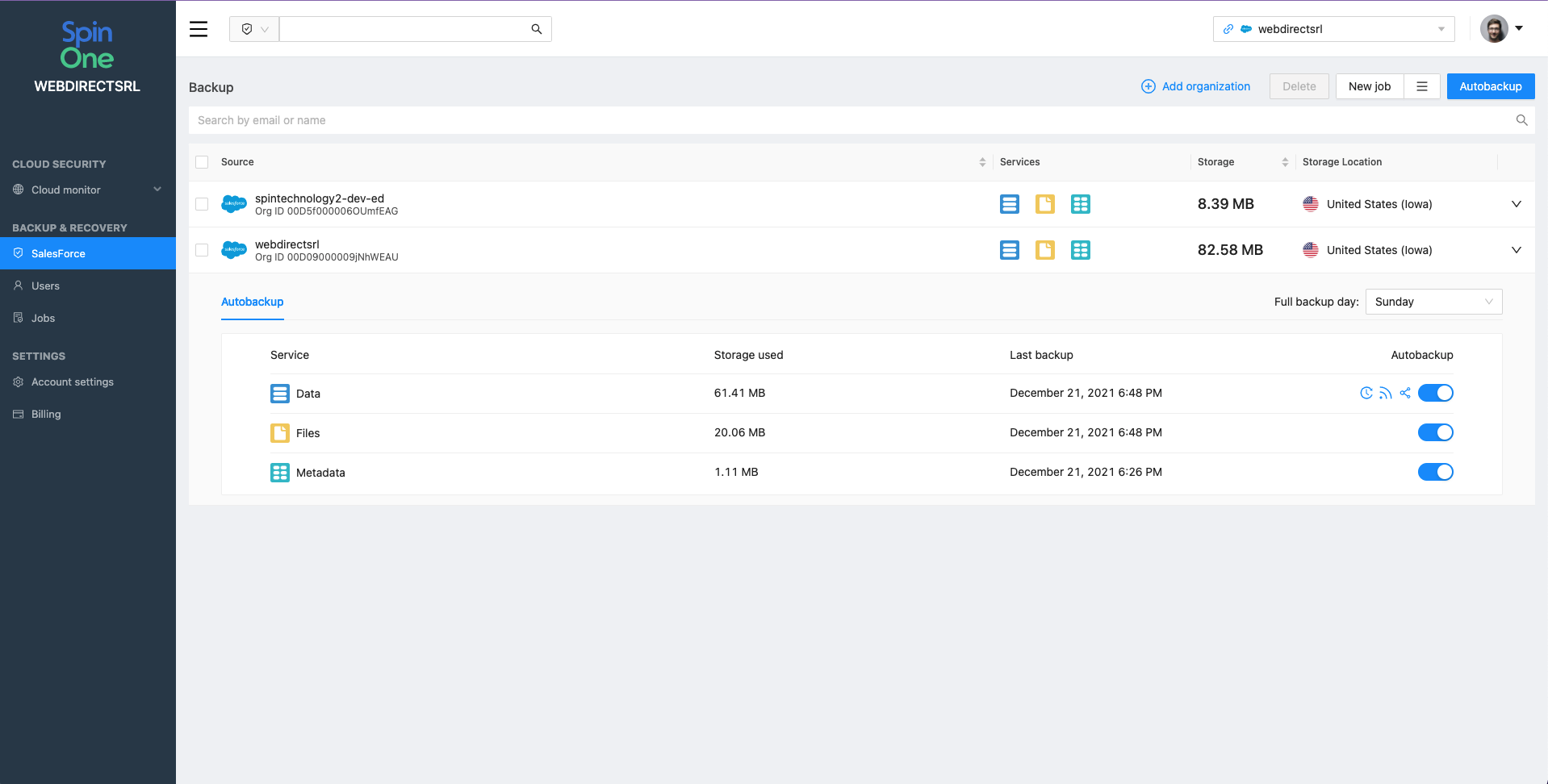
On the right hand side of the screen, you'll be able to choose the day of the week you would like a full backup performed on.
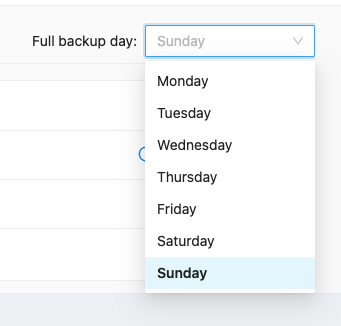
Manual Backups
If changes have happened in the production environment of Salesforce and you would like to see those changes reflect in SpinOne, you can launch unlimited manual backups of your data.
From the dropdown of the selected Salesforce environment, select the service you would like to backup and locate the Backup button at top of your screen.
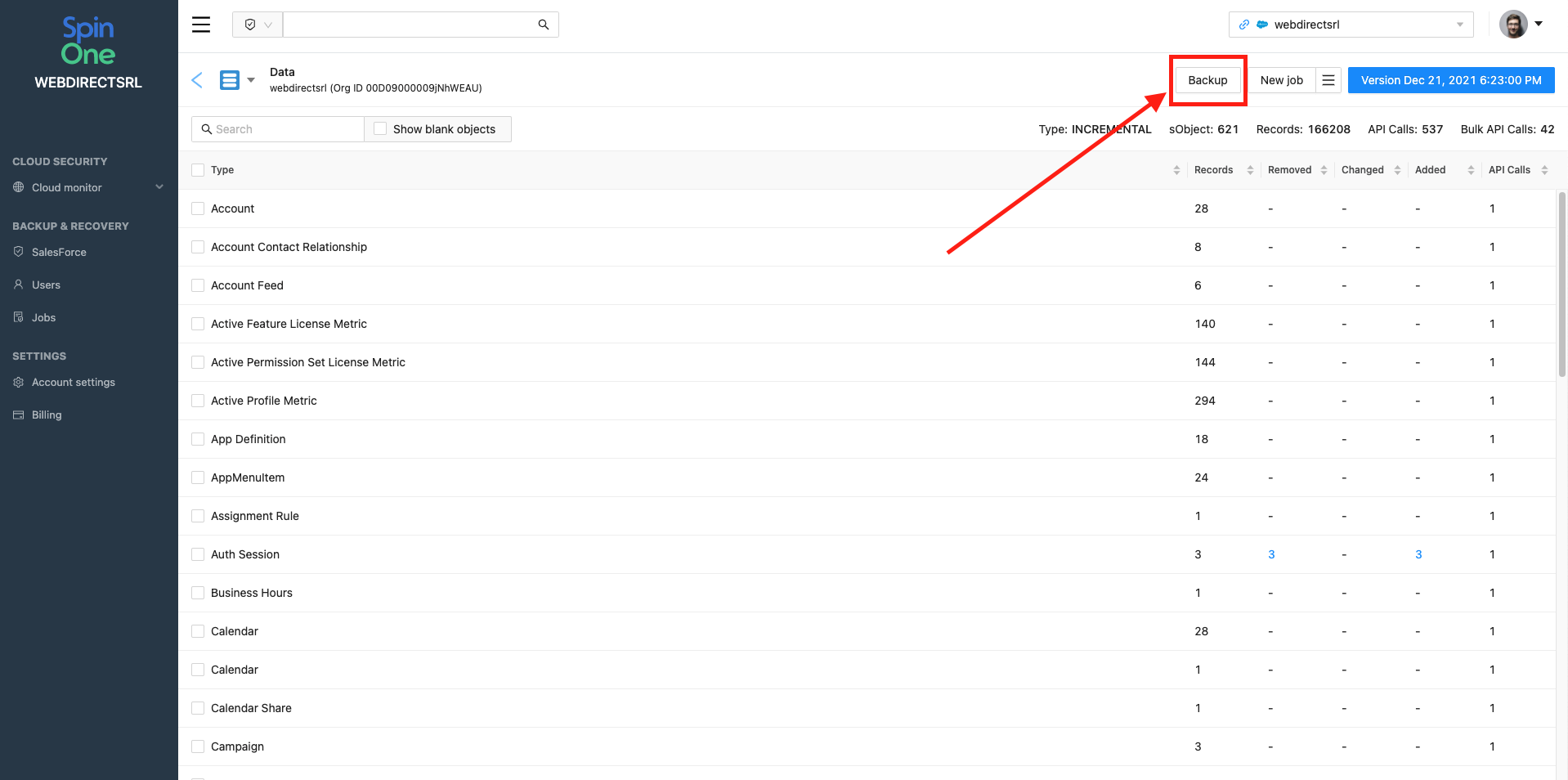
A backup will now commence and once completed the new data will be reflected.