How to Onboard Entities in Bulk
Onboarding Users and Shared Folders can be tiring and a long process, especially for large organizations. Spin Technology is proud to announce Bulk Activation through CSV uploads.
Simply login to your account and head to the Add users or Add Shared Drive™/sharepoint page to begin the onboarding process.
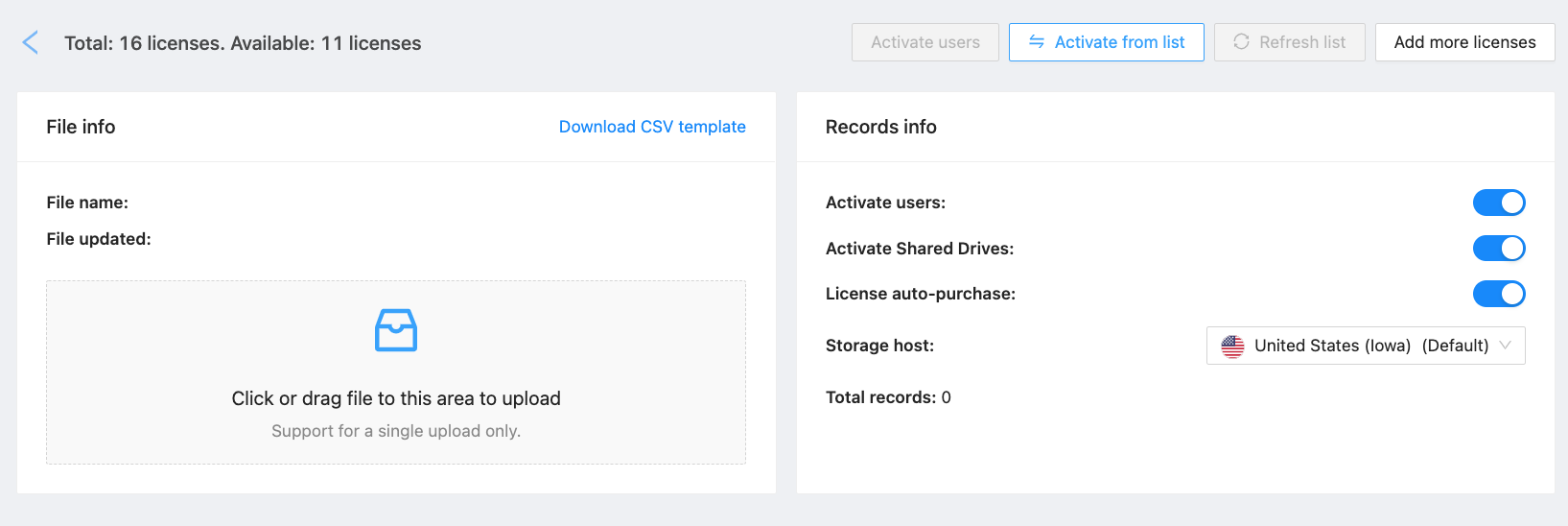
In the center of your screen, you’ll now be able to upload a CSV containing a list of email addresses or names of Shared Folders. You can also use the Download CSV template in order to gain more information with regards to what format the entity names should be submitted in.
Once you’ve submitted your CSV, the SpinOne system will automatically display how many Users and/or Shared Folders will be activated.
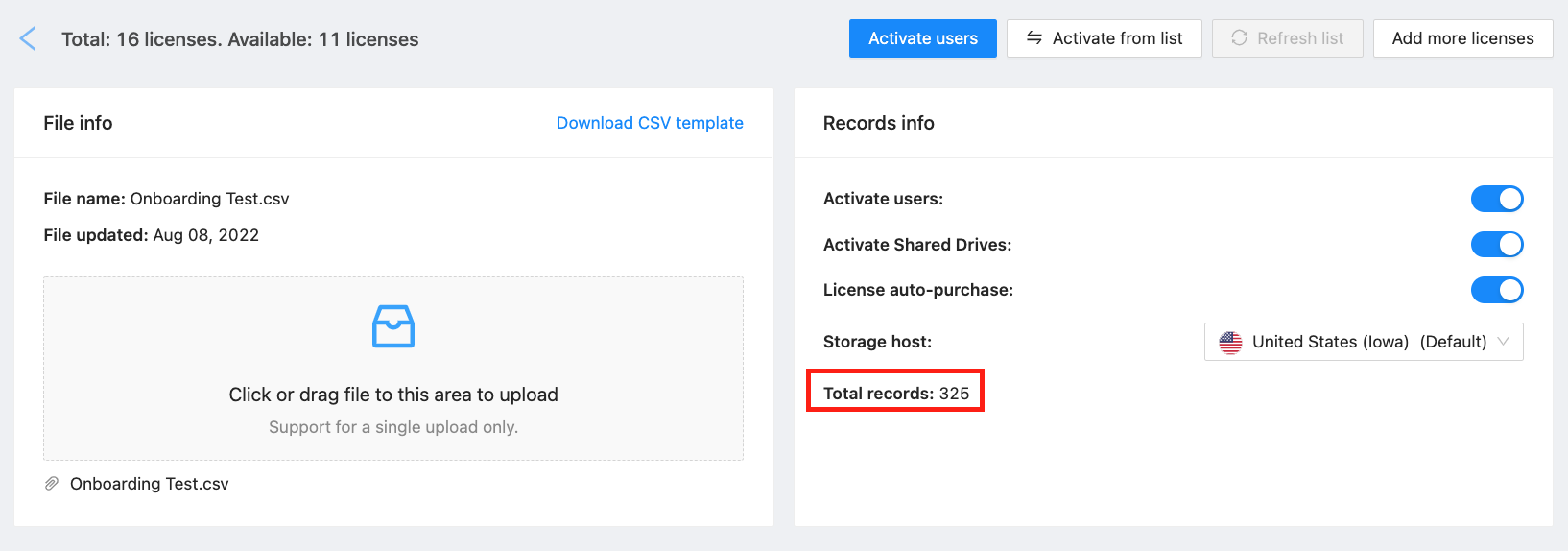
Before activating, select the Storage host to dictate where the entities’ data should be stored, and enable License auto-purchase to allow Spin to purchase licenses if necessary, protecting all the detected entities.
Once configured, click Activate at the top and the detected entities will be onboarded!
Get more information on Google Workspace™ Backup Solutions