Q4 2022 Recap
Here is a quick summary of the major updates released in Q4 of 2022!
Teams Integration
Configure Security Policies to trigger alerts in your designated Teams channels to stay up to date on Incidents and other triggers!
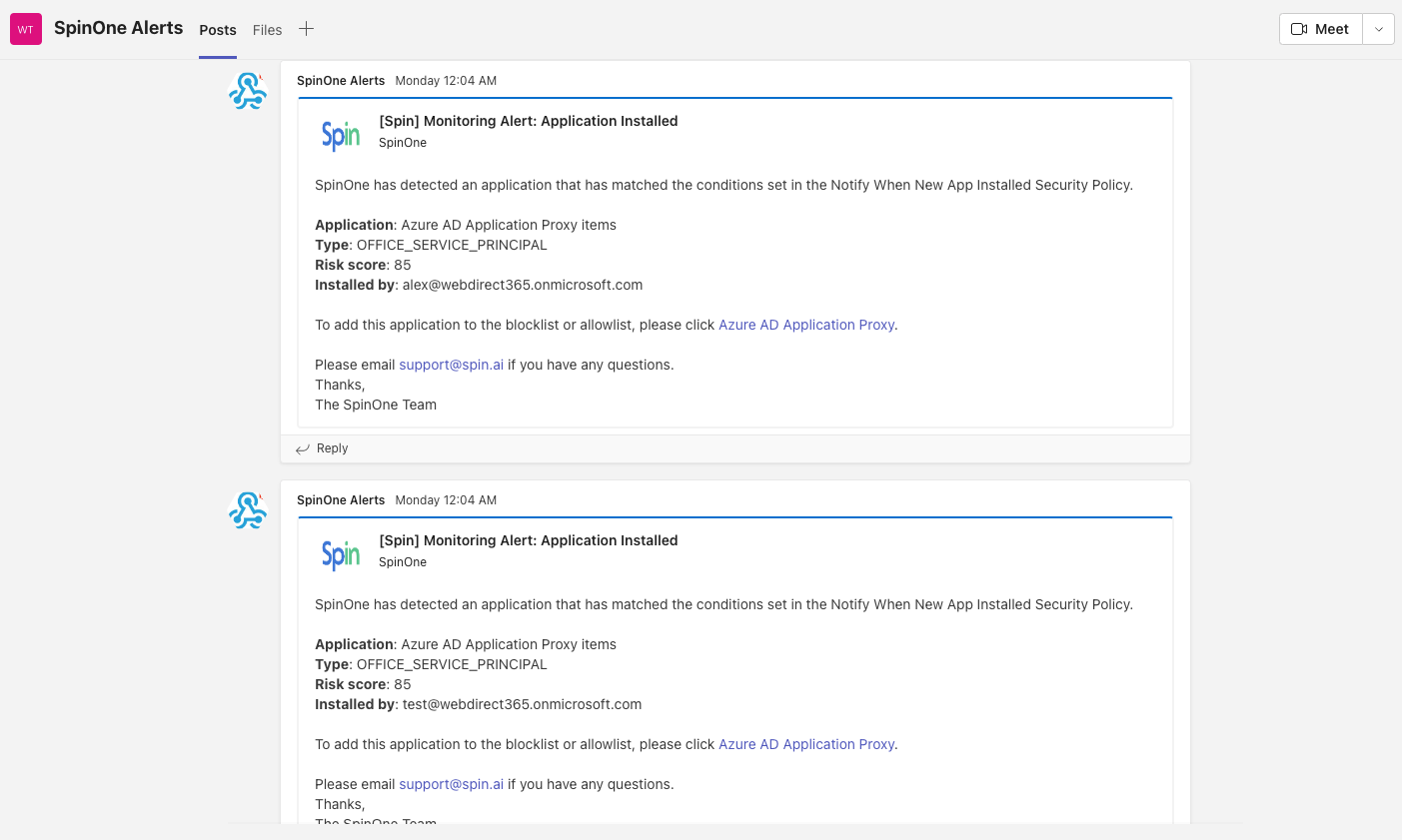
Head to the Integrations section from the left panel and select Teams to start implementing your channels for different policies. Learn more about the Integration here.
Improvements to Security Policies
Set Severity Level
For each security related Policy, you can now configure the Severity Level based on your organization’s need! Create policies with different severity levels to ensure your team takes action on necessary alerts.
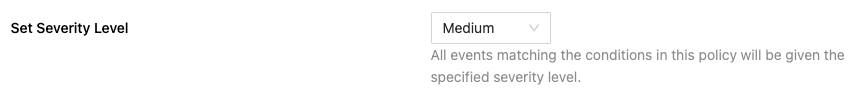
Select Notification Channels
On top of configuring Severity Level, you can also choose the output for each policy based on channels of different Integrations. Under Select notification channels, select the Integration you want to receive a notification to, and select the channels within that integration. You are able to choose multiple channels from the same or different integrations.
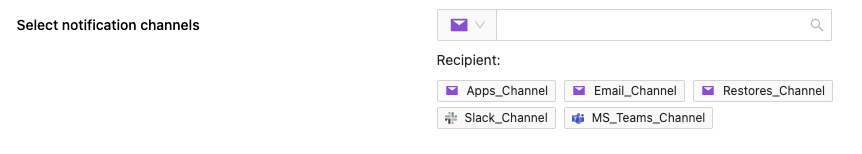
Learn more about our SaaS Security Products – SpinOne Platform