How to locate Spin Account ID
The following article will demonstrate how to locate your Spin Account ID.
Please login to your SpinOne account. Once you have logged in, click the Account button that is located on the left panel.
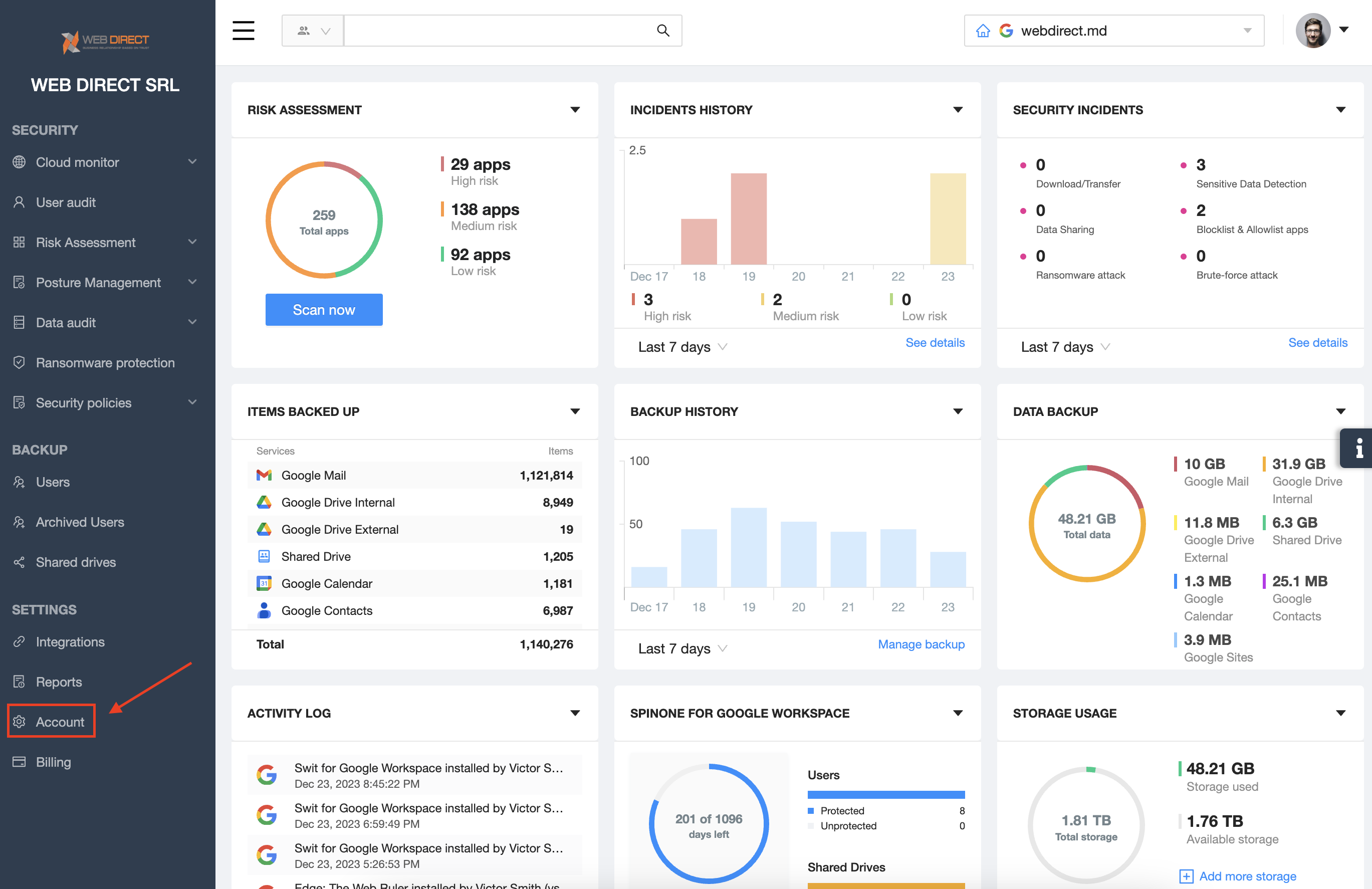
Locate the Account Summary tab, where you will find your Spin Account ID.
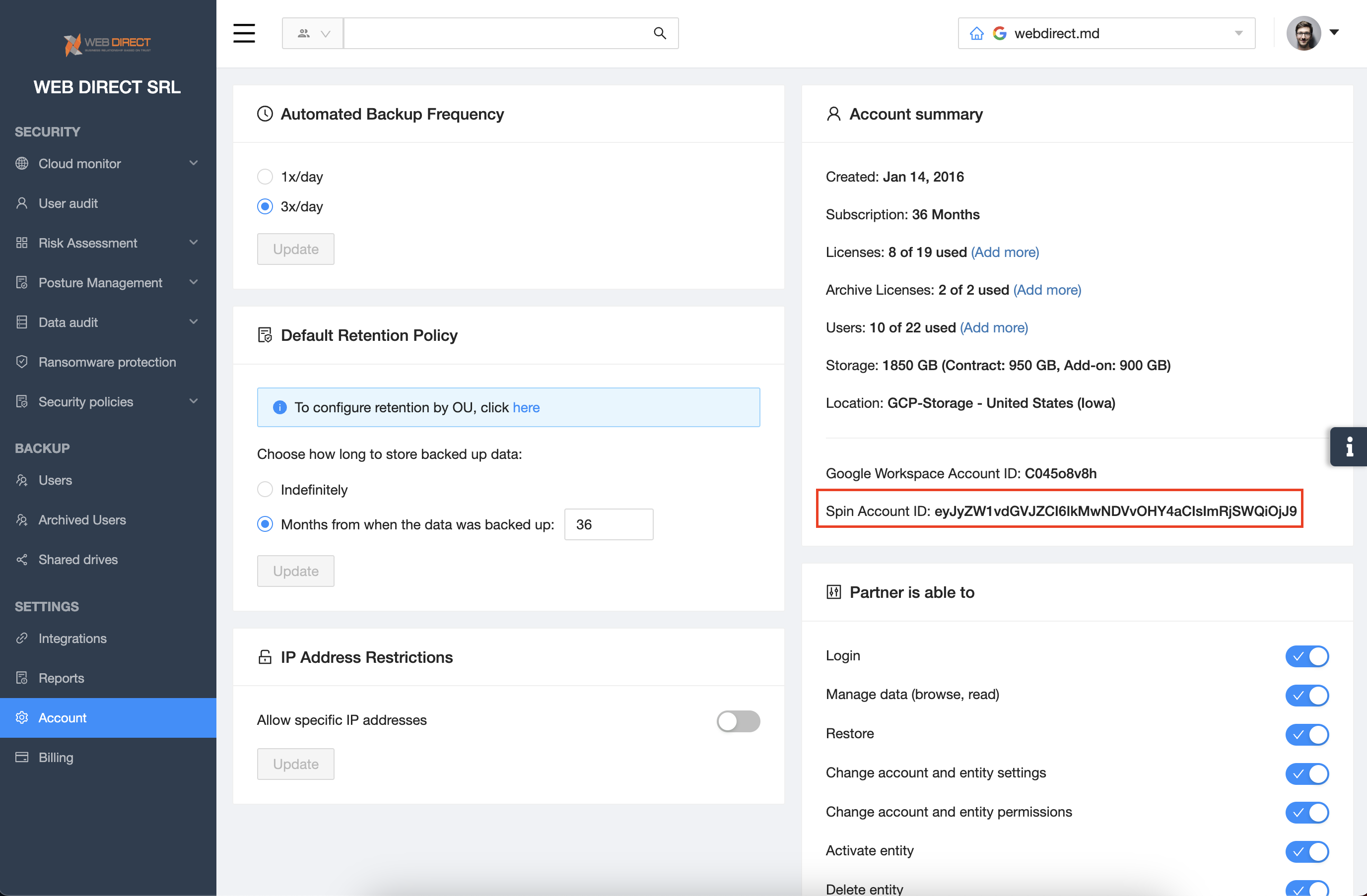
Please don’t hesitate to reach out to support@spin.ai if you have any questions or need assistance!
Get more information on Google Workspace™ Backup Solutions
Was this helpful?