Sign Up for a Business Account (Google Workspace™)
Getting started with SpinOne Data Protection Platform for Google Workspace™ is easy. Learn how to sign up for a business account and start using our solution.
Sign up for a SpinOne Business Account to get protected against Data Leak and Data Loss disasters, and enjoy all the cloud-to-cloud backup and cloud cybersecurity features in one dashboard.
First of all, you have to be signed in with your Google Apps admin account.
1. Go to https://spin.ai/free-trial/
2. Select Get Started on SpinOne for G Suite (Google Workspace™)
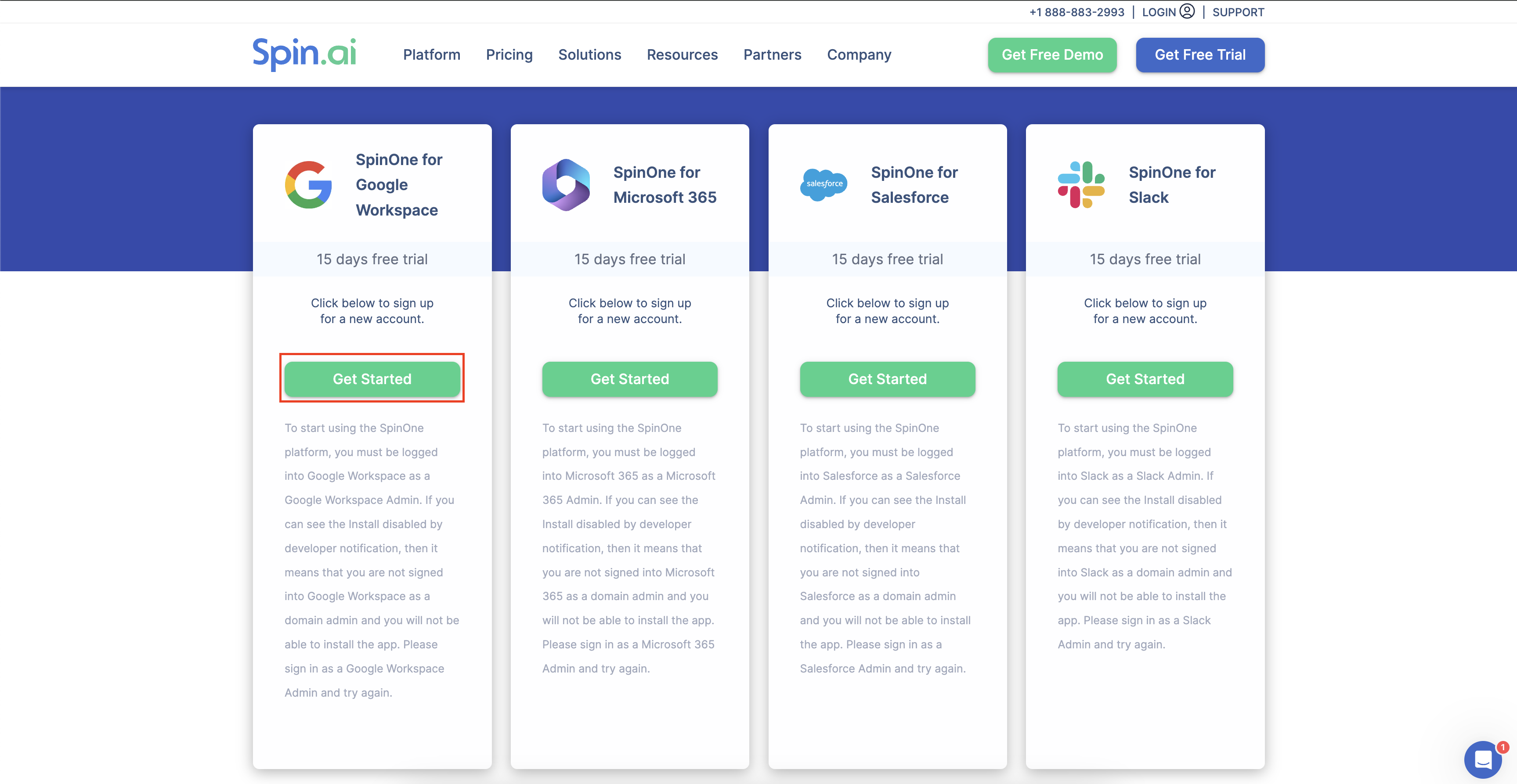
3. You’ll be brought to the Google Workspace™ Marketplace, where you have the ability to install SpinOne for your organization. You must be the Google Workspace™ Super Admin in order to continue. Click Install.
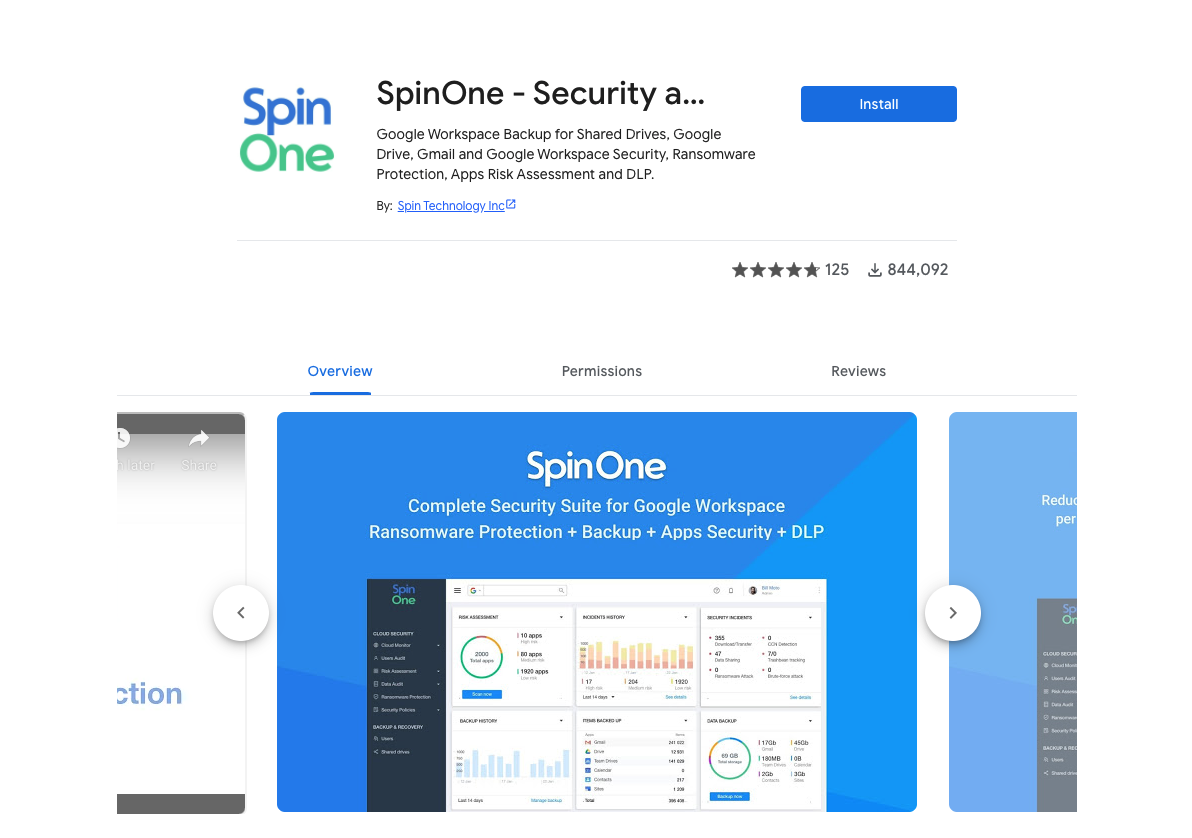
4. Log into your account. (Again, this step requires Google Workspace™ Super Admin privileges!)
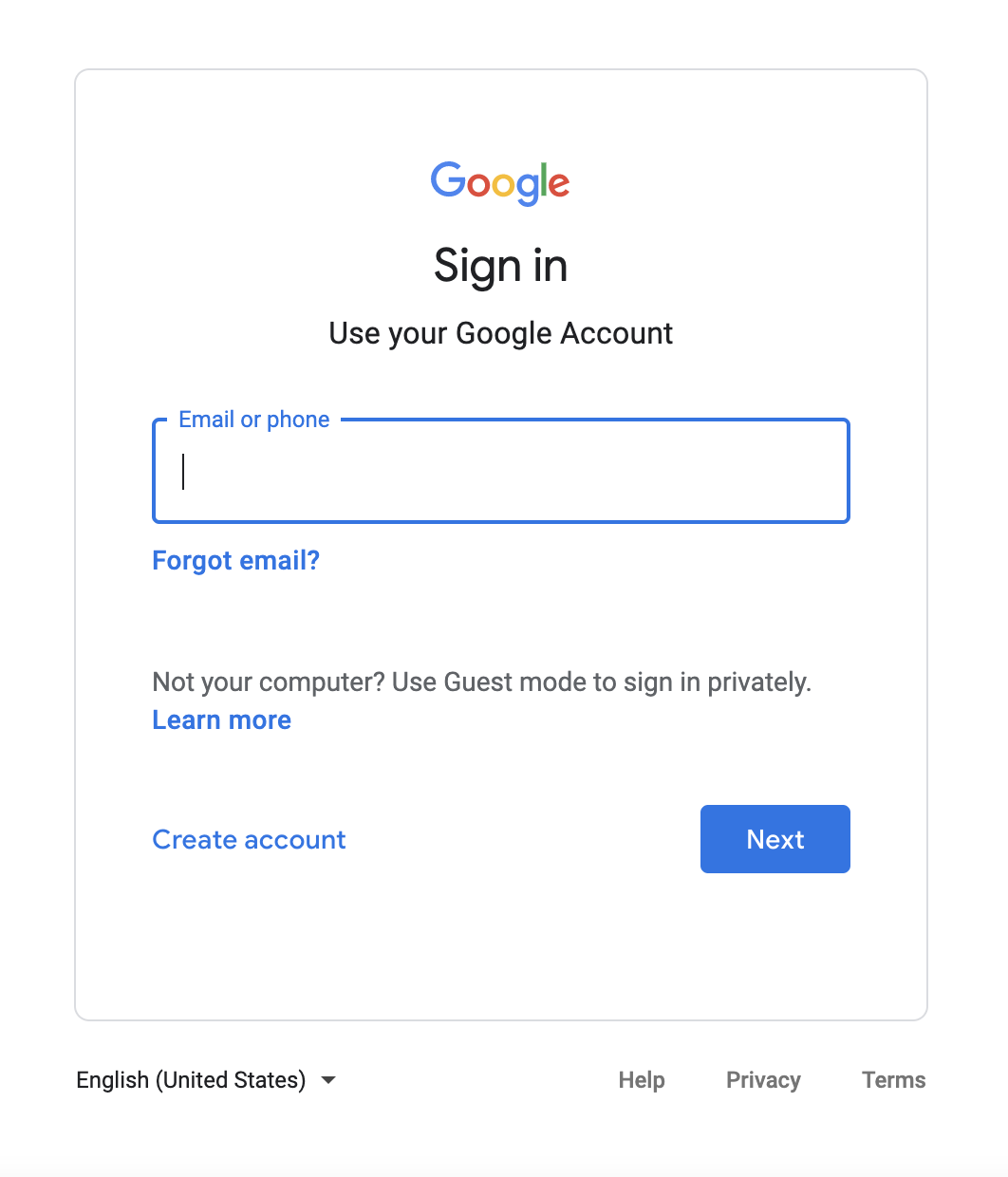
5. Install SpinOne for your domain.
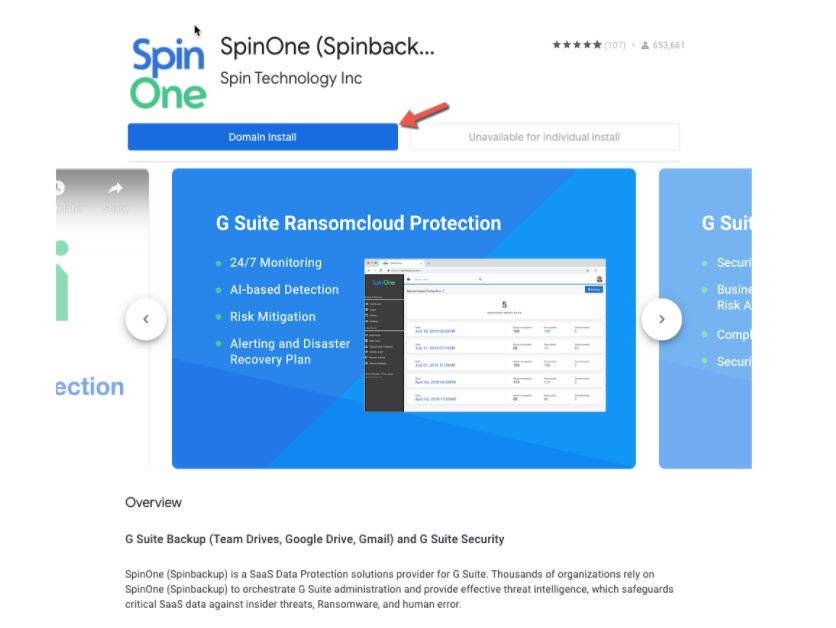
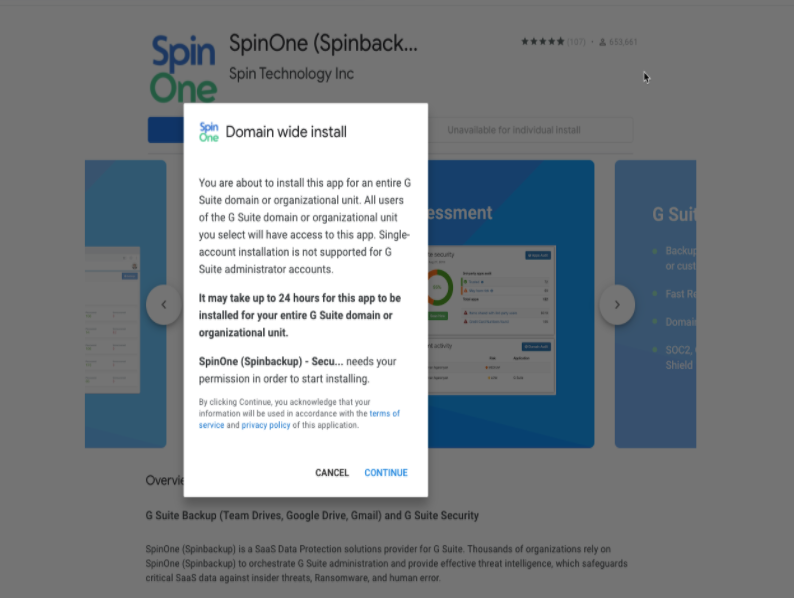
6. Accept all permissions required for SpinOne and ensure that the scope is to everyone in your organization to complete the installation.
7. You may now select your storage provider: Google Cloud Platform, Amazon Web Services S3, or Microsoft Azure. Each storage provider has 4 locations you may select from.
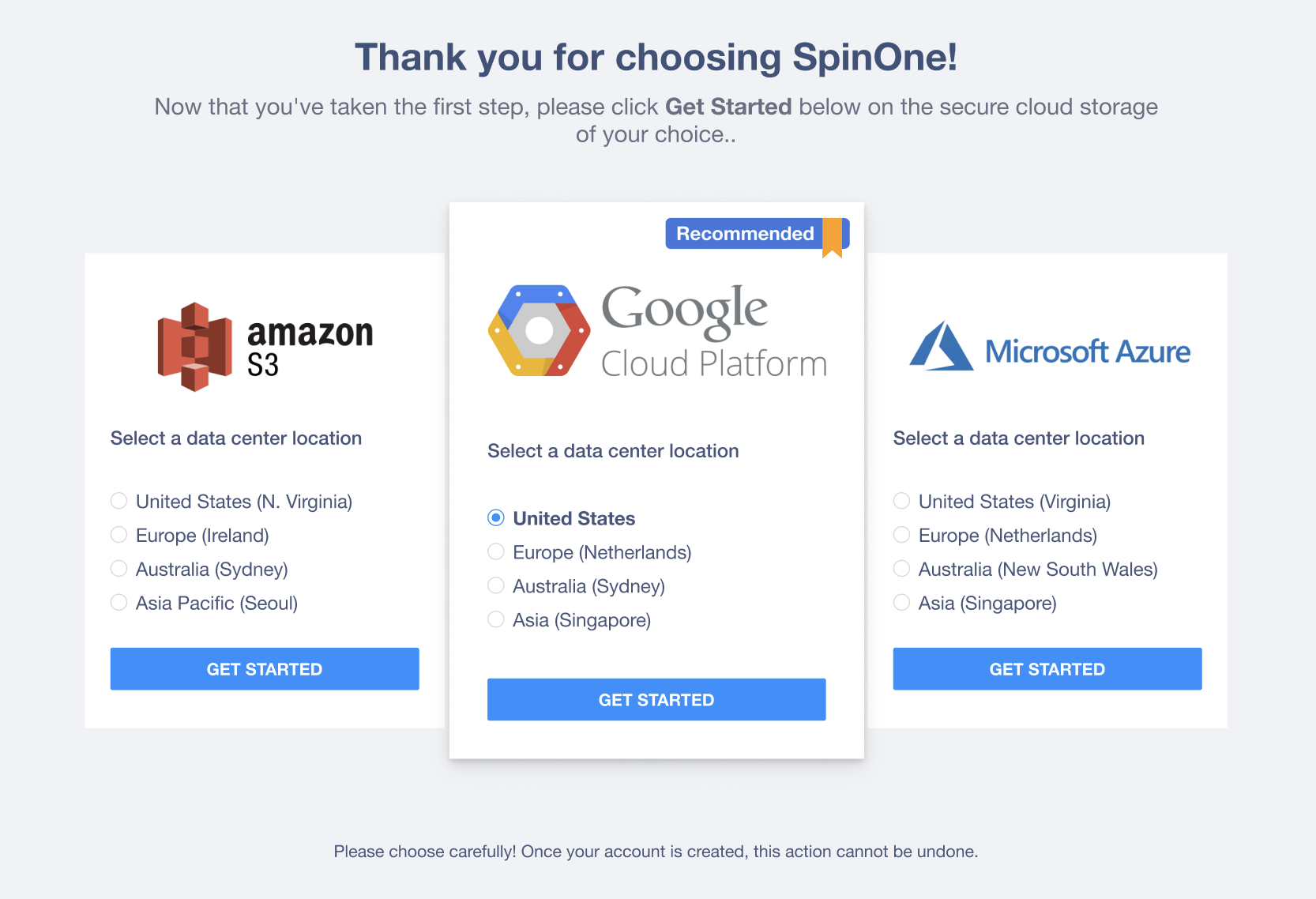
8. Upon choosing where to store the data, you can begin creating your SpinOne for Business account in 3 easy steps. At Step 1 create your new password, confirm it, choose your country, select the timezone and enter your phone number. Then press Next.
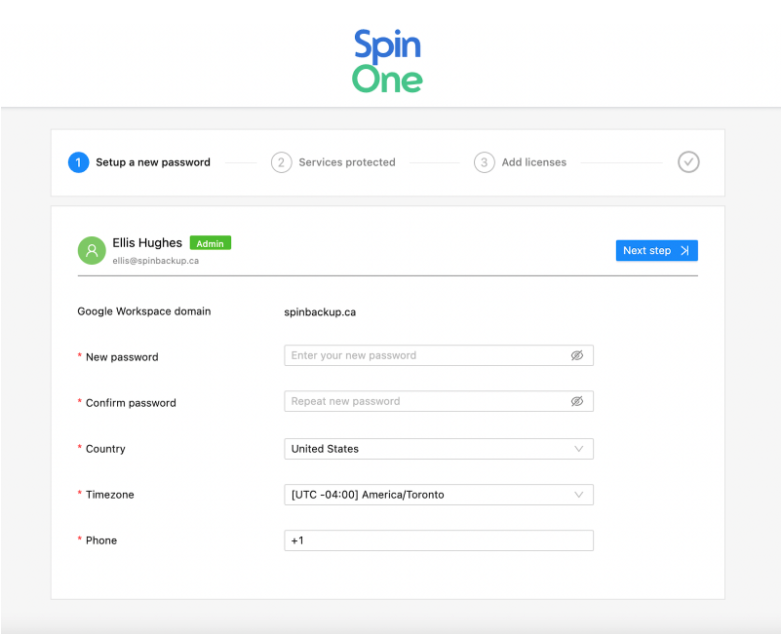
9. On Step 2, switch on the Google Apps that you want automatically backed up. You can also choose whether you want to backup your Spam and Trash folders at Google Mail and Shared files at Google Drive™. These settings can be changed in future at any time. When you are ready, press Next.
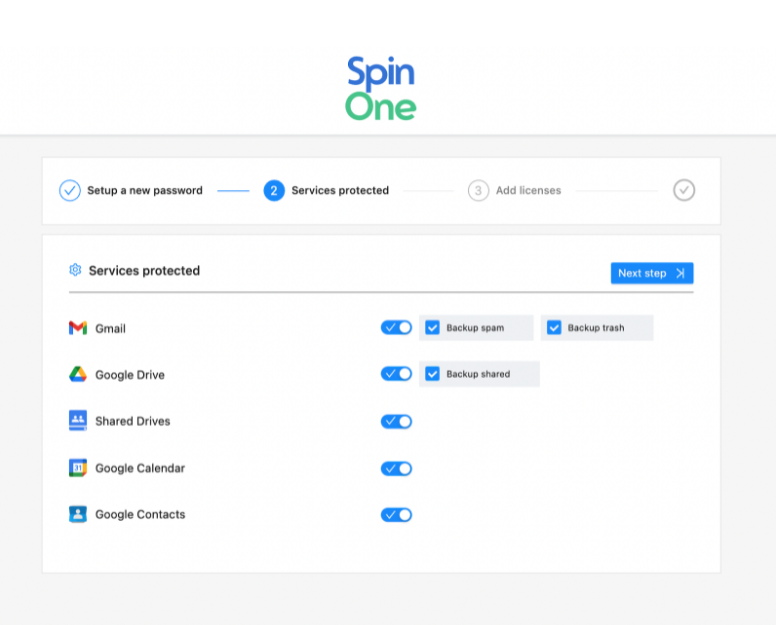
10. At Step 3 select up to 10 domain users and 2 Shared Drive™ that you want to be connected to SpinOne by pressing the appropriate checkboxes. Please note, you will be able to add more accounts when you upgrade to a paid version.
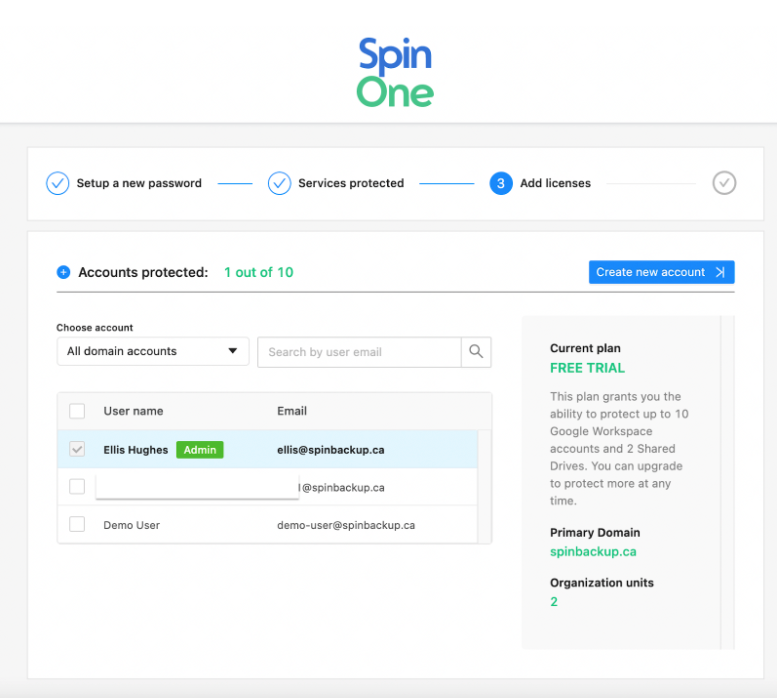
You can select from all domain accounts or some specific organization units. You can also search by username or email. When you are ready, press Create new account.
Your Google Workspace™/Google Apps backup will start automatically within the first 24 hours. You can also launch backups manually.
If you have any questions or experience any issues, reach out to us at support@spin.ai.
Get more information on Google Workspace™ Backup Solutions