Spin provides the flexibility of choosing between automate daily 1x a day or 3x a day backups. The latter is especially useful for enterprises with offices across varying time zones, so backup is made every 8 hours, once during the working day at any location in the world.
To switch on the 3x a day backup, you need to be subscribed for the full SpinOne plan for Microsoft 365.
1. Press Account Settings on the Three Dots menu in the top right of your dashboard.
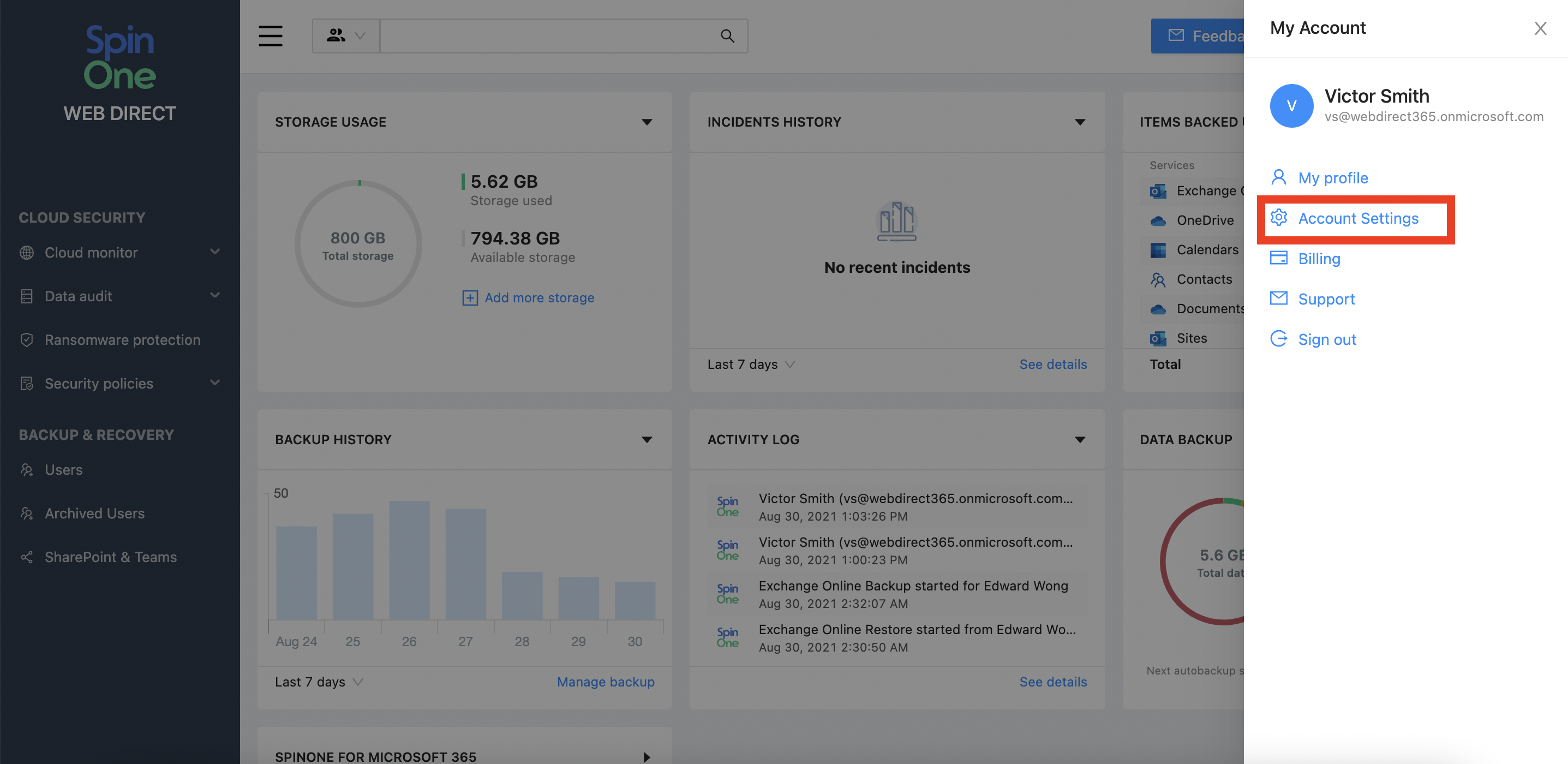 2. In the new window, locate the Automated Backup Frequency configuration area and choose the frequency of backups you prefer for your organization.
2. In the new window, locate the Automated Backup Frequency configuration area and choose the frequency of backups you prefer for your organization.
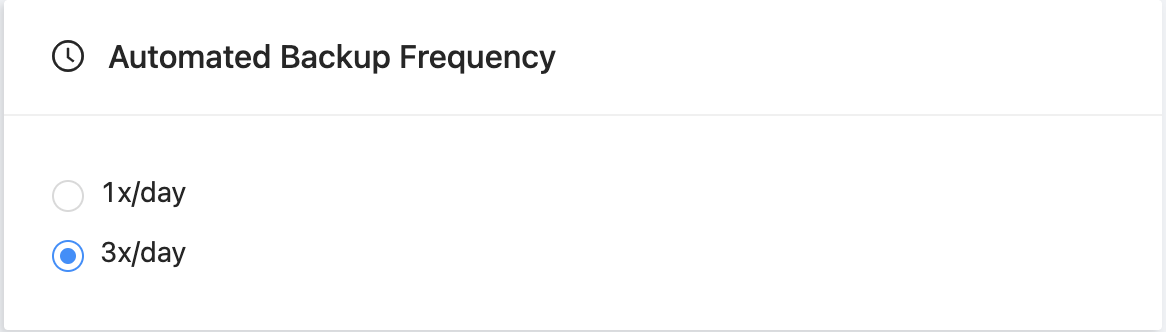 Now, all activated Users and Shared Drives will be protected every 8 hours (if 3x/day option is chosen), or every 24 hours (if 1x/day is chosen).
Now, all activated Users and Shared Drives will be protected every 8 hours (if 3x/day option is chosen), or every 24 hours (if 1x/day is chosen).