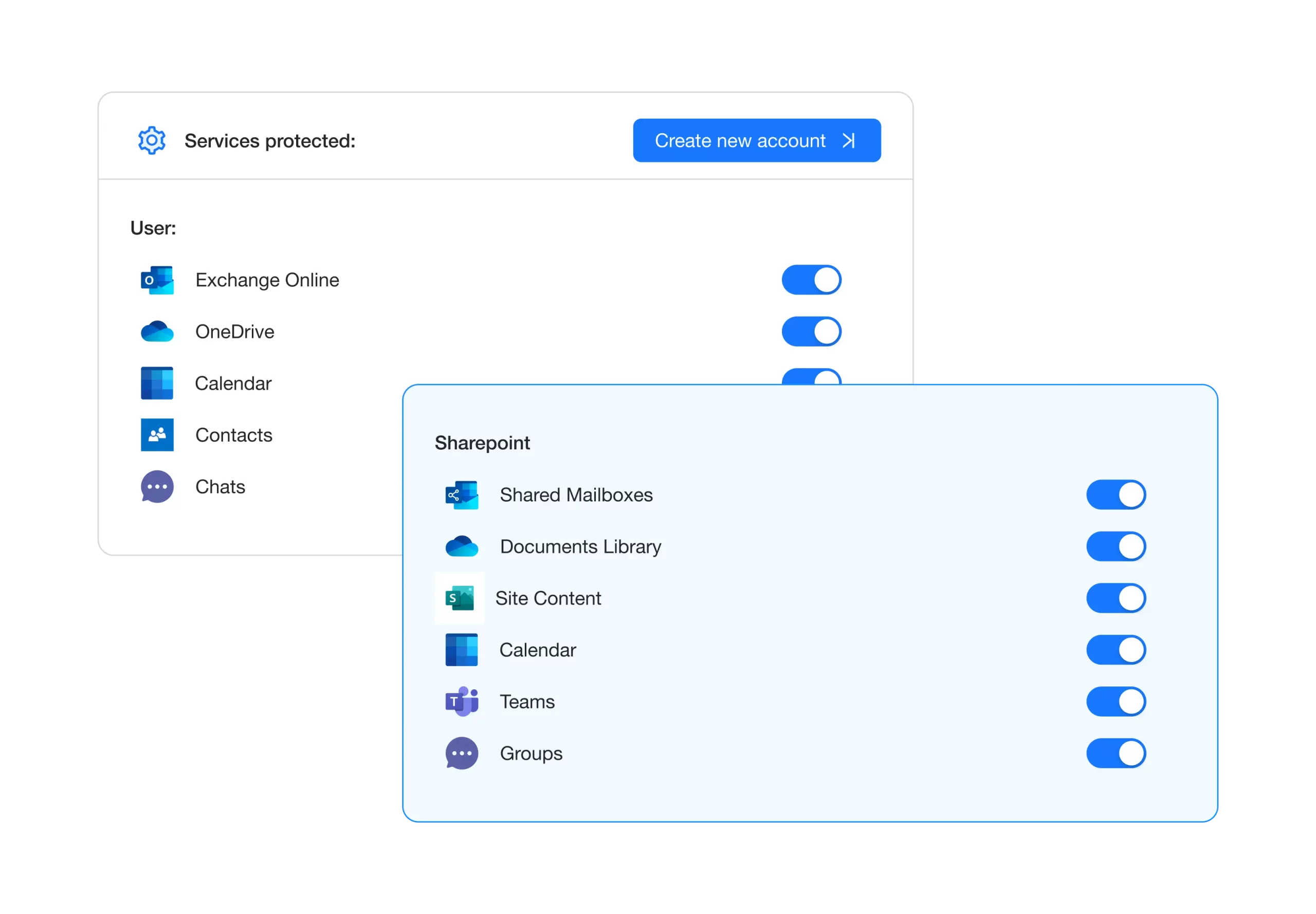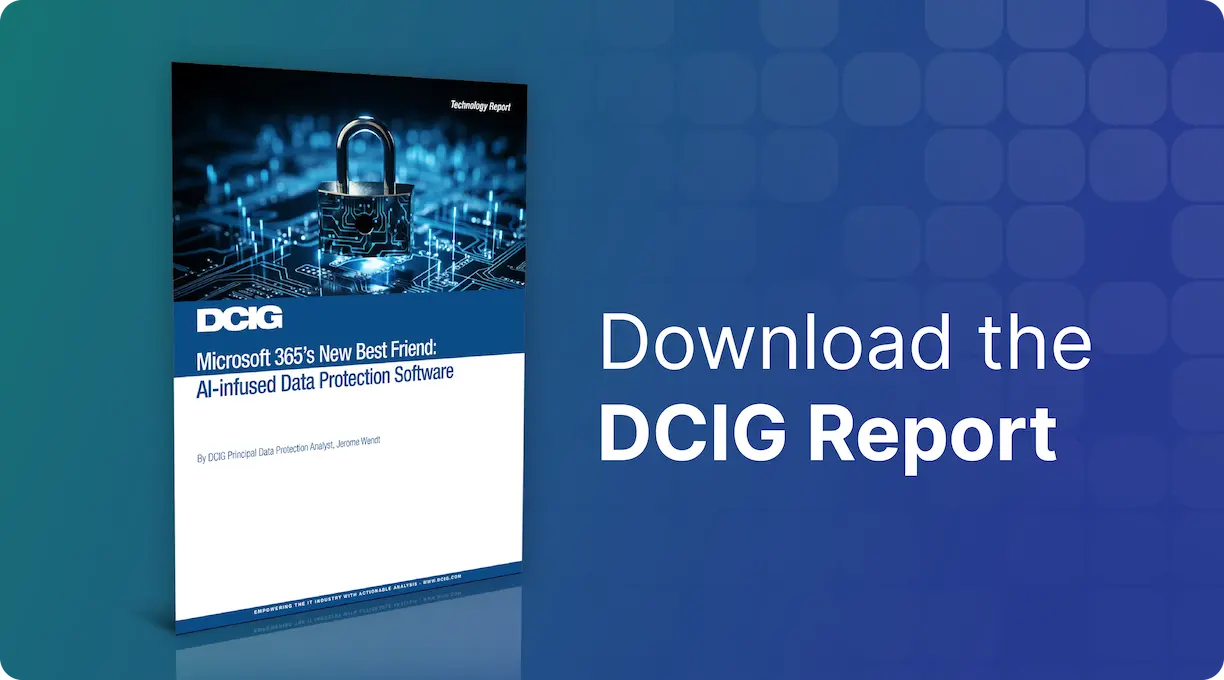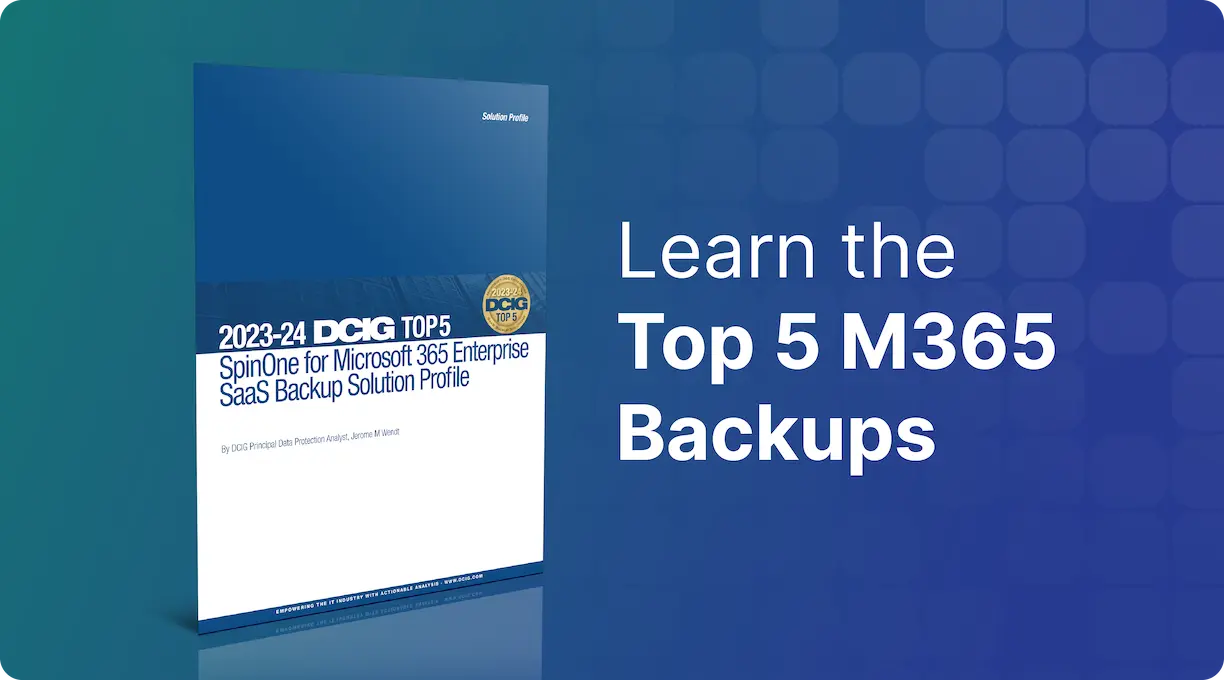Microsoft 365 Backup & Recovery Solutions
Protect your data with our enterprise-grade Microsoft 365 Backup and Recovery Solution, SpinBackup. Get a world class data loss prevention solution with data protection services and stay compliant with Microsoft 365 backup storage.

Microsoft 365 Backup Advantages for Enterprise
SpinBackup is a comprehensive msp cloud backup software for Microsoft Office 365, including compliance through regional storage selection, full data encryption, automated and on-demand backups to major cloud providers for cloud storage, and flawless restoration of metadata files. Additionally, it provides flexible data retention options, local downloads, efficient knowledge transfer, data loss prevention through snapshot tracking, instant data search, ransomware recovery, and enhanced data oversight with regular activity reports.
Microsoft 365 Backup Solution: Outlook Email, Calendar, OneDrive, Sharepoint, and Teams
Microsoft Outlook Email Backup
Keeping access to important emails, contacts, and calendar events that are critical to day-to-day business operations requires backing up Microsoft Outlook. Users can recover their data quickly without significant loss of productivity or critical information in the event of accidental deletions, system failures, or cyberattacks such as ransomware.
When contact information is lost, opportunities can be missed, communication channels disrupted, and sales processes can suffer. Backing up Outlook People ensures that all contact details, notes, and associated information are preserved and can be swiftly restored, maintaining the integrity of business relationships and operational continuity.
Backing up OneDrive is key to prevent data loss caused by accidental deletions, file corruption, or security breaches. OneDrive facilitates the storage, sharing, and collaboration of documents and files in the cloud as a shared drive. A dedicated backup solution provides an additional layer of security, ensuring that even if the primary data is compromised or lost, a separate, secure copy is available for recovery, keeping business operations smooth and resilient against data threats.
Avoid the chaos and miscommunication that can result from lost or corrupted calendar entries by backing up your calendar. A backup ensures that all scheduled events, appointments, and reminders are securely stored and can be easily restored, minimizing disruptions to business activities and helping maintain high levels of organization and productivity.
A robust backup strategy for the SharePoint Document Library not only protects vital business data but supports disaster recovery efforts, minimizing downtime and maintaining operational efficiency. Regular backups help safeguard against data loss from accidental deletions, cyberattacks, or technical malfunctions, ensuring business continuity and compliance with data retention policies.
Microsoft Teams data is home to chats, meetings, calls, and document sharing, acting as your central hub for teamwork. Without a backup data system, critical information exchanged in chats, decisions made in meetings, or documents shared within Teams could be lost due to accidental deletions, a malicious ransomware attack, or system failures. Your backup ensures that all aspects of Teams—from messages and meeting notes to shared files and team settings—are recoverable.
Why Backup Microsoft 365 with SpinBackup?
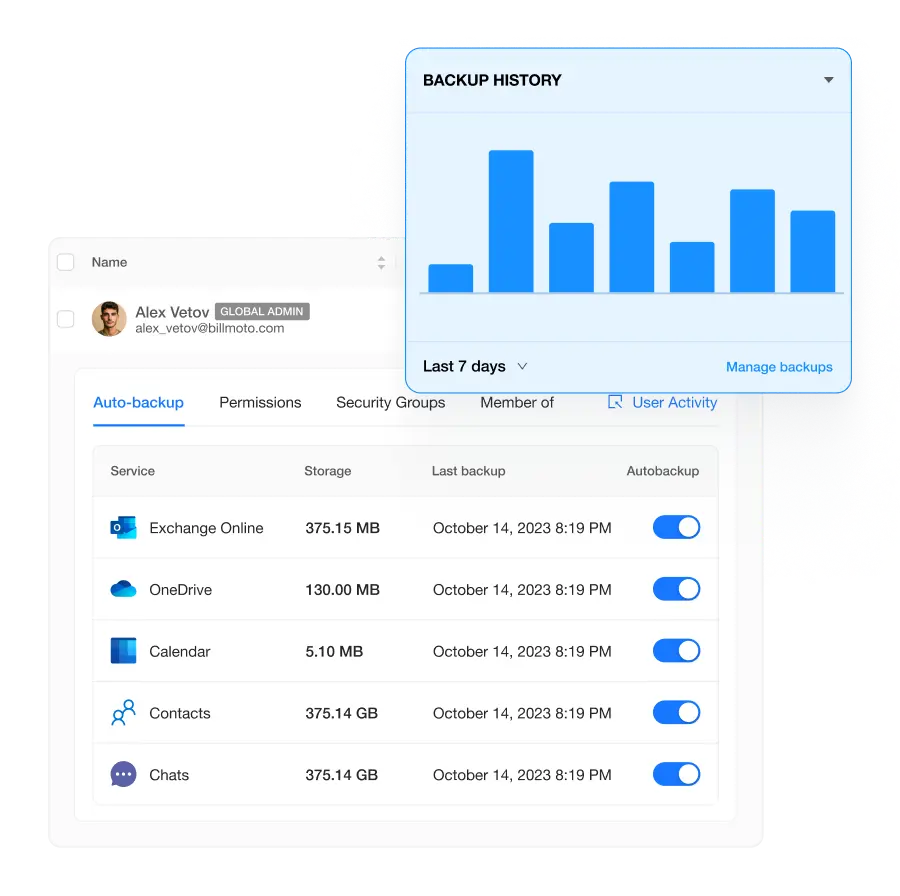
A few great reasons why SpinBackup’s backup software for Microsoft 365 backups is a leading choice for businesses looking to backup M365 data:
- Affordable pricing starting at $3/user/month
- Prompt granular data recovery
- Manage backups for Outlook, OneDrive, Calendar, People, Sharepoint & Teams
- Backed up services: Outlook, OneDrive, Calendar, People, Sharepoint & Teams
- Automated 1x/3x a day backup
- Regional storage locations (AWS, GCP, Azure, or BYOS)
- Effortless management of data
- Prompt granular recovery
- 99.9% accurate restoration
- Complex reporting on incidents
- Archived users
- Flexible retention
- 24/7 support by phone, email, or chat
- Compliance: SOC 2, EU Privacy Shield, and GDPR
See SpinOne in Action
Microsoft Office 365 Backup Software Pricing
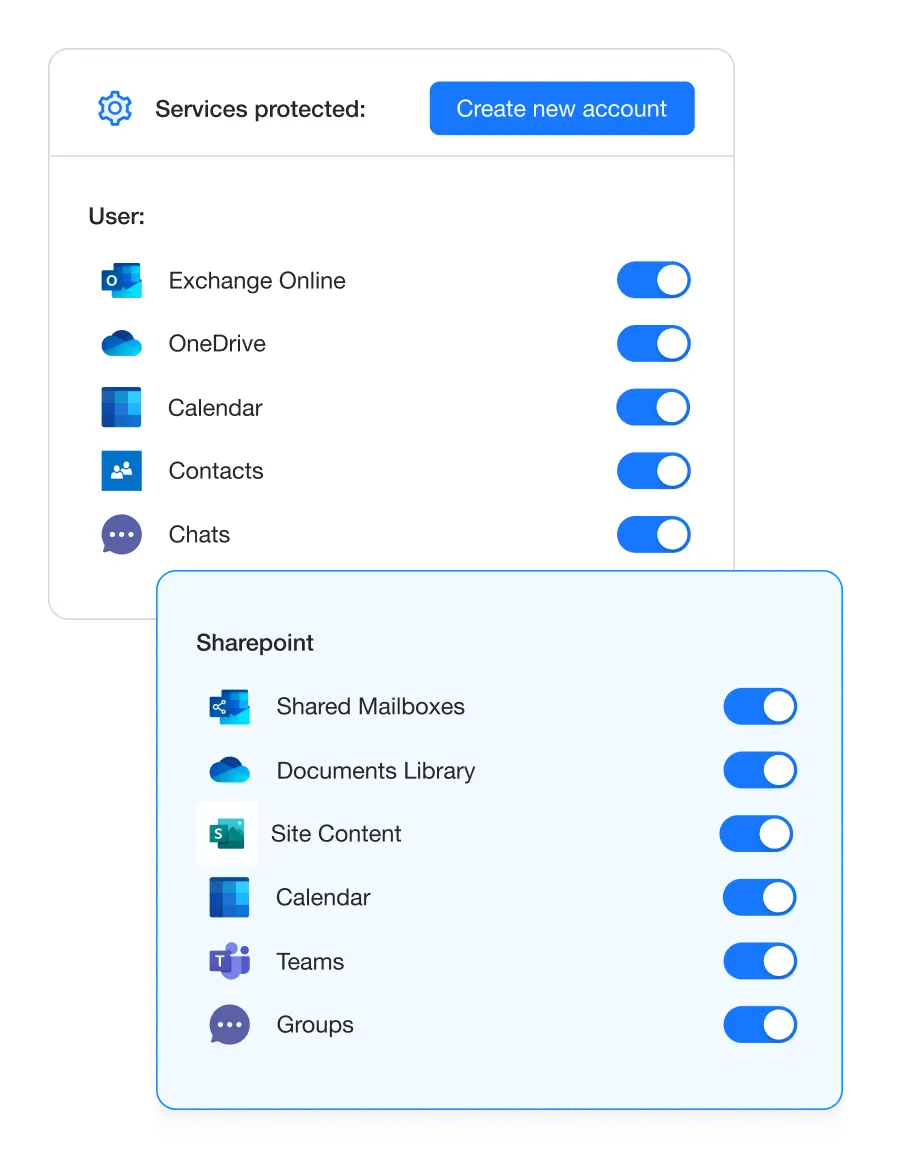
Before you choose a backup software for O365, you want to know what the costs will be. While Microsoft provides some basic data protection and retention policies within Office 365, more is needed for comprehensive backup and recovery needs. Third-party backup solutions for Office 365 data typically offer more robust features and customization options, but also come with additional costs..
Most Office 365 backup pricing is based on the number of user accounts or the total amount of data being backed up. Pricing can range from a few dollars per user per month (SpinBackup starts at just $3/user/month) for basic backup and restore capabilities, to more expensive plans that include advanced features like unlimited storage, point-in-time restore, automated backups, and regulatory compliance capabilities. Assess your organization’s specific backup and recovery requirements, as well as your data footprint and potential for growth.
SaaS security for every use case
From SMBs to Fortune 500s, Here’s Why Businesses Choose SpinOne
Highest Backup Success Rate
SpinBackup uses modern, innovative technology to significantly decrease failures and throttling issues. Technical differentiators include:
Related Resources
Frequently Asked Questions
Have more questions about SpinBackup’s Microsoft Office 365 backup solution? Learn more from our FAQ section or contact our support.
Why do businesses need to backup Microsoft 365?
- Data in Microsoft 365 is vulnerable to human error and ransomware
- The loss of data disrupts business continuity causing financial losses.
- Backup is required by the regulations in force.
Is SpinOne safe?
Yes. We encrypt data in use, at rest, and in transit. We also use storage location from the most secure providers, such as Azure, AWC, GCP.
What is the 3-2-1 rule?
It’s a backup practice recommended by security experts. You should have 3 copies of your data stored on 2 different media one being stored in a remote location.
What types of data does SpinOne back up?
SpinOne backs up regular Microsoft 365 data like files, contacts, calendar entries, and emails. In addition to that, it stores file hierarchy, email folders, permissions, also known as metadata.
How to backup Microsoft 365?
Backing up your Microsoft 365 data is crucial for safeguarding your organization’s critical SaaS data against accidental deletion, data loss, or cyberattacks. While Microsoft offers robust built-in protection features, having an additional layer of backup ensures control over your critical SaaS data. Click here to learn more about backing up your Microsoft 365 data with SpinBackup.
Does SpinBackup for Microsoft 365 back up Outlook and OneDrive Recycle Bin?
Yes, SpinBackup backs up multiple M365 services, including OneDrive, Outlook, Outlook People, Calendar, Teams, and SharePoint.
Does SpinBackup handle complex folder structures and permissions when backing up Microsoft 365?
Yes. SpinBackup backups and recovers all Microsoft 365 data, keeping folder structures and permissions.
Can admins perform an on-demand backup with SpinBackup for Microsoft 365 data?
SpinBackup enables admins to perform 1x/3x day automated backups. So they can configure their backup schedule depending on the organization’s needs.
How is SpinBackup priced?
Please see the pricing page for details on all our packages.
Can end users access and restore their own data from the backup without administrator intervention?
No. Only Administrators can access and use SpinBackup for Microsoft 365.
How much does it cost to backup Microsoft 365?
We’ve made Office 365 backup pricing affordable for any size organization. Using SpinBackup for Microsoft 365 starts at just $3 per user/month. You can inquire about pricing here or get started with a free trial.
Does Microsoft offer native backup for Microsoft 365?
Microsoft 365 Backup will be available in 2024, but typically you’ll want to back up your data with a third-party to reduce your risk. Read this report from DCIG on why you need an extra layer of security with SpinBackup to ensure uninterrupted access to M365. TLDR:
- Microsoft has made improvements in security defenses, but its shared security model states that it assumes no responsibility for this data.
- The question is no longer “should I protect my data with a third-party vendor,” it’s “which vendor should I use?” The more M365 services that a business uses, the more comprehensive the backup solution must be, such as including ransomware protection. It must protect all services: Exchange/Outlook, OneDrive, SharePoint, Teams.
- SpinOne protects ALL M365 services, it includes AI to better detect and stop ransomware attacks, and it includes DLP/DSPM, SSPM and App Risk
Streamlined Enterprise Security for SaaS Data
SaaS data security is our top priority. We’ve introduced several processes and regulations to protect your enterprise SaaS data and enhance compliance.






Your SaaS Security Starts with SpinBackup
It only takes a few steps to get started.