How to Manage User Permissions
In this document we’ll explore the permissions available to be granted to users in the Partner Portal.
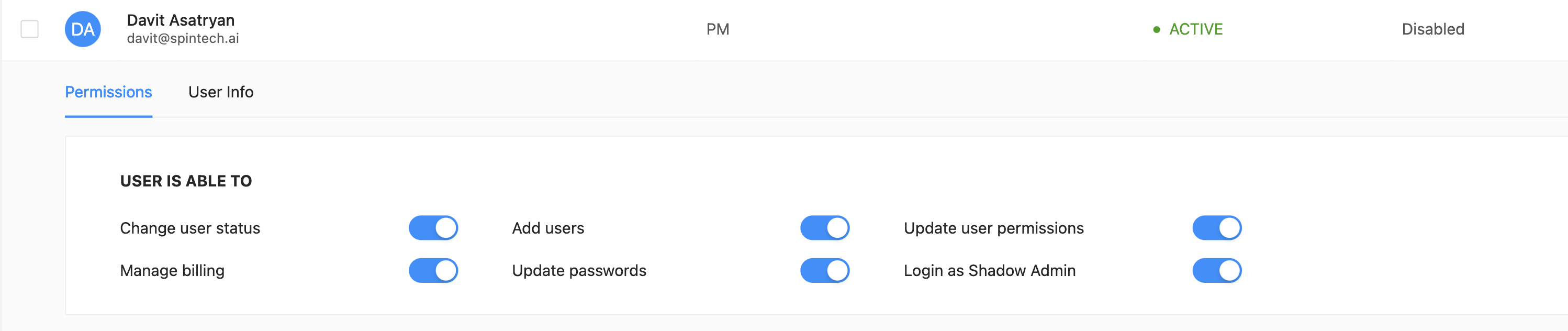
Once you login to your Partner Portal (https://partner.spin.ai/) and head to the Users section from the left panel, you’ll be able to manage permissions of existing users by simply clicking on their profile.
Under the Permissions tab of each user you’ll notice the following permissions:
- Change user status – Ability to Activate/Disable users
- Manage billing – Upgrade customers or add/remove payment methods
- Add users – Add new users to the Partner Panel
- Update passwords – Update SpinOne Partner Panel credentials of existing users
- Update user permissions – Update permissions of other users
- Login as Shadow Admin – Ability to access customers’ accounts if customer has
- granted partner with necessary permissions
Learn more about our SaaS Security Products – SpinOne Platform
Was this helpful?
Thanks for your feedback!
