How to Register a Deal
Learn the step-by-step process of registering a deal efficiently and effectively. Gain valuable insights on navigating the deal registration form and ensuring success in securing your deal.
Looking to register a deal? Follow these simple steps on our Partner Portal. If you have not created a Partner account with Spin.AI yet, you can do so on the following link: https://spin.ai/partners/become-a-partner/
Login to your Partner Portal (https://partner.spin.ai/) by signing in with your Google or Microsoft account and head to the Deal Registration section from the left panel.
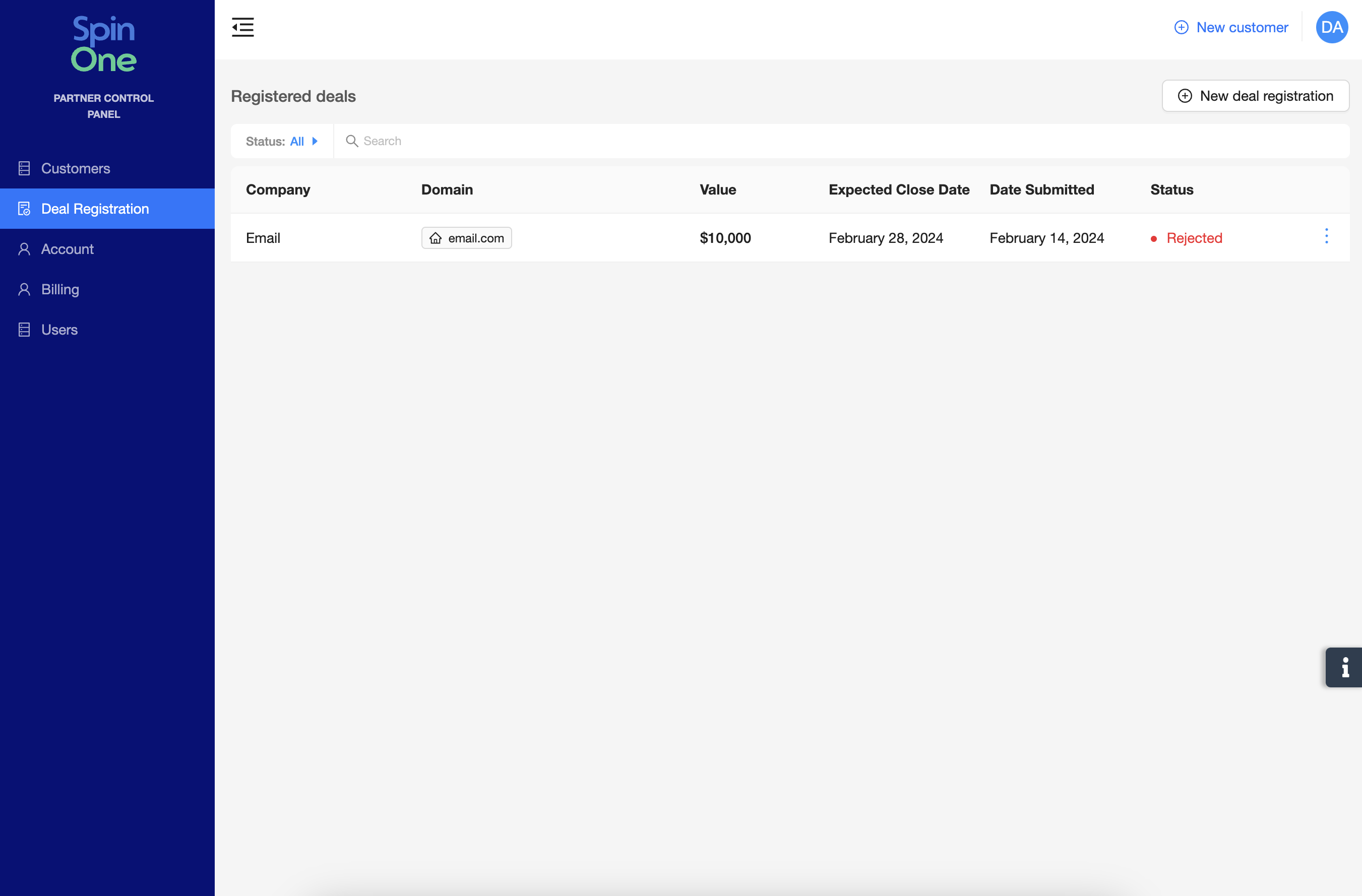
Click on + New deal registration to begin filling out the application. The application will consist of three parts:
- Partner Details – information about the partner manager for this opportunity
- Prospect Details – information about the prospect
- Opportunity Details – information about the opportunity
Once you’ve filled out these sections, review the application at the end and click Submit.
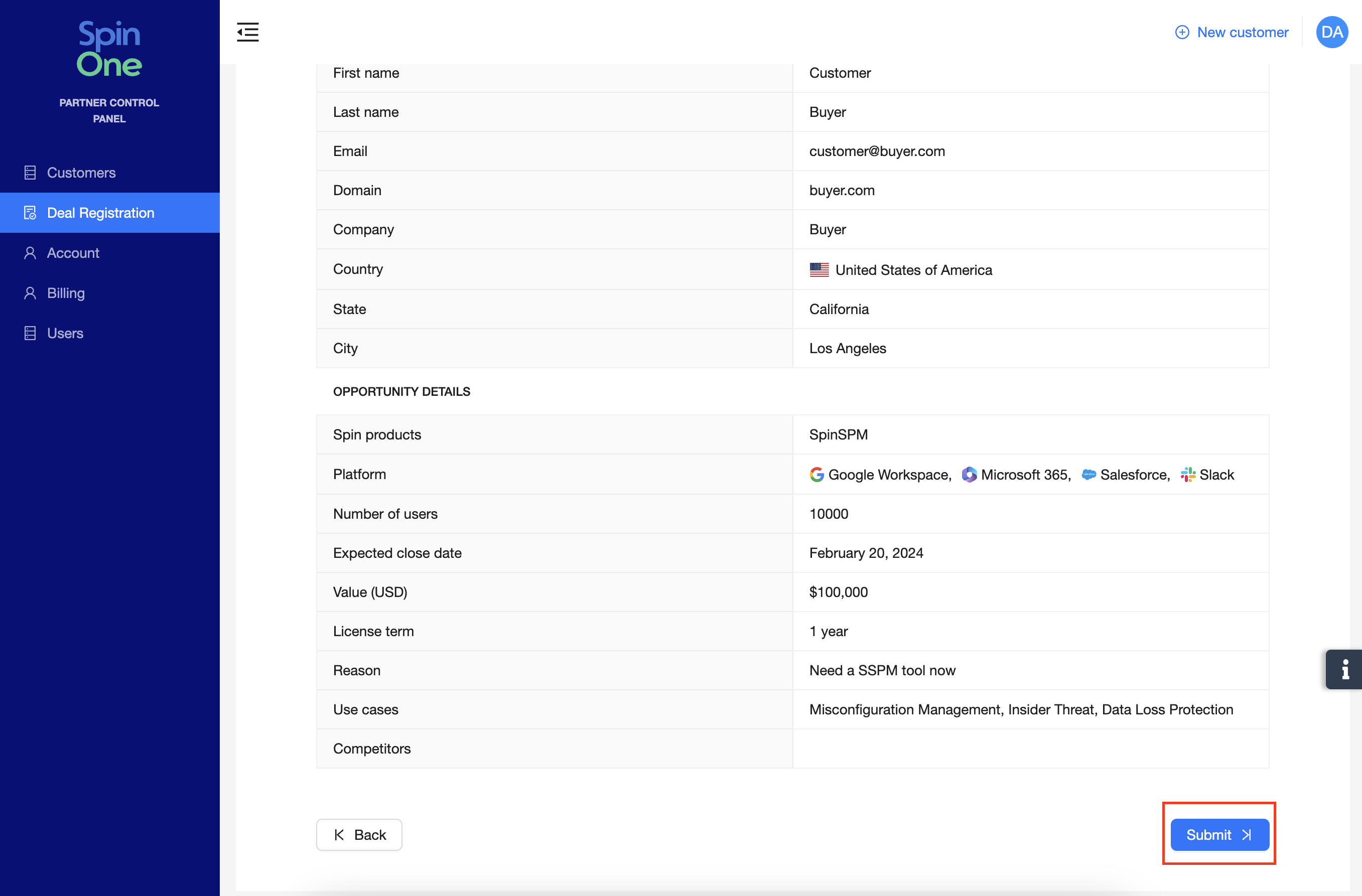
A Spin.AI representative will reach out within 48 hours with a decision on the deal registration you created.
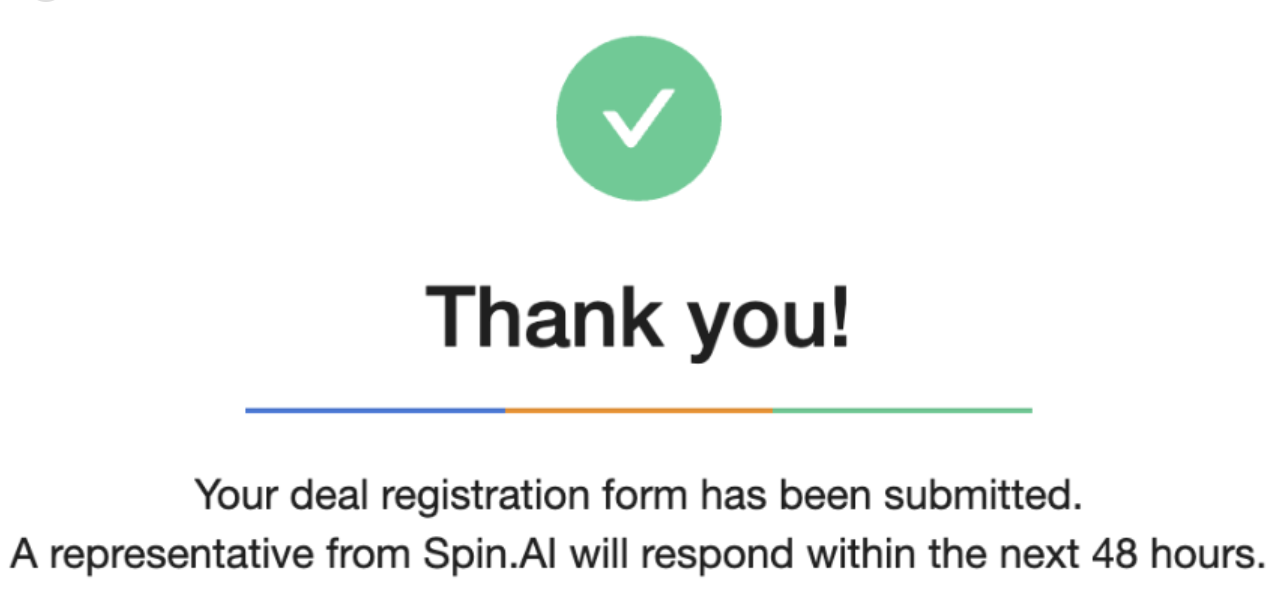
To see the status of your deals, head back to Deal Registration.
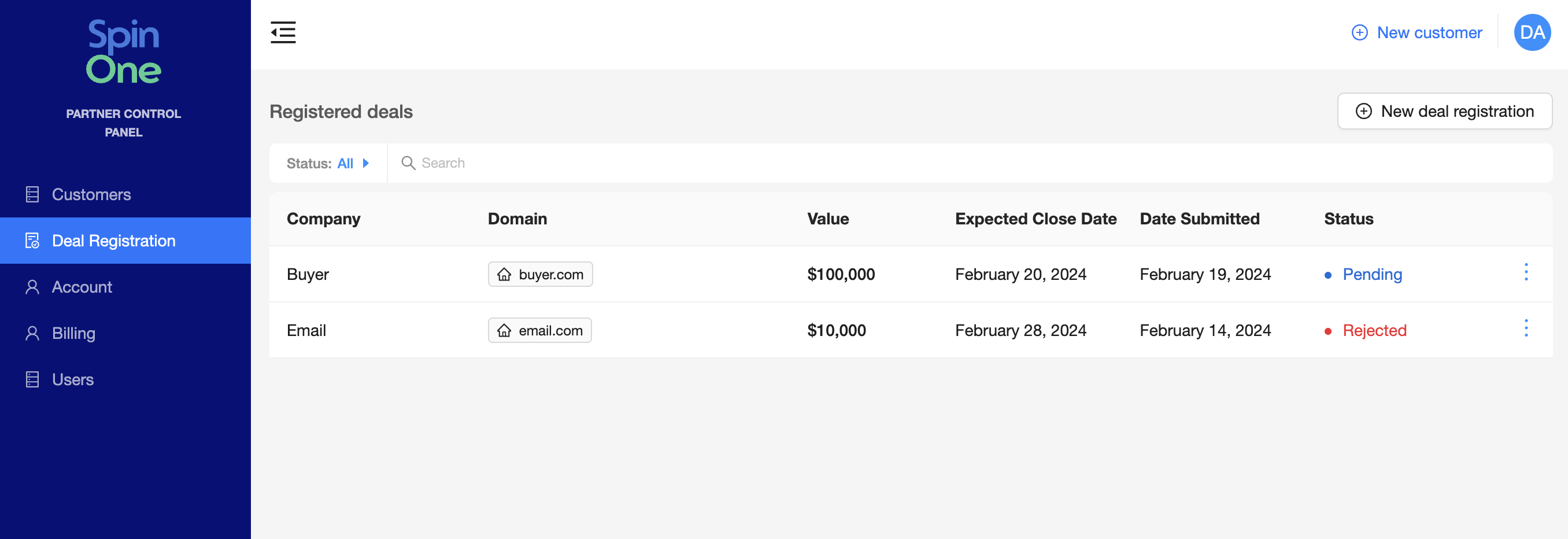
Learn more about our SaaS Security Products – SpinOne Platform
