SpinOne Account With Partner’s Link
Are you a SpinTechnology Partner? Learn how to create a SpinOne account and connect it to your Partner’s portal in our step-by-step guide.
If you are interested in creating a SpinOne account and connecting it to your Partner’s portal, take a look at the steps outlined below:
Step 1: Obtain Custom Link
Each Partner has a custom link that can be found in the New Customer page of their Partner Portal. Ask your Partner to send you their custom link in order to begin.
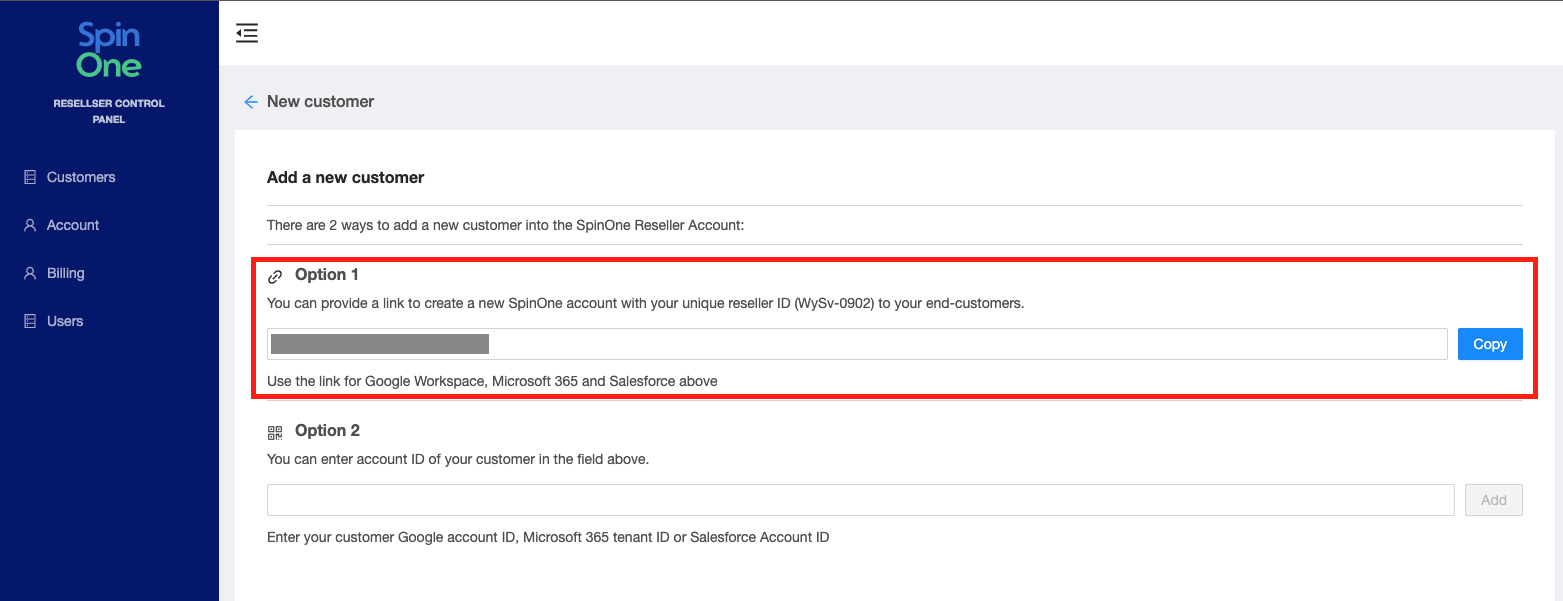
Step 2: Create Your SpinOne Account
Head to the link provided by your Partner. It is preferred that you access this page from a browser that is signed in to only the Super Admin of your organization’s Google Workspace™/Office 365/Salesforce, or in an incognito window.
Sign in using OAuth of the respective solution you are creating an account for to begin your onboarding process.
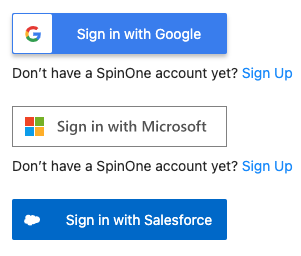
You have now successfully began registering your SpinOne account which is now connected to your Partner’s portal.
If you have any questions, please email us at support@spin.ai.
Learn more about our SaaS Security Products – SpinOne Platform
