Connect the SpinOne platform to feed data to your Splunk environment with these easy steps!
1) Login to the SpinOne console and head to the Integrations section from the left panel.
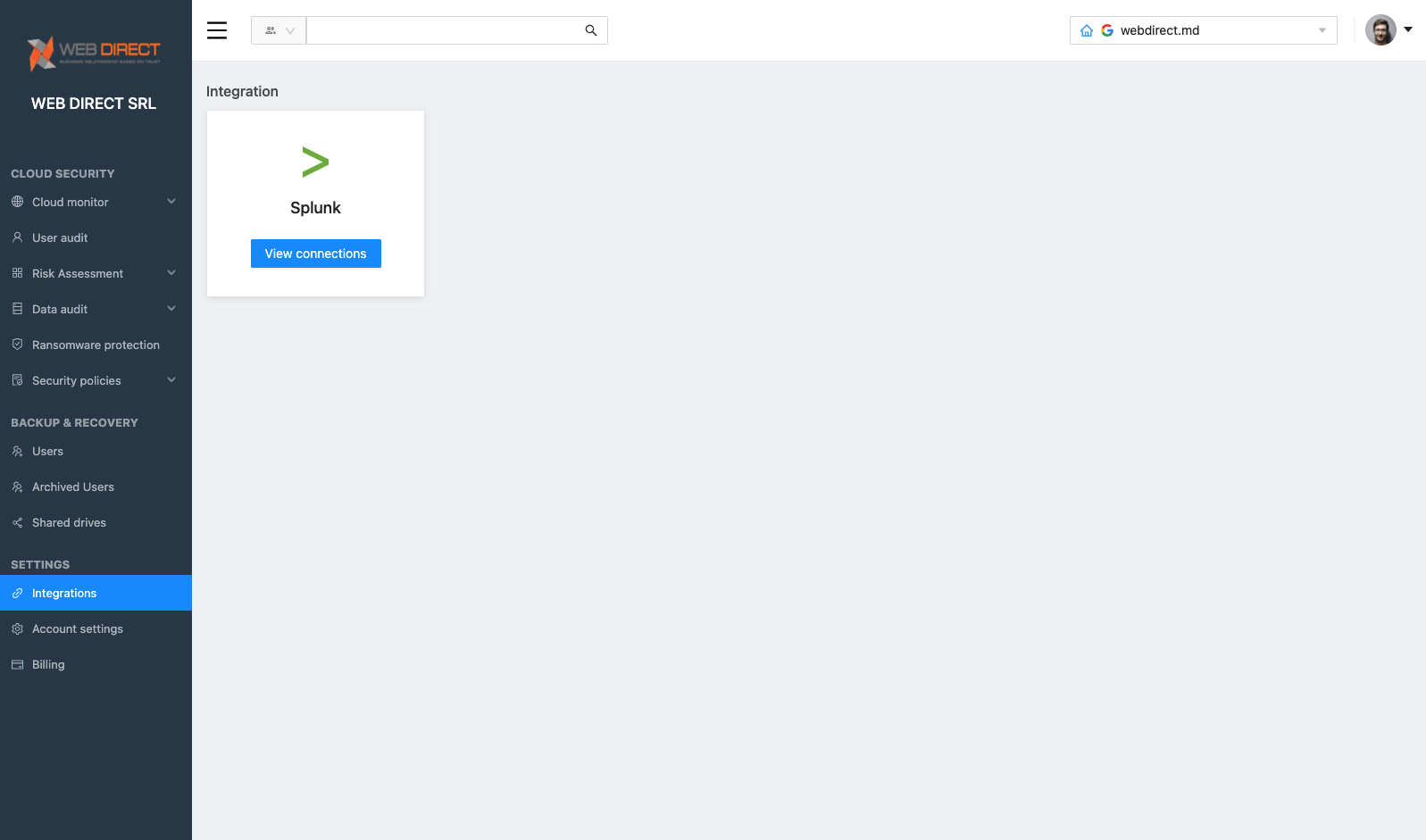
2) Click View Connections for Splunk and click on Add Connection to begin the integration.
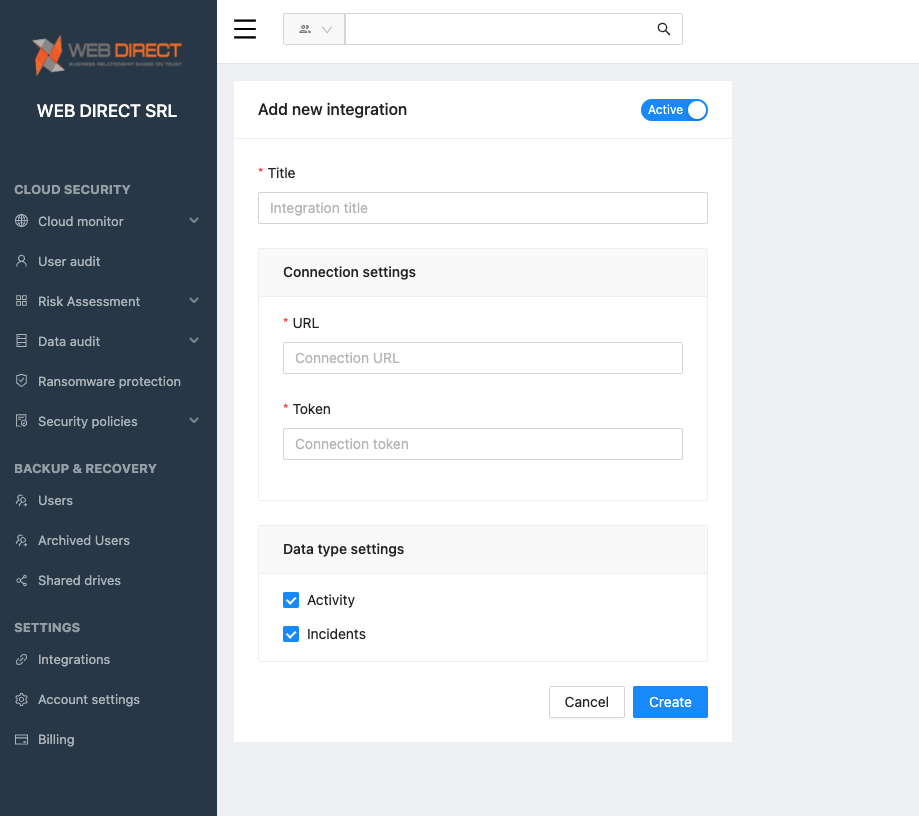
3) Fill in all the required information
- Title - Name of the integration
- URL - the URL of the HTTP Event Collector where the information will be sent
- Token - HEC token that needs to be generated from Splunk
If you need any assistance with locating this information in Splunk, please refer to this document.
4) Once all the information has been filled, choose the type of data that should be transferred over to Splunk and hit the Create button.
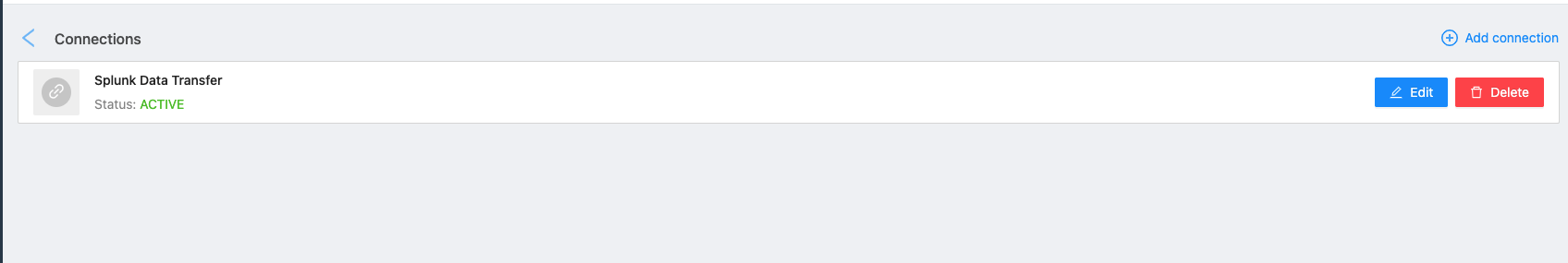
You have successfully configured the Splunk integration!
If you have any questions or are unable to complete the integration, please email us at support@spin.ai.