How to Integrate SpinOne With Jira
To create your integration with Jira, please login to the SpinOne platform and head to the Integrations section from the left panel. Click View connections for Jira, and at the top right of your screen, get started by clicking Add connection.
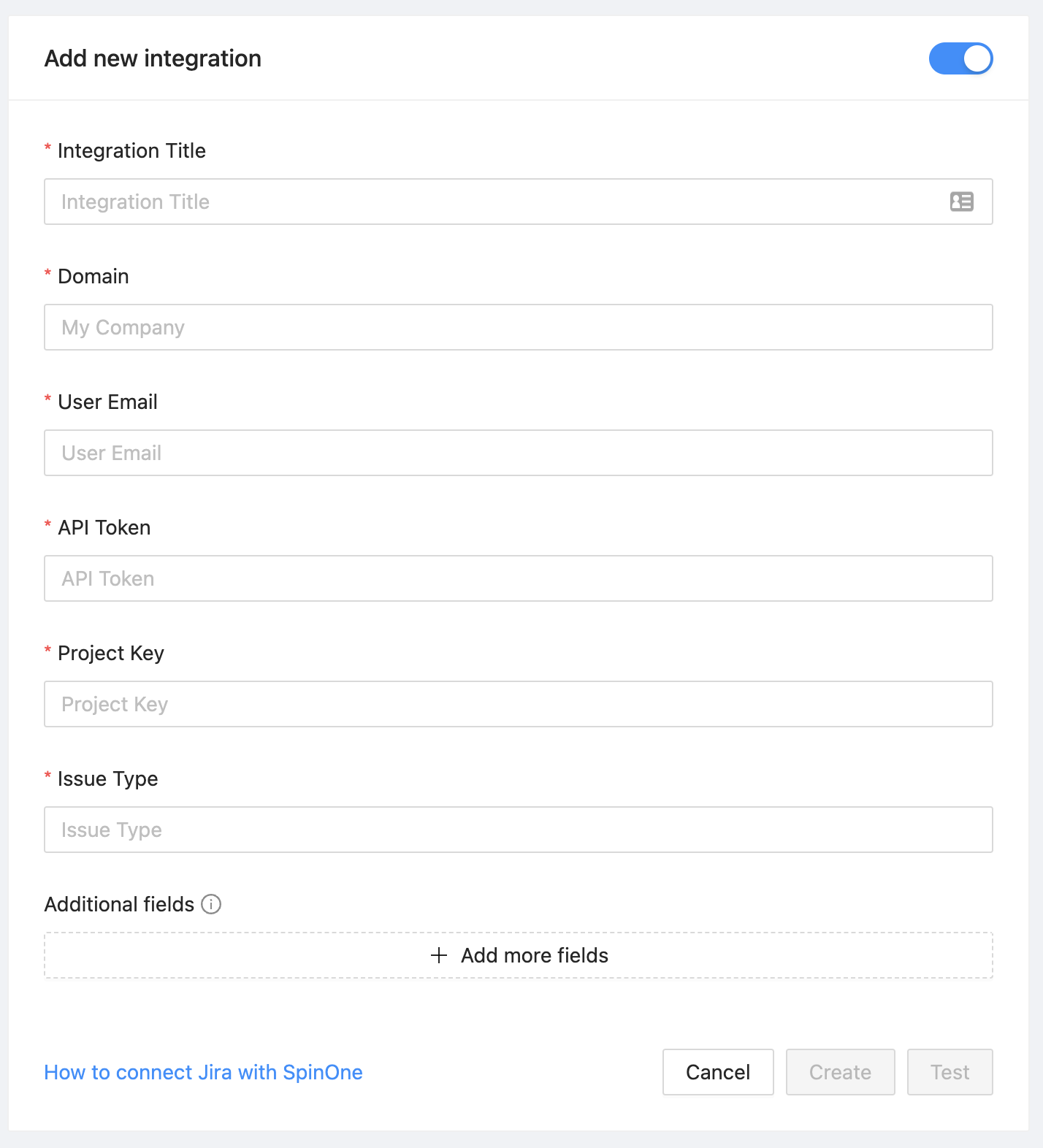
Fill out the required fields to create your Integration.
- Integration Title – The name of your Integration
- Cloud ID – You can obtain this by replacing your site name with
{your-site}to the following URL:https://{your-site}.atlassian.net/_edge/tenant_info - User Email – This user will be used for authorization, and must be a user that is able to create tickets in Jira
- API Token – Found in the Security setting section of your Atlassian account. More info here
- Project Key – The prefix of the issue number. Must not exceed 10 characters in length
- Issue Type – Enter the Issue Type for tickers that will be created
You also have the ability to add more custom fields as needed. Check out our article on Additional Fields in Jira Integration.
Once you’ve filled in your details, click Create on the bottom of your screen, and Test to ensure that a successful ticket has been created in your Jira project.
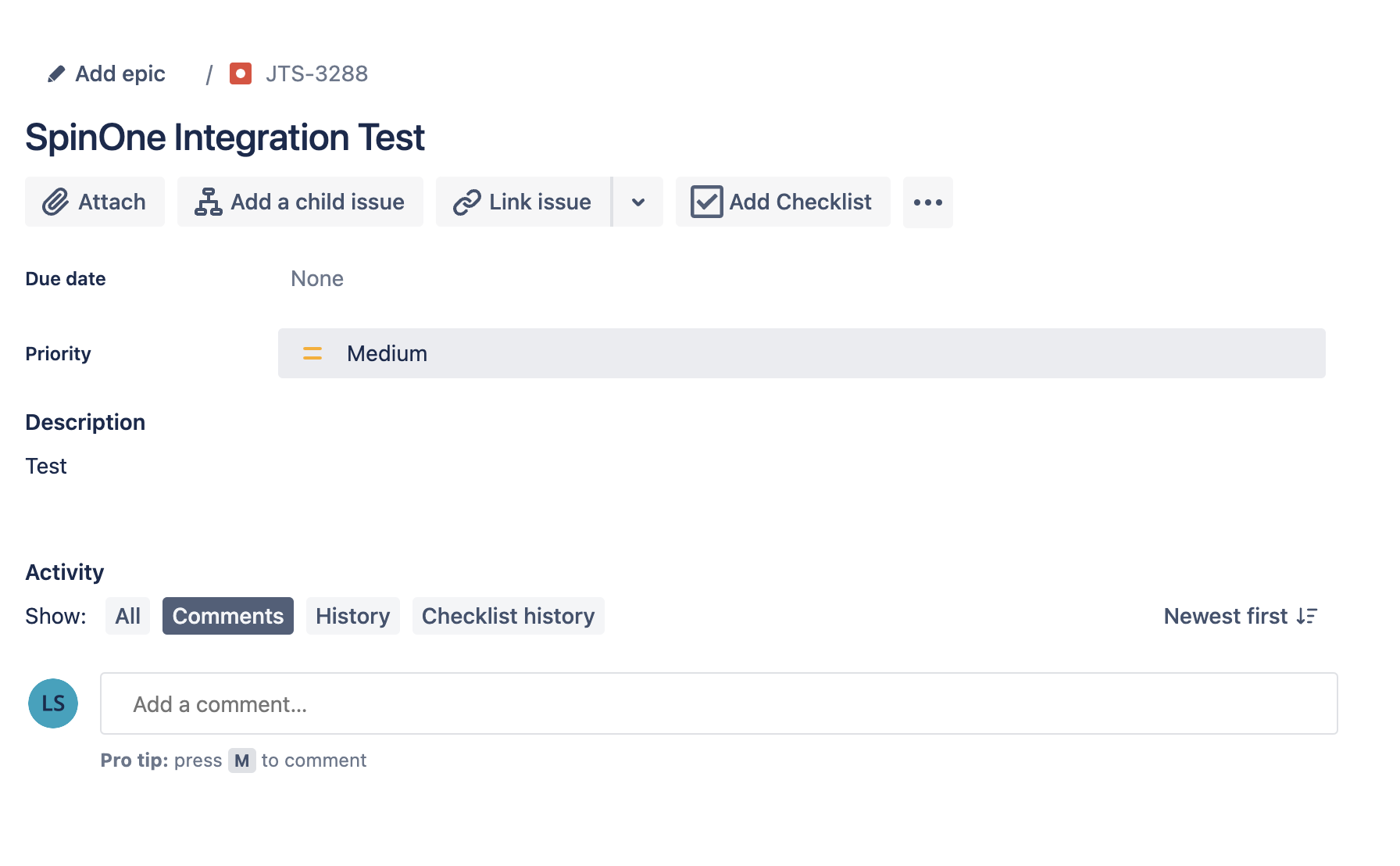
If you have any questions or concerns, please reach out to us at support@spin.ai.
Get more information on Google Workspace™ Backup Solutions
Was this helpful?