How to Search Backed Up Data for Google Workspace™
Learn effective methods for finding and restoring backed up data quickly and easily.
The SpinOne platform provides you a robust search with extensive filters, helping you quickly isolate files that need to be recovered.
On the SpinOne platform you can search on a Global Service Level (taking into consideration all entities protected for a chosen service), and also on an Entity Service Level (searching only one entity’s service).
In this article we will manly focus on Entity Service Level search, but will show you how to perform a Global search as well.
NOTE: You can utilize SpinOne’s search to find Exact or Similar matches.
- Similar matches – simply enter the phrase in the search box
- Example: test email
- Exact matches – add quotations around the phrase in the search box
- Example: “test email”
First, locate the user’s service that you want to search in. In this example, we will select Victor Smith’s Gmail™ but you can select any other service.
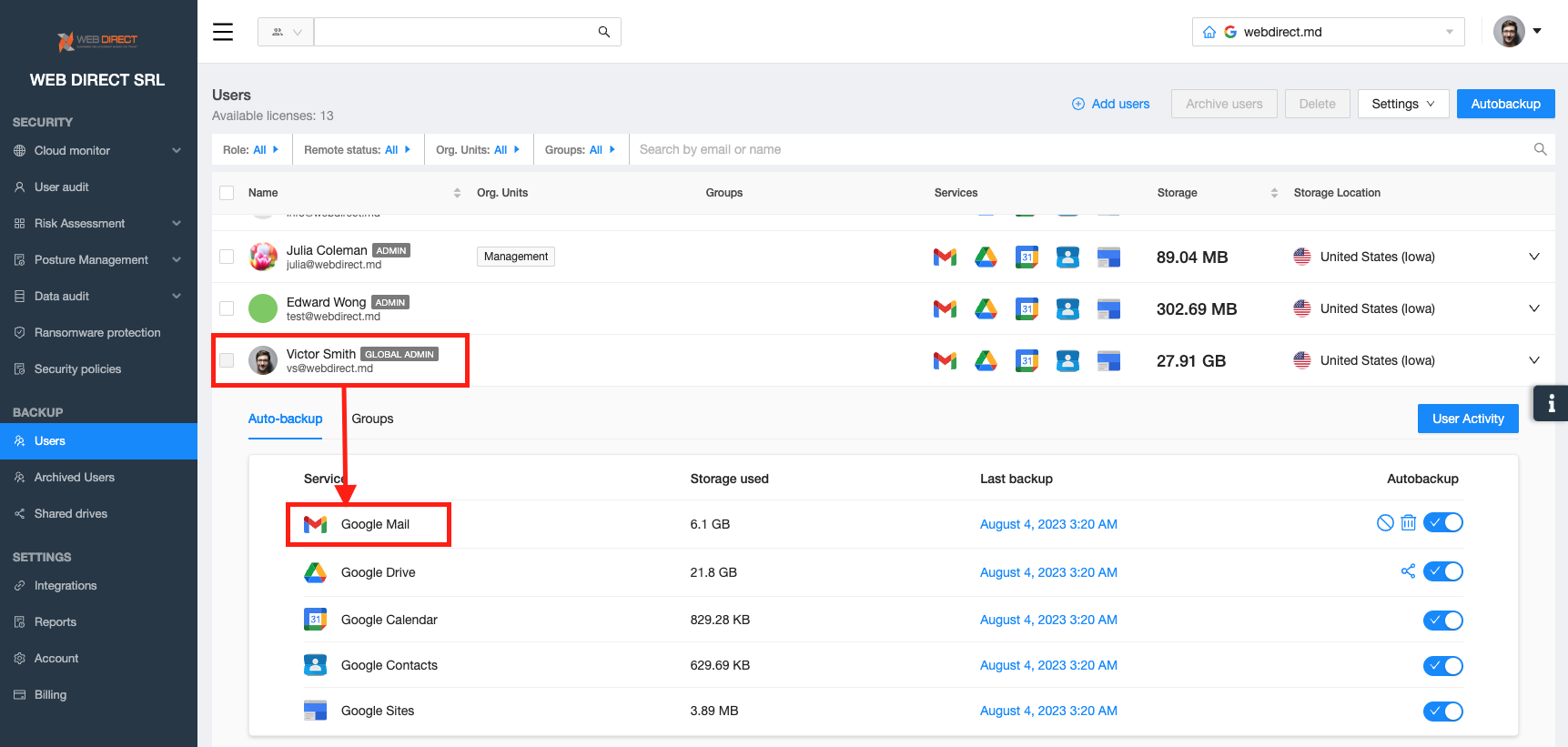
Immediately you will see the Search filter at the top shift to Gmail™. This means that anything you put in the search field will search within this user’s backed up data.
Next, search keywords in order for all associated data to appear.
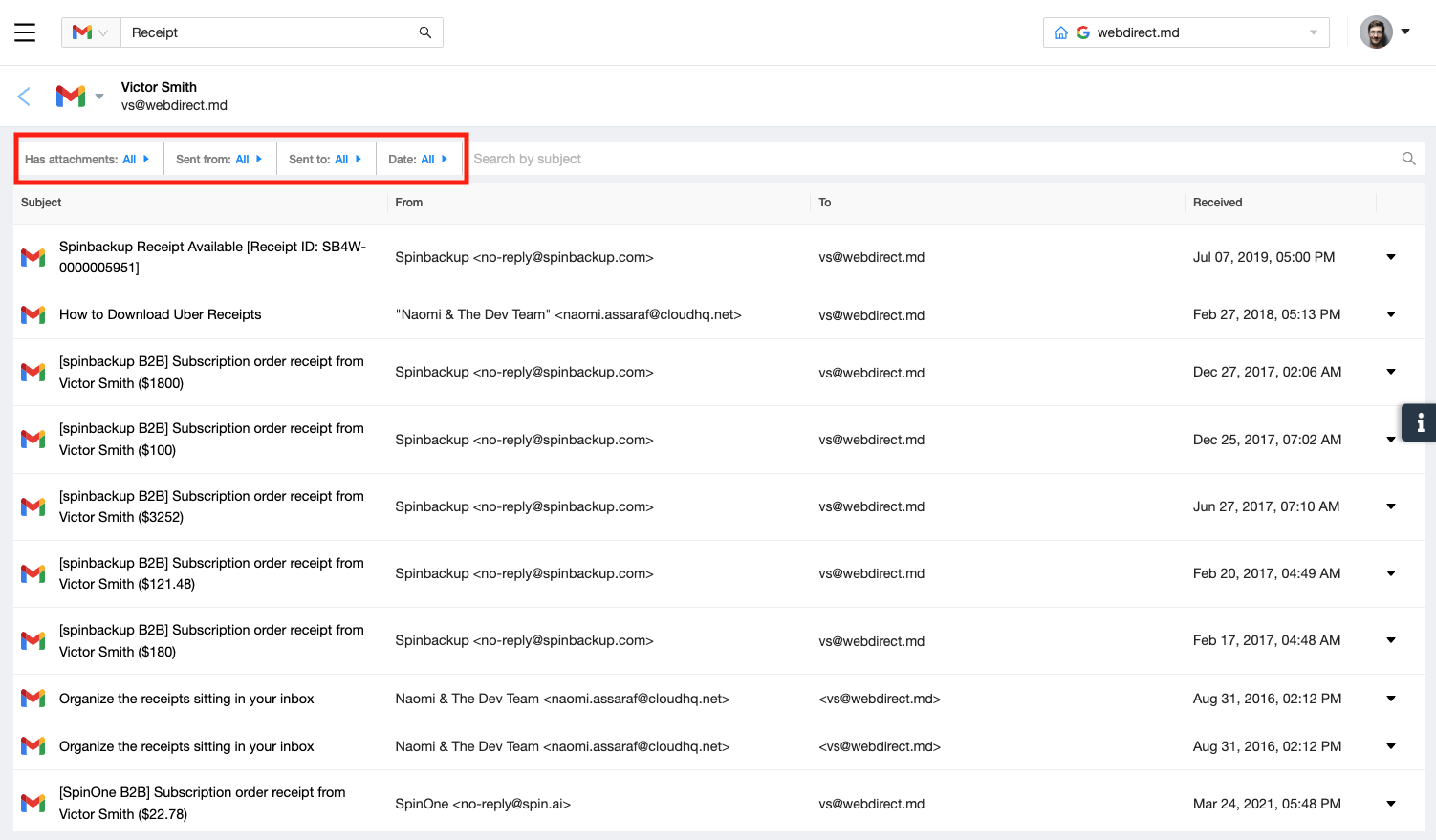
Your initial search will display all items which have the specified keywords. To narrow down the data into exactly what you are looking for, you can utilize the provided filters for Gmail™:
- Has attachments – item has an attachment
- Sent from – sent from a specific email address
- Sent to – sent to a specific email address
- Date – received or sent within the specified dates
You can use one or multiple filters at the same time.
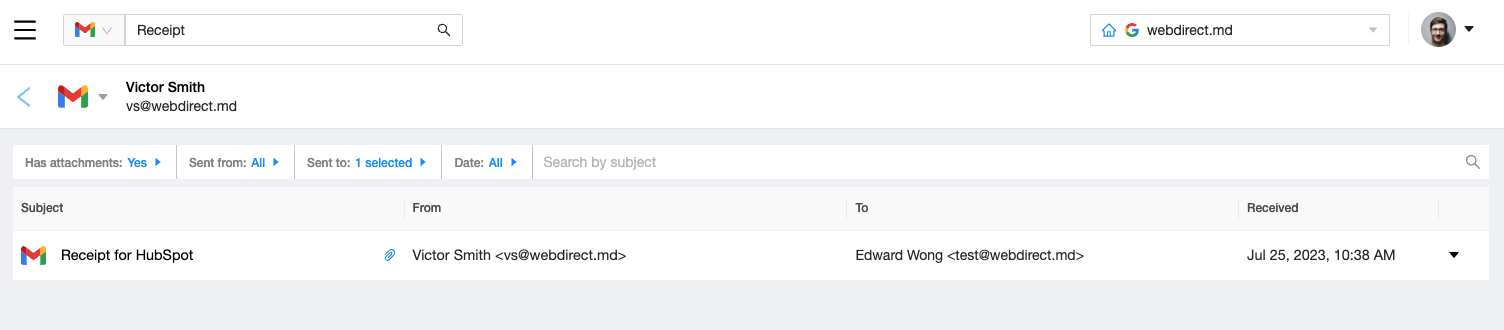
If you need to search Drive, toggle the search to Drive / Shared Drive™ and perform another keyword search.
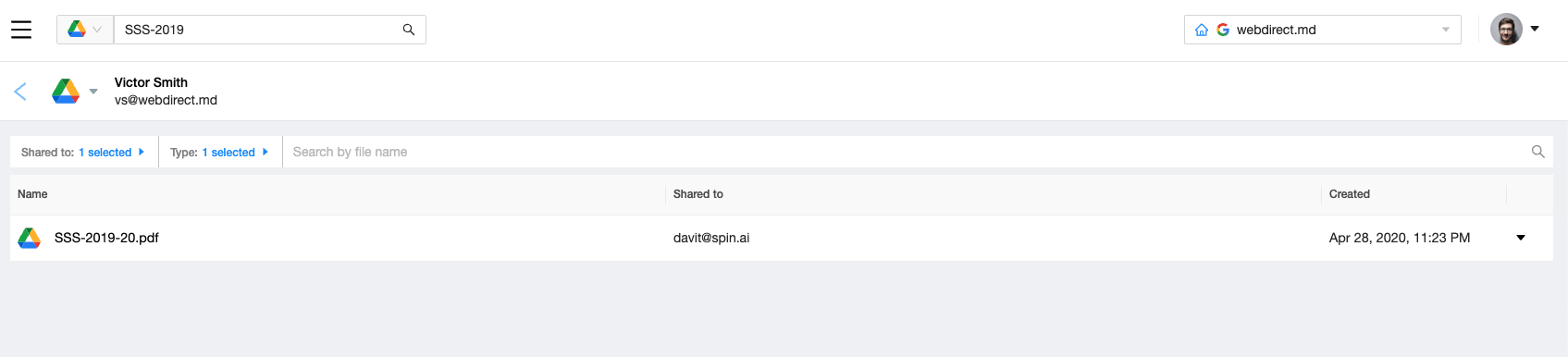
For Drive, you’ll be able to utilize some other filters:
- Shared to – identify files shared to specific people
- Type – filter to presentations, documents, PDFs, and more
To perform a Global Service Level search, simply utilize the search functionality from the top of the UI without heading to a user’s service.
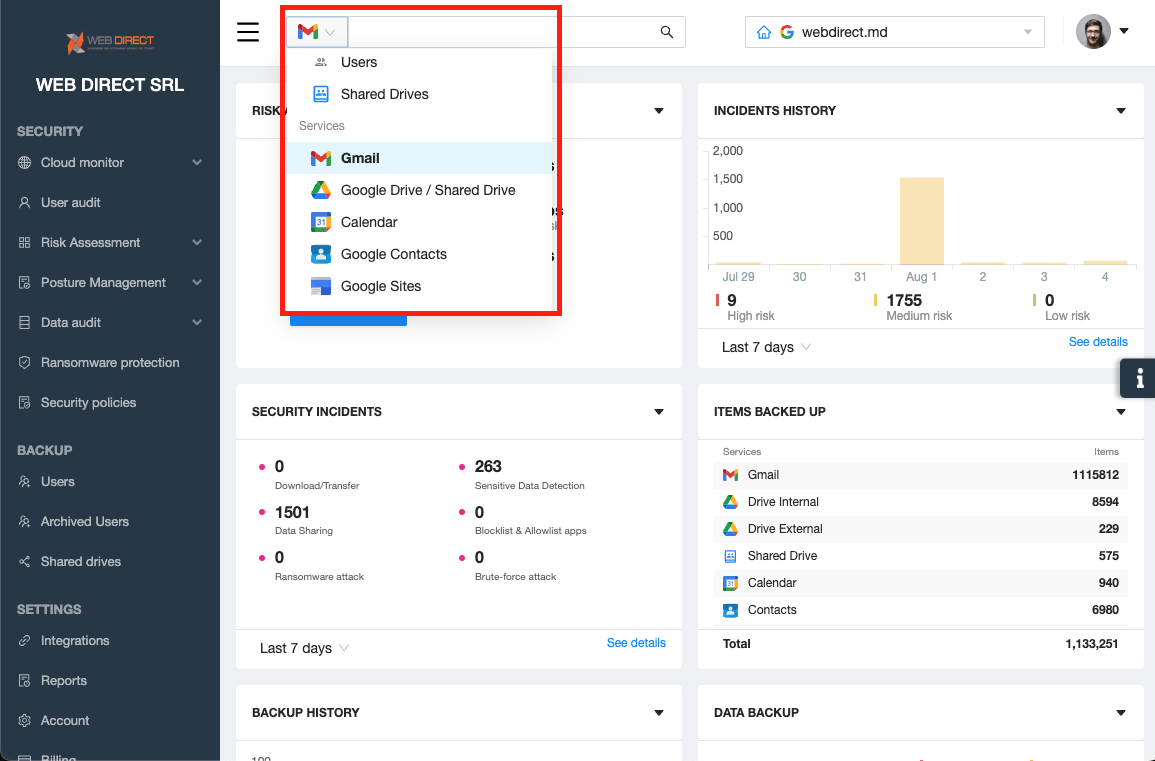
We hope that these robust search capabilities allow you to quickly find backed up data. If you have any questions or concerns, please reach out to us at suppot@spin.ai.
Get more information on Google Workspace™ Backup Solutions