Restore an Entire User
Restoring data from the SpinOne platform can be done on a service by service basis, but it can also be done by a user as a whole. This is helpful when you have to perform a full recovery of a user.
To do this, login to the SpinOne platform and head to the Users section from the left panel. Click on a user to open a dropdown of their services.
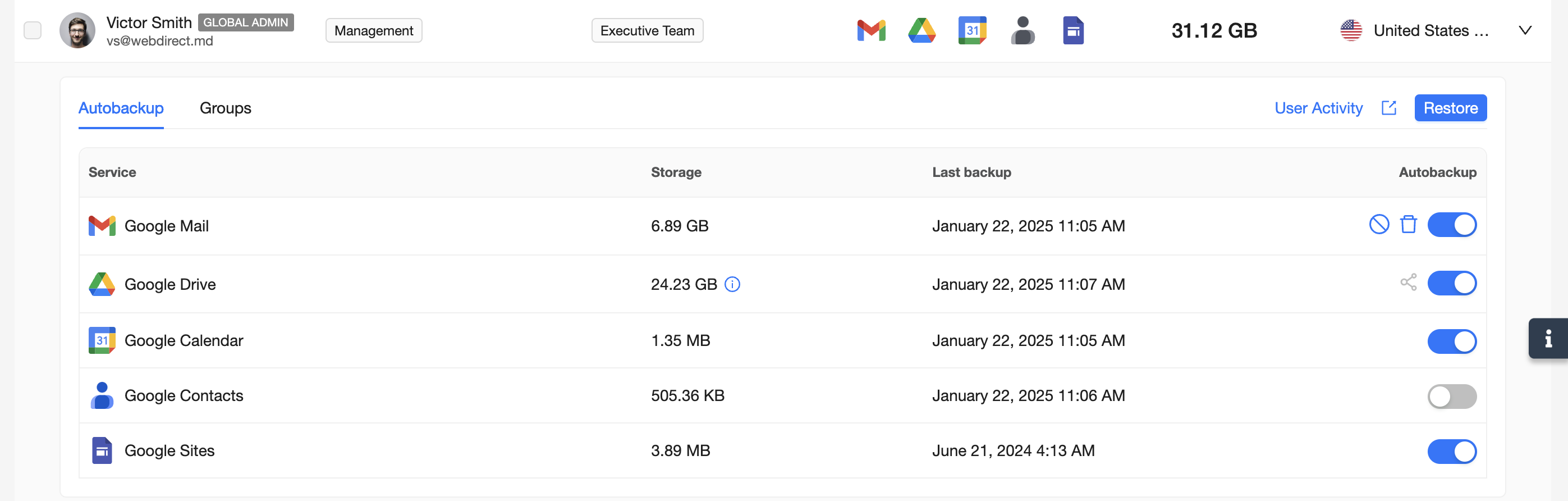
Without heading into a specific service, click on the Restore button on the top right.
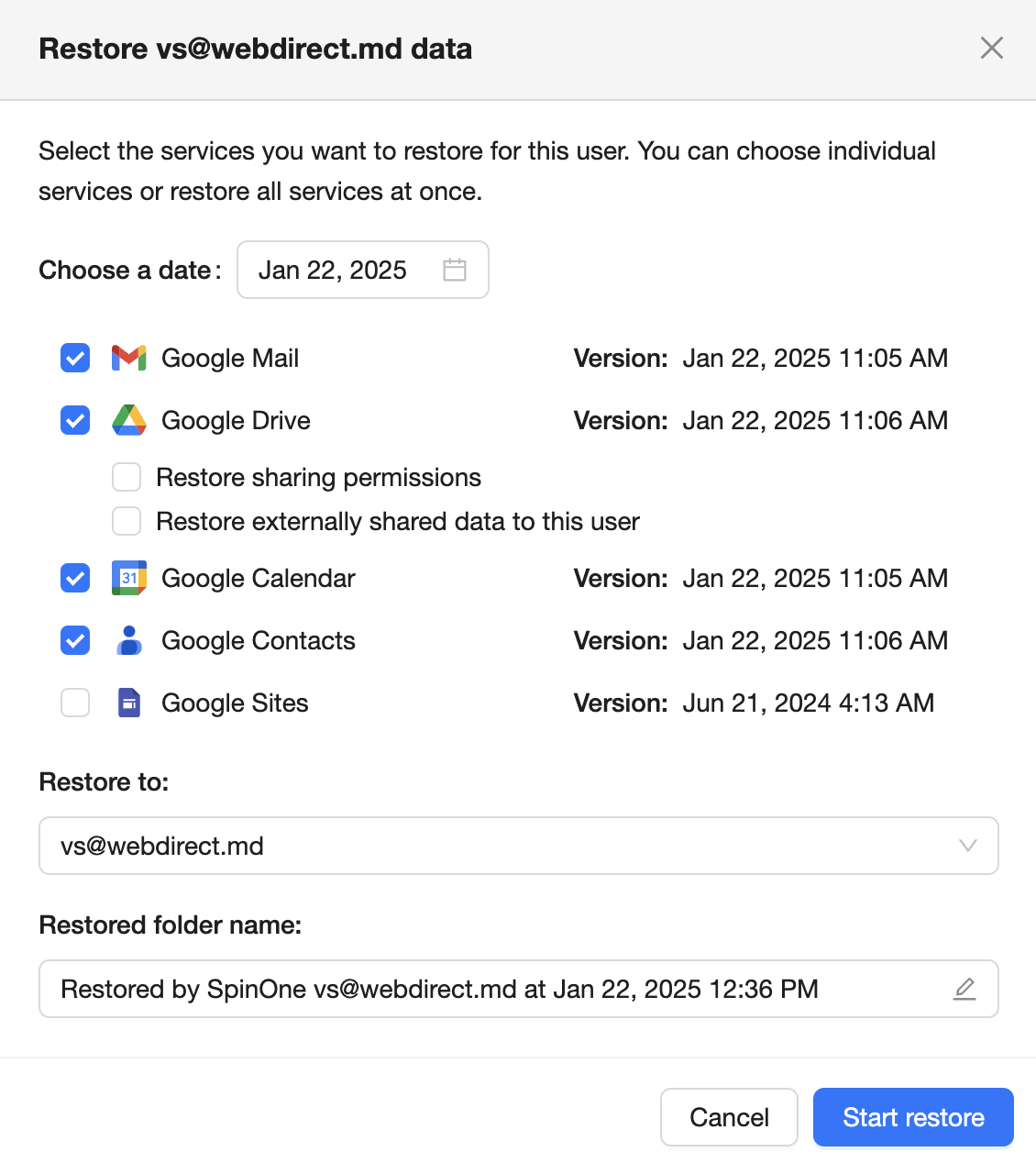
You’ll immediately be presented with the master restore screen where you can select the services you want to be restored and also the date. Please note that if on the selected date there is no snapshot to recover from, the system will automatically present you the closest possible version before the selected date.
For Google Drive™, you also have the option of including Sharing Permissions of files and also data that was shared to that user from someone outside the organization to be part of the restore.
All restored items will be placed in a newly created folder (you can customize the name), and the data can be restored to any user you choose.
Get more information on Google Workspace™ Backup Solutions