Understanding Versioning vs Retention
It is important to understand the difference between SpinBackup’s Versioning and Retention policies, in order to configure data retention correctly for your organization.
Versioning
Versioning relates to SpinBackup’s Restore in time Machine, which allows you to go back in time. Due to the metadata that is protected during each backup (folder hierarchies, sharing permissions, label structures, etc.), each time a backup is performed of a Google Workspace™ service, a snapshot is also taken of what that service looks like at that specific point in time.
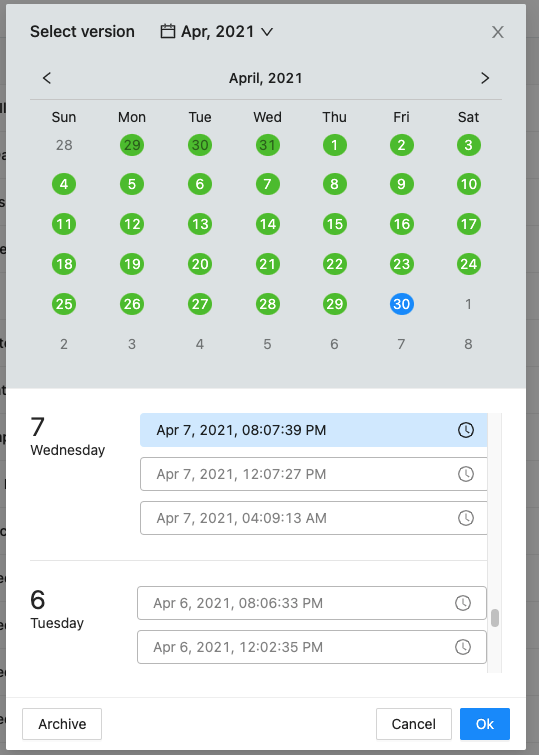
Simply select the version you are interested in, and press Ok to be able to restore or download data from what it appeared during that specific backup. You are able to revert back to the latest 100 versions for each service. In case there is data that has not been active for more than 100 versions, head to the Archive section to retrieve the data.
Retention Policy
The retention policy, found in the Account Settings section, dictates how long inactive data remains within SpinBackup. This policy can be configured from anywhere between 12 months, to indefinitely! For the ultimate data loss protection, choose Indefinitely, in order for SpinBackup to protect any file that has ever been backed up, making it retrievable anytime needed.
If for compliance or legal purposes the timeframe needs to be shortened, simply enter the number of months you wish the retention policy to be.
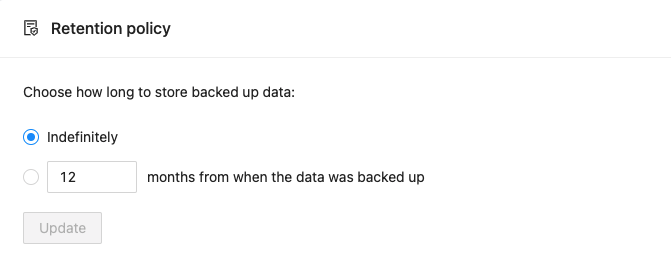
If you have any questions regarding Versioning vs Retention, please reach out to us at support@spin.ai.
Get more information on Google Workspace™ Backup Solutions