Managing Approval Processes with SpinMonitor
Learn best practices and tips for streamlining and optimizing approval processes using SpinMonitor’s online approval workflow tool.
Once you have force-installed the SpinMonitor extension on your users’ browsers, you can now begin implementing Approval Process workflows.
A business user will see the SpinMonitor extension at the top right of their browser, and be able to access it by simply clicking on it.
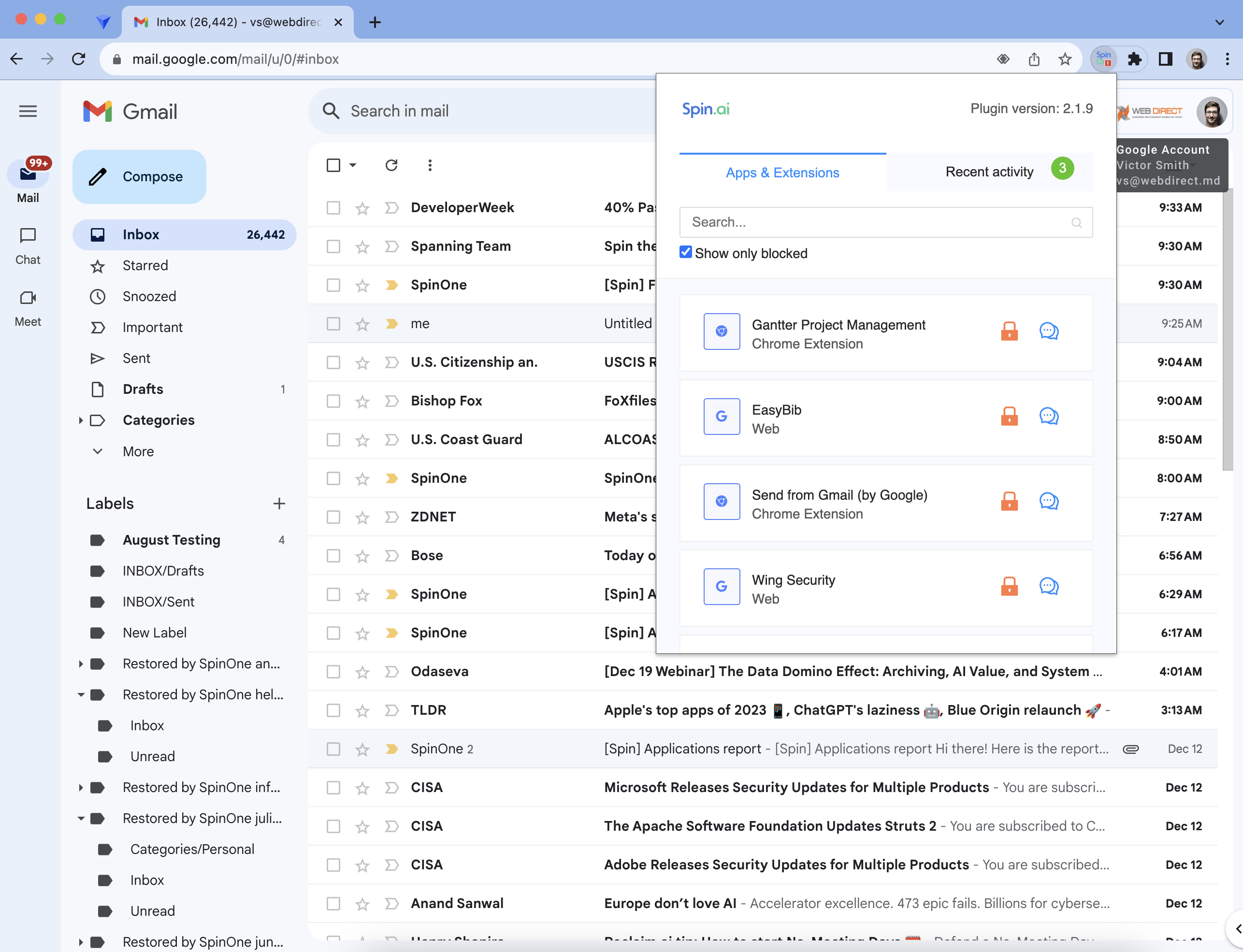
Once the extension is opened, it will immediately show all Apps & Extensions that the user has accessed. To view only applications and extensions that are currently restricted, a user can toggle on the option: Show only blocked.
From here, the user can select the application they require and provide a message to the administrative team.
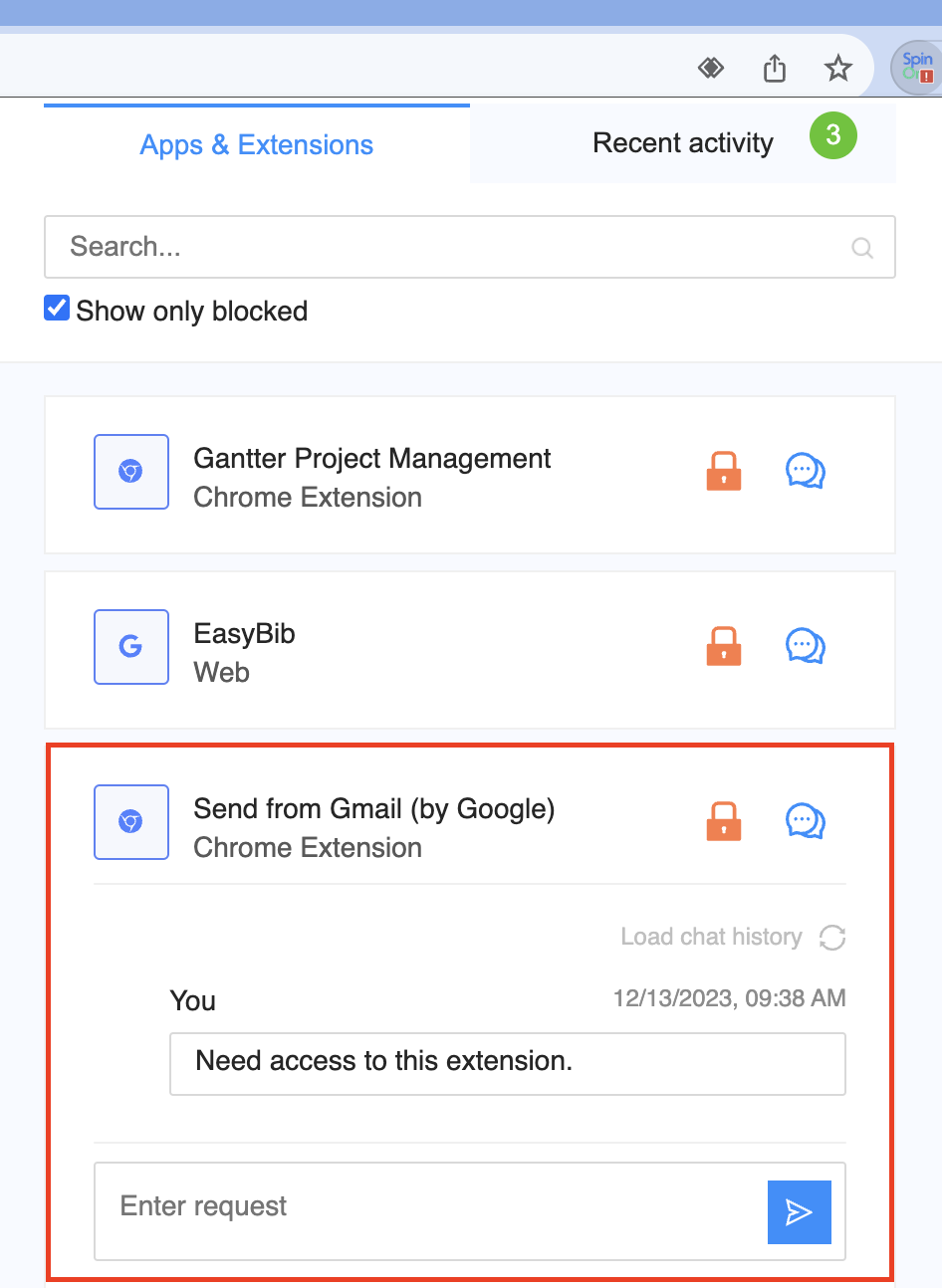
The administrative team will immediately receive an email notification about this, and can begin working on the request.
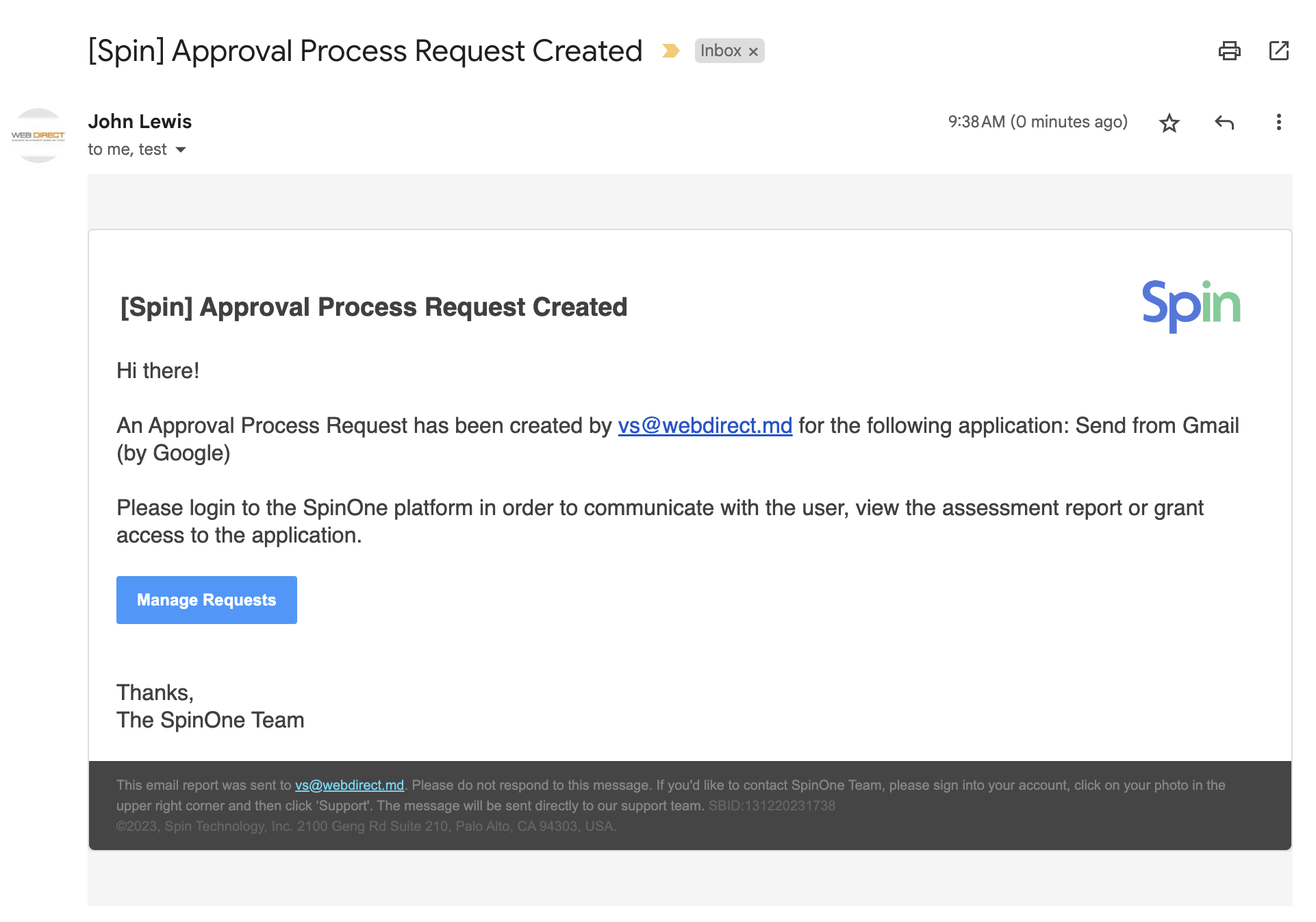
Clicking Manage Requests on the email notification will direct administrators to the SpinOne platform, where they can view the user’s request, communicate back as needed, and make a decision whether to approve or decline this request.
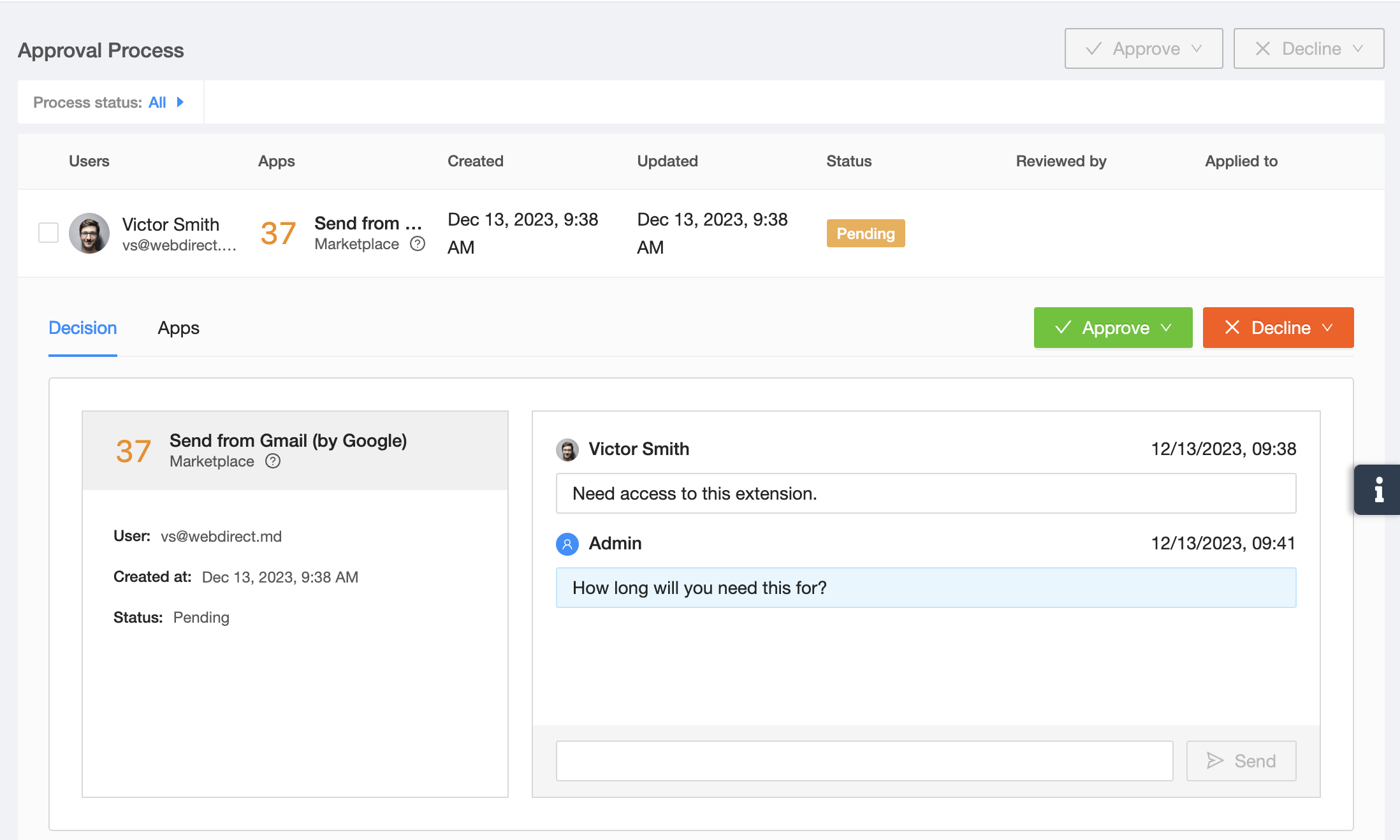
Get more information on Google Workspace™ Backup Solutions