MS Teams Integration
Integrate with MS Teams to receive real time alerts to your dedicated incident monitoring channels.
First, follow the instructions provided here by Microsoft in order to integrate with the Incoming Webhooks application for the dedicated channel where you want to receive alerts to.
Once you add the Connector to your channel, you will receive a Webhook URL and a confirmation message.
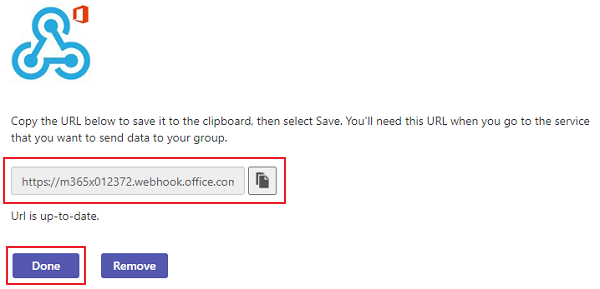
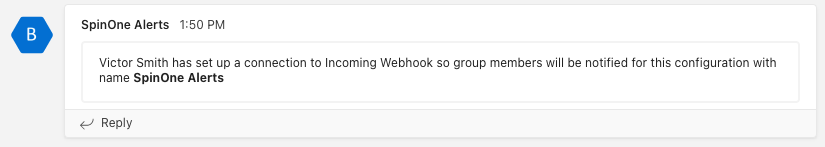
Head to the Integrations center from the left console of your SpinOne platform and click View connections for MS Teams.
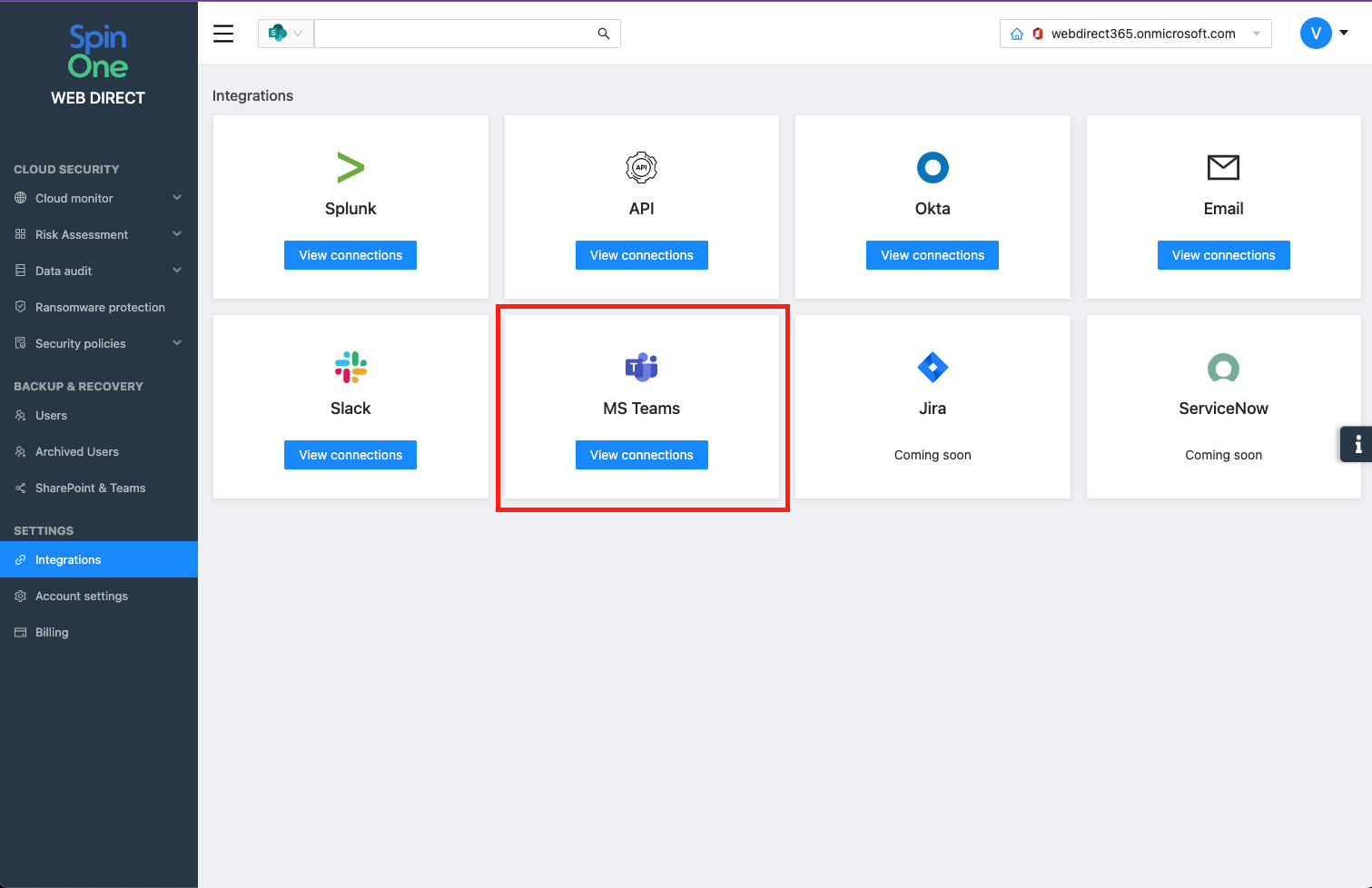
Update the Integration title in SpinOne as needed and paste the Webhook URL you had just received. Once completed, ensure that the Integration is turned ON at the top right of your screen and click Save in order to complete your connection.

You will now receive alerts in the connected Teams channel once an incident is detected by the SpinOne platform.
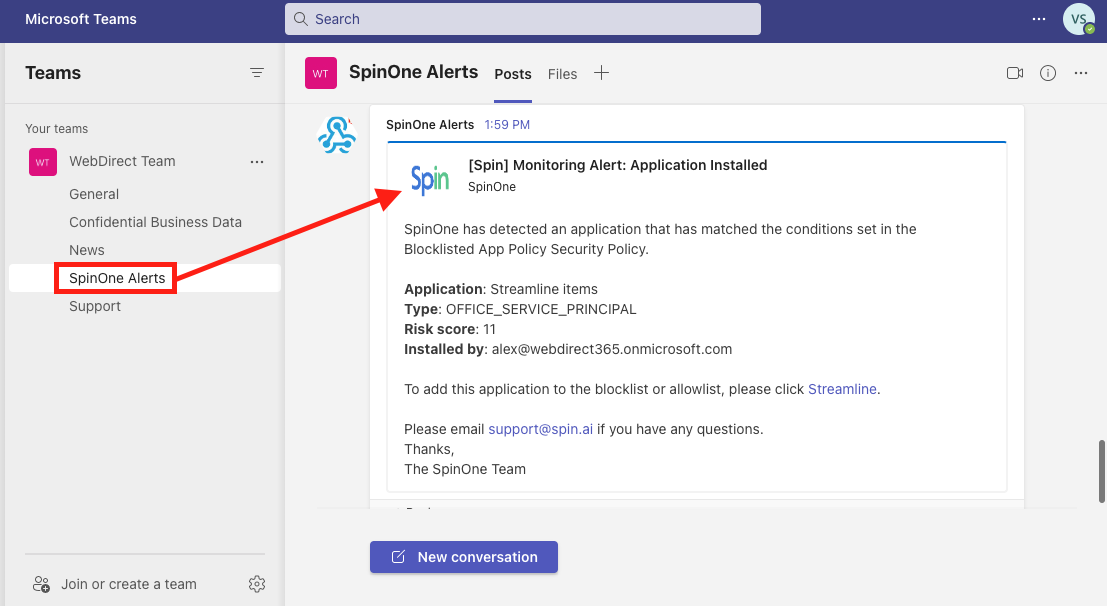
Get more information on Microsoft 365 Backup Solutions
