How to address API throttling for Microsoft 365
Learn effective strategies for managing throttling, including tips for optimizing performance and reducing the impact of restrictions on your system’s speed and efficiency.
Spin provides the flexibility of choosing between automate daily 1x a day or 3x a day backups. The latter is especially useful for enterprises with offices across varying time zones, so backup is made every 8 hours, once during the working day at any location in the world.
For Microsoft 365 customer, a typical issue they might experience is throttling issue, which is due to API calls that are made to Microsoft in order to backup data. In order to prevent or resolve throttling issues, you can disable EWS throttling in M365.
1. Login to Microsoft 365 using the Global Administrator credentials.
2. Select Support on the left side tab, and select Help & support.
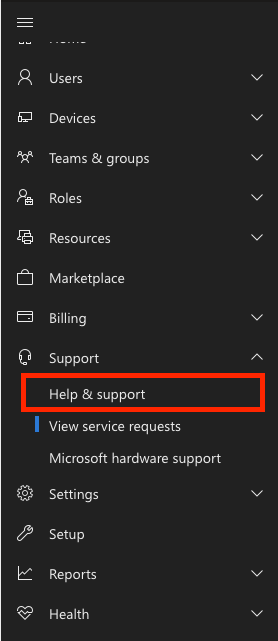
3. In the appearing tab titling How an we help? tab, type “EWS Throttling Policy Increase” and select “Enter”
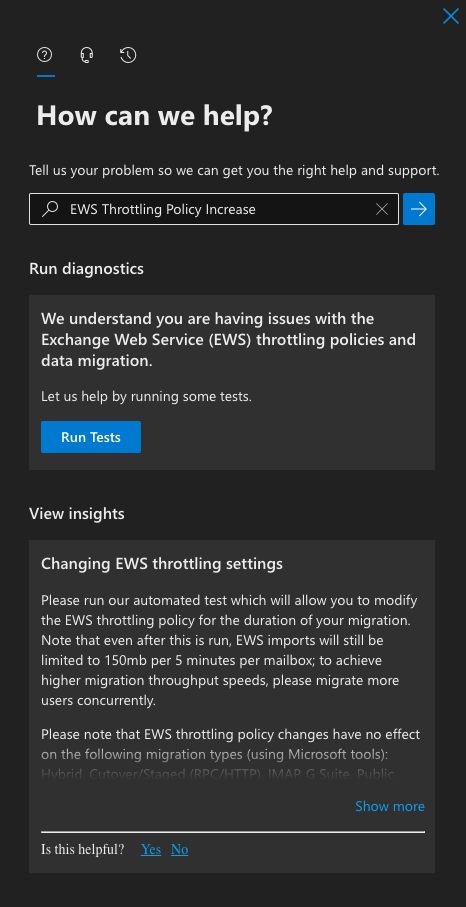
4. Click Run Tests
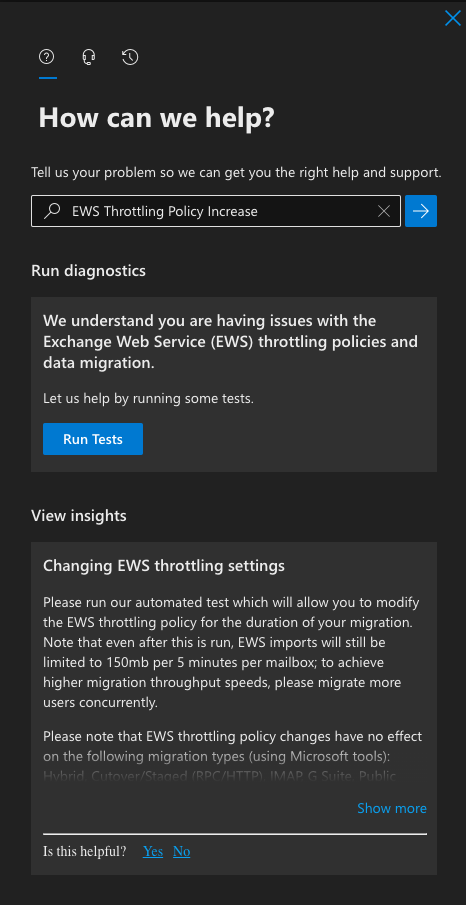
5. Allow the diagnostic test to complete.
6. A message will under The Exchange Web Services are throttled section. Input the number of days to disable the throttling. The available options are 30, 60, and 90 days. Click Update Settings to confirm the duration.
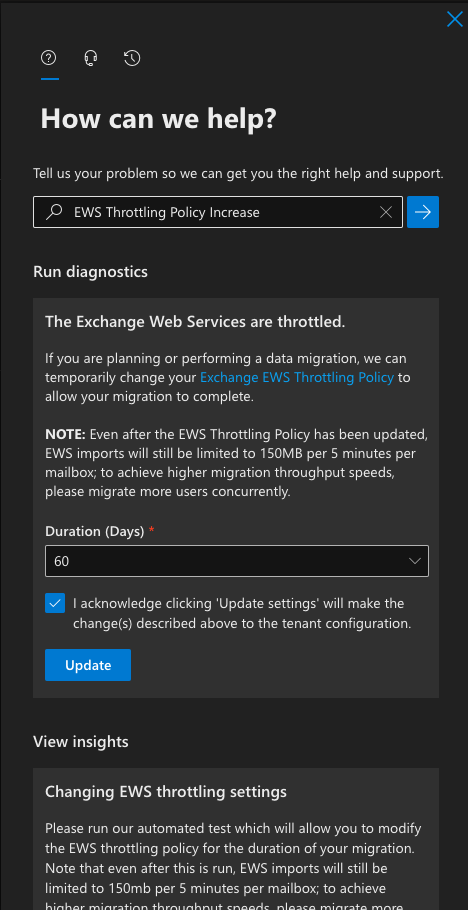
7. After the diagnostic test completes, a Success! message will appear. It may take a couple of minutes to finalize the update.
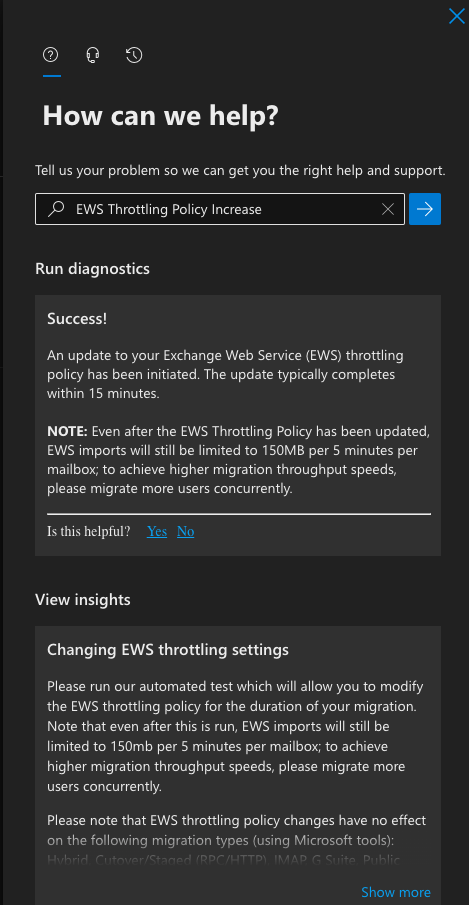
8. When searching for throttling in the new request, a different message stating, “You Exchange Web Serviced are not currently throttled.”
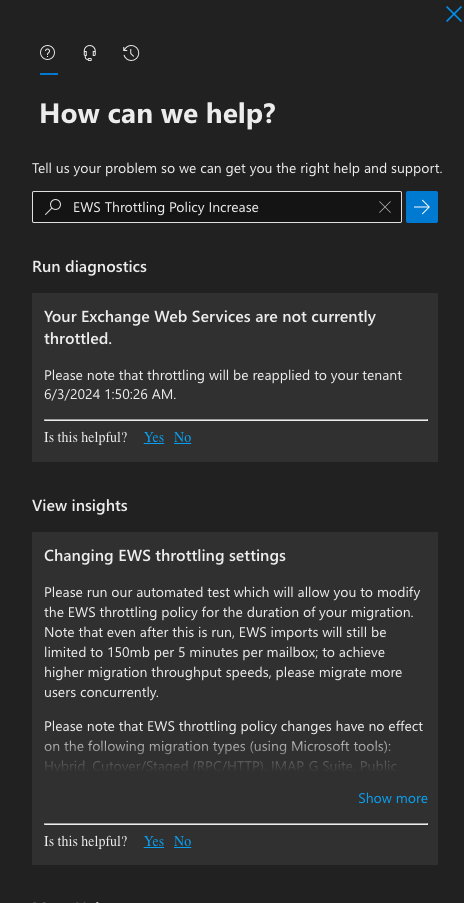
If you have any questions, please don’t hesitate to reach out to support@spin.ai.
Get more information on Microsoft 365 Backup Solutions
