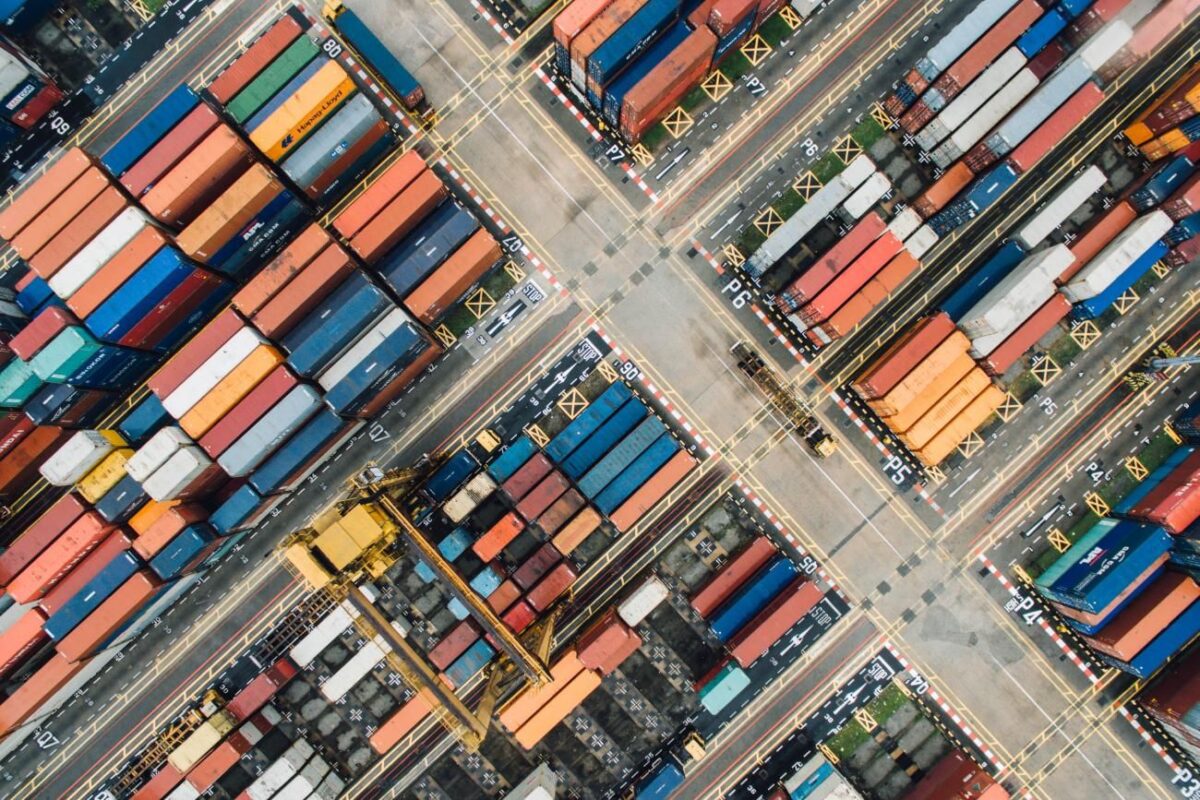What’s the Best Google Workspace Backup Solution?

In today’s digital age, businesses rely heavily on cloud-based services like Google Workspace (G Suite) to manage and store important data. However, many organizations overlook the need for a backup solution for Google Workspace data, assuming it is automatically protected. This can be a costly mistake, as accidental deletions, ransomware attacks, losing account access, or other disasters can result in the loss of valuable information. This article provides you an overview of the leading Google Workspace backup solutions to ensure your data is always safe and secure.
Data loss can happen at any time, whether due to accidental deletion, malicious attacks, or system failures. Losing critical emails, documents, and contacts can harm business operations and productivity.
Without a reliable backup solution in place, businesses can risk losing valuable information and face financial and reputational consequences. Traditional backup methods can be time-consuming and complex, leading to errors and data protection gaps.
The most reliable Google Workspace backup solutions offer a secure and automated way to safeguard your business’ data in the cloud. With easy-to-use features and customizable settings, you can schedule regular backups of your Gmail, Google Drive, Contacts, and Calendar data to ensure everything is always protected and accessible when needed.
Don’t wait until it’s too late – investing in a Google Workspace backup solution today gives your business peace of mind and reliable data protection.
Google Workspace Backup Options
When choosing your ideal Google Workspace backup solution for your business, consider factors such as ease of use, security, and pricing. Each of the solutions mentioned above offers unique benefits that cater to different needs. What are some of the most popular options for backing up Google Workspace?
1. Spinbackup (Recommended)
One of the top Google Workspace backup solutions is Spinbackup. This comprehensive platform offers automated daily backups of Gmail, Google Drive, Calendar, Contacts, and Sites. It also provides advanced security features like ransomware protection, data encryption, and insider threat detection. With Spinbackup, you can easily restore any lost data with just a few clicks, reducing downtime and ensuring business continuity.
Why is Spinbackup the preferred choice for Google Workspace?
– Automated daily backups ensure Google Workspace data is protected.
– Easy file recovery options allow quick retrieval of lost or deleted data.
– Advanced security features ensure your data is safe from cyber threats and data breaches.
– A user-friendly interface makes it easy to manage and monitor your backups.
– Spinbackup offers a comprehensive solution for Google Workspace backup, including Gmail, Drive, Calendar, Contacts, and Team Drives. This means all your sensitive data is securely backed up in one place.
– The platform utilizes advanced encryption protocols to ensure your data’s safety and security. This includes encryption both at rest and in transit, as well as two-factor authentication for added security.
– Spinbackup’s robust data loss prevention features help prevent accidental or malicious data deletion, ensuring that your information is always protected.
– The platform offers seamless integration with Google Workspace, making it easy to set up and manage backups without additional hassle.
– Spinbackup provides unlimited storage for your Google Workspace data backups, so you never have to worry about running out of space.
– The platform also offers customizable retention policies, allowing you to tailor your backup settings to meet your business’s specific needs.
2. Backupify
Backupify is another popular Google Workspace backup solution, offering automated daily backups, unlimited storage, and easy data restoration. It also provides advanced security features to protect your data from potential threats.
Pros of using Backupify for Google Workspace backups:
– Automatic daily backups ensure data protection.
– Easy restoration process in case of data loss or corruption.
– Secure cloud storage for backups.
– Ability to easily search and filter through backed-up data.
What to watch for when using Backupify for Google Workspace backups:
– Cost may be a concern for small businesses or organizations.
– Limited customization options for backup schedules and settings.
– Connectivity issues or downtime could result in delays in data backup or restoration.
3. SysCloud
SysCloud is a Google Workspace backup solution that offers automated backups, granular recovery options, and unlimited storage. It also provides real-time monitoring and alerts for suspicious activity in your Google Workspace account.
Pros of using SysCloud for storing Google Workspace backup data include:
– SysCloud offers automated daily backups of Google Workspace data, providing peace of mind that sensitive information is always protected.
– The platform allows for easy restoration of files and emails, minimizing downtime in data loss.
– SysCloud’s search and export functionality makes it simple to find and retrieve specific pieces of data quickly.
– The service provides secure data storage in compliance with industry regulations, ensuring confidentiality and integrity.
What to watch for when using SysCloud:
– Using SysCloud for Google Workspace backup may come with an additional cost that some organizations find prohibitive.
– Dependence on a third-party service for data backup may raise concerns about data security and privacy.
– Configuration and maintenance of SysCloud backups may require technical expertise, potentially adding complexity for teams without dedicated IT support.
– Some users may find SysCloud’s user interface or features less intuitive or robust compared to other backup solutions on the market.
4. CloudAlly
CloudAlly is a reliable Google Workspace backup solution that offers automated backups of Gmail, Google Drive, Calendar, Contacts, and more. It provides unlimited storage and retention, allowing you to recover lost data easily. CloudAlly also offers advanced features like GDPR compliance and data encryption to ensure your information’s security.
Pros of using CloudAlly for Google Workspace back-ups:
– Automatic daily backups ensure data protection.
– Easy restoration process allows quick recovery of lost or corrupted files.
– Secure encryption protocols ensure data privacy and security.
– Accessible from any device with internet access for added convenience.
What to watch for when using CloudAlly:
– Cost may be a consideration for small businesses or organizations with limited budgets.
– Reliance on an internet connection for backup and restoration processes could be a concern in areas with unstable or slow connections.
– Limited customization options for backup frequency or storage locations.
– Potential learning curve for users unfamiliar with cloud backup systems.
5. Spanning
Spanning is another top choice for Google Workspace backup solutions, offering automated daily backups of Gmail, Google Drive, Calendar, Contacts, and Sites. It provides easy point-in-time data recovery and unlimited storage for Google Workspace data. Spanning also offers advanced security features like encryption and compliance with issues like GDPR.
Pros of Spanning:
– Spanning automatically backs up Google Workspace data, preventing data loss in case of accidental deletion or ransomware attacks.
– It provides daily alerts and reporting to ensure data is backed up consistently.
– Spanning provides easy data restoration, recovering individual files or entire accounts.
– The service is user-friendly and doen’t require extensive technical knowledge to set up and manage.
What to watch when using Spanning:
– Spanning is a paid subscription, which may limit some organizations with limited budgets.
– Some users have reported occasional delays in data restoration processes.
– The service is cloud-based which may raise concerns about sensitive data security and privacy.
– Spanning may not provide as extensive backup options or customization features as Spinbackup and other solutions.
If you want to protect your business’s valuable data from threats, investing in a reliable backup solution for Google Workspace is essential. To make the right choice, you need to factor cost, security, ease of use, and customization options into account. If you choose the best backup solution for your needs, you will ensure that your data is always secure and accessible in case of an unexpected event that occurs.
Was this helpful?
How Can You Maximize SaaS Security Benefits?
Let's get started with a live demo
Latest blog posts
What is SSPM (SaaS Security Posture Management)
May 2, 2024Businesses are feverishly accelerating their move to cloud SaaS apps, now the standard for modern... Read more
How to Backup Google Workspace Data
May 2, 2024Having a secure backup is a great way to ensure the protection of your corporate... Read more
Cloud Ransomware Attacks and How to Recover from Them
May 2, 2024Besides COVID-19 or Coronavirus, ransomware is perhaps the most dreaded infection on the minds of... Read more