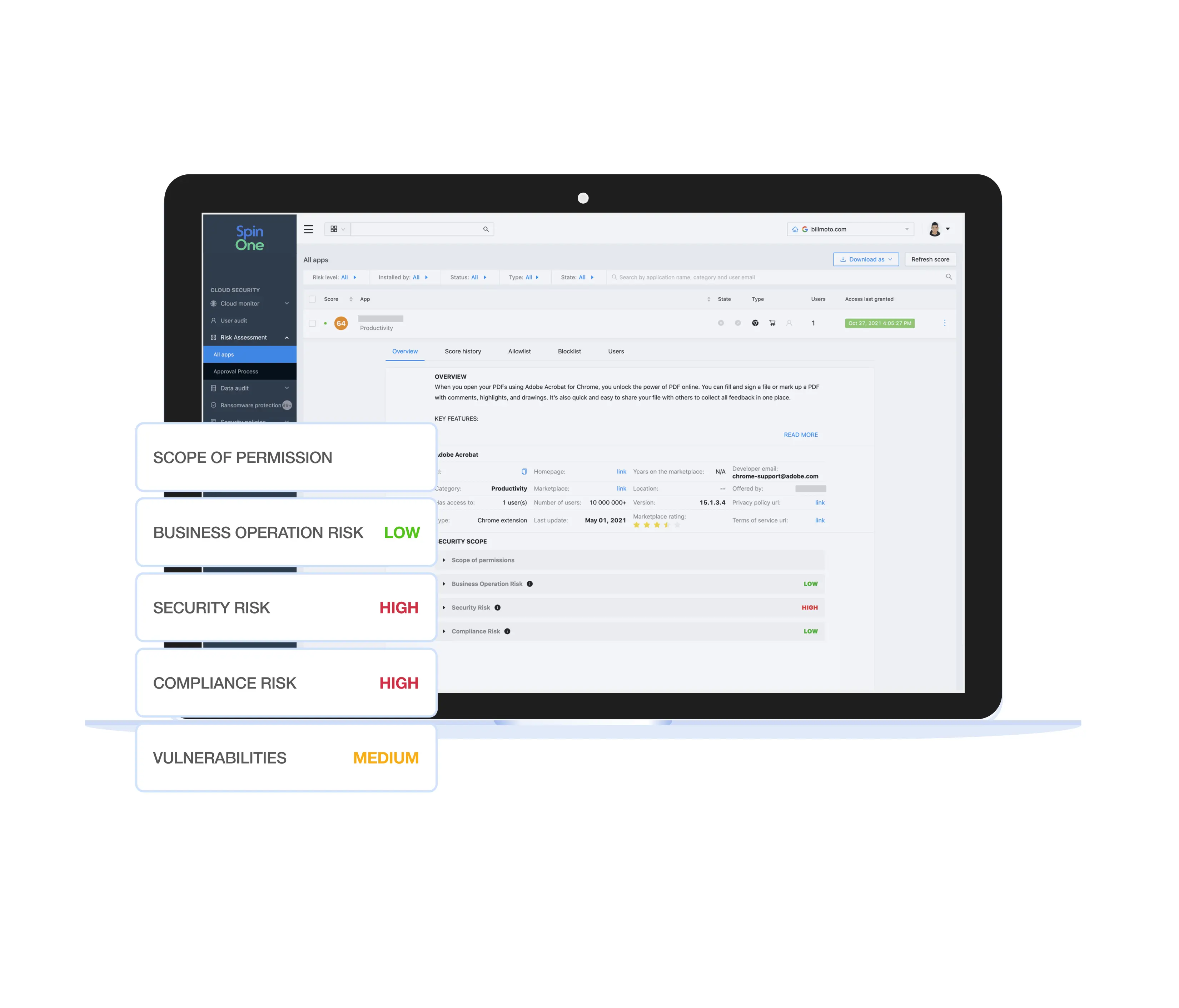SpinOne for Slack
Protect your sensitive Slack data against data loss, misconfigurations, and third-party risk

One platform for complete protection
SpinOne for Slack ensures seamless business continuity and data recovery in case of accidental or intentional data loss It gives you visibility and control over the risks associated with misconfigurations and third-party applications
SaaS Security Posture Management (SpinSPM)
Reduce risk and save time
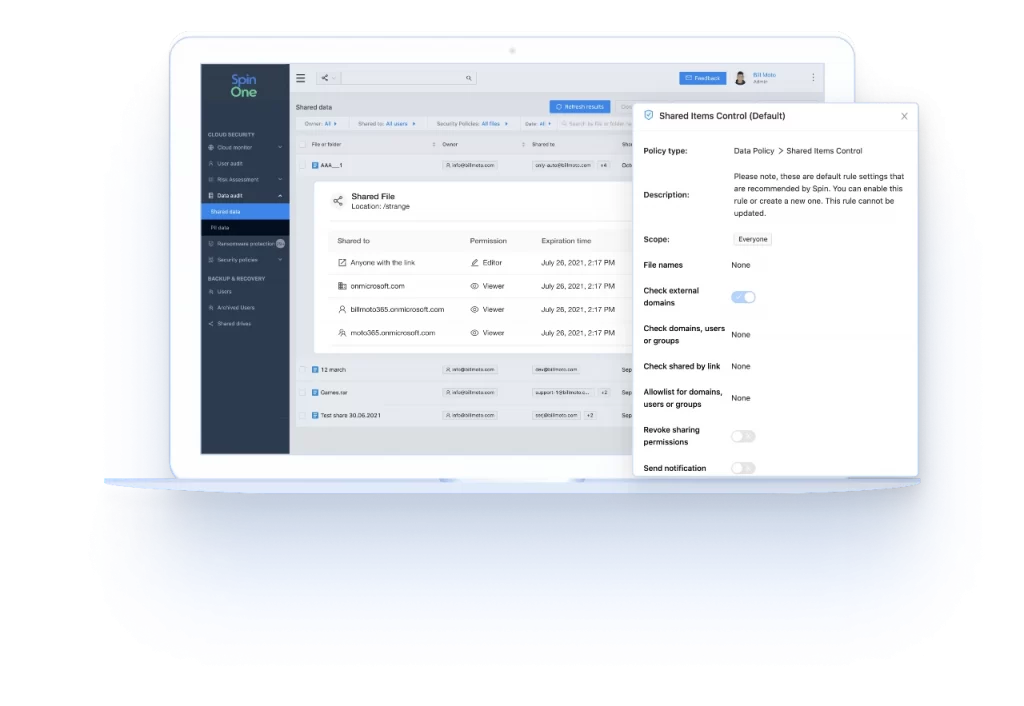
Get full visibility and fast incident response for misconfigurations and unsanctioned third party apps/extensions with SpinSPM. Reduce your security, compliance, and data loss risks while reducing manual workloads with automated Security Operations.
SpinSPM gives you inventory, visibility, assessment, reassessment, access management, and incident response for all cloud services, mobile apps, SaaS apps, and browser extensions that have OAuth access to your collaboration tools.
And, with access to our unique database of 400,000+ apps discovered by our AI-algorithms, you can reduce your app risk assessment time from months to seconds.
Read the SSPM Guide
Backup & Disaster Recovery (SpinBackup)
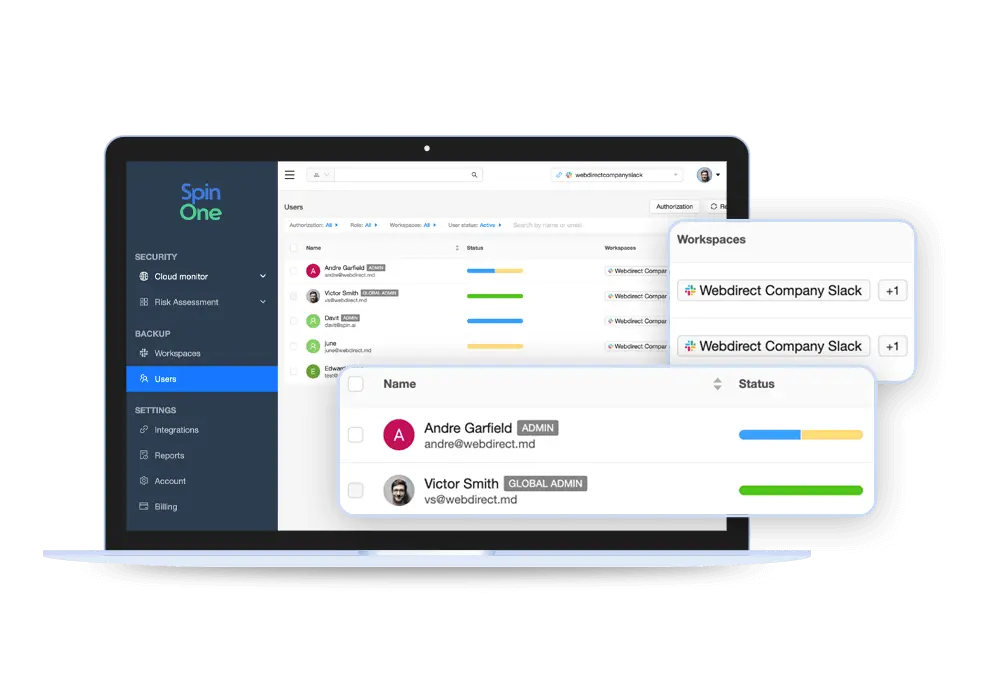
Get daily, automated 3x a day incremental snapshot backup of Slack data with a 99.9% SLA for backup and disaster recovery. With SpinBackup for Slack, you also have unlimited, on-demand downloads of data and meta-data.
One Platform for Salesforce, Google Workspace, Microsoft 365, and Slack
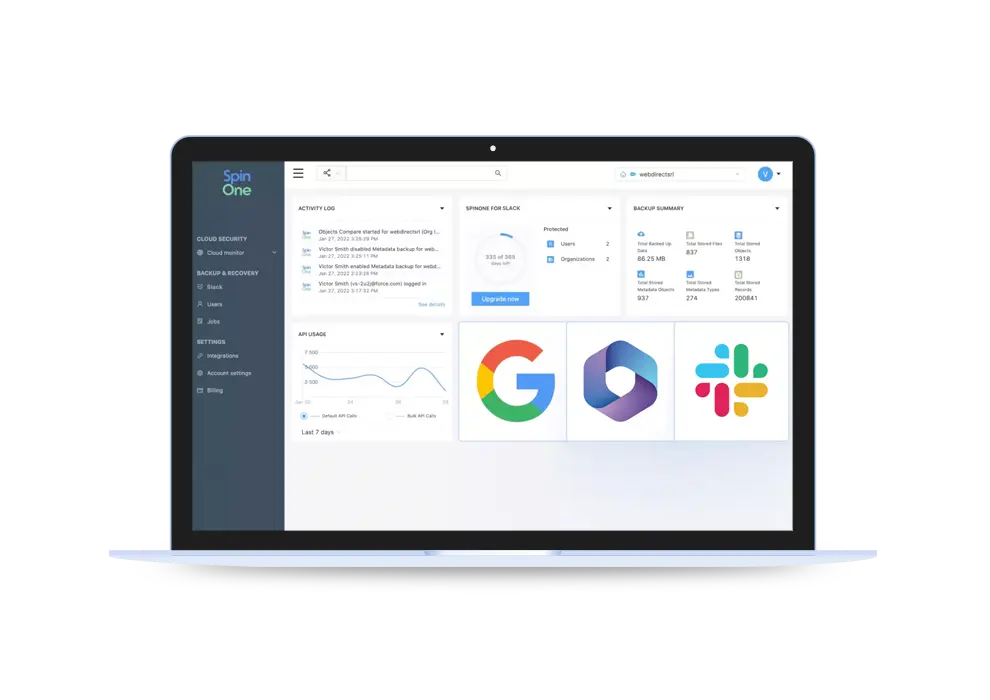
With multi-platform availability, you can connect and protect multiple Slack workspaces on one SpinOne Dashboard. You can also link with SpinOne for Google Workspace, Microsoft 365, Slack, or Salesforce – giving you one login, one invoice, and one support for all your mission-critical SaaS applications.
SaaS security for every use case
How it works

Frequently Asked Questions
Have more questions about SpinOne and Slack data protection?
Learn more from our FAQ section or contact our support.
How does Slack protect my business-critical data?
Slack has internal security measures in place to protect user data and information sent and received through encryption in transit and at rest, MFA, access controls and more, but it’s not enough that’s why SpinOne offers an integrated solution on top of Slack to protect Slack data and ensure business continuity.
Why should businesses protect Slack data?
Slack channels and messages may contain sensitive business data that needs to be safeguarded for compliance requirements, and for protection against cyberattacks, insider deletion or other threats.
How secure is SpinOne?
SpinOne is certified under SOC 2 Type II, EU-US Privacy Shield and is also published in the Cloud Security Alliance (CSA) registry. SpinOne processes and stores customers’ data at the most trusted cloud storage providers such as AWS, GCP, or Azure.
Can some Slack users be excluded from being covered by the platform’s solution?
No, our pricing model for Slack is based on all users per workspace.
Can SpinOne for Slack handle multiple Slack workspaces simultaneously?
Yes, but keep in mind that our pricing model for Slack is based on all users per workspace. So, while we can handle multiple Slack Workspaces, the price will depend on the number of users in each workspace.
Can SpinOne for Slack align with specific organizational data management requirements?
Yes, SpinOne offers customizable services, such as 1x to 3x day backup and customizable data retention policies, to meet all businesses’ internal policies and regulatory requirements.
I only need data backup and recovery for Slack. Does SpinOne for Slack offer any specific pricing plans for this?
Yes. Try our automated SpinBackup for Slack. It would strengthen your Disaster Recovery Plan (DRP) and prevent data loss.
What can I do using a free trial version of SpinOne for Slack?
The free trial allows you to use all the functionality of SpinOne for Slack, including SpinSPM, SpinBackup, SpinRDR, and SpinDLP, except for integrations.
Is SpinOne for Slack covering all new Slack users? How often does SpinOne update the Slack users’ database?
Our system automatically keeps track of new users added to Slack. To ensure SpinOne’s security features protect these new users, simply configure SpinOne accordingly. Note that when new users are added, your billing information also updates.
Streamlined Enterprise Security for SaaS Data
SaaS data security is our top priority. We’ve introduced several processes and regulations to protect your enterprise SaaS data and enhance compliance.