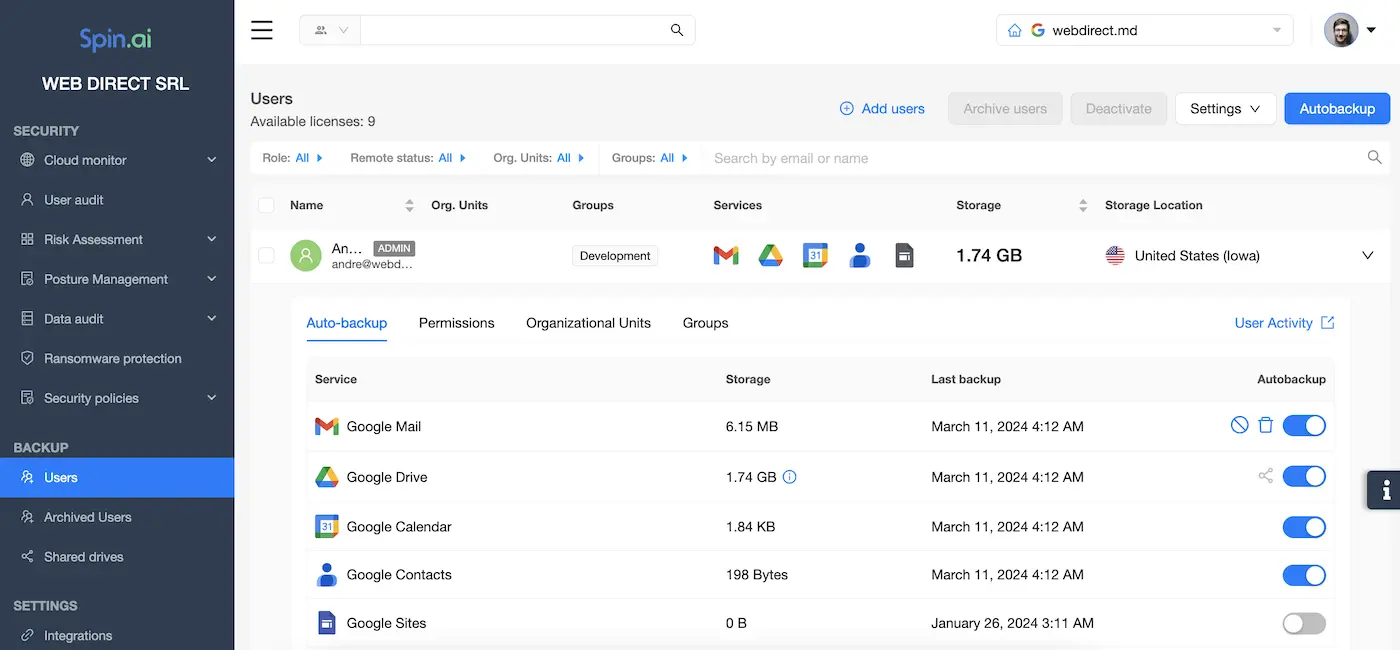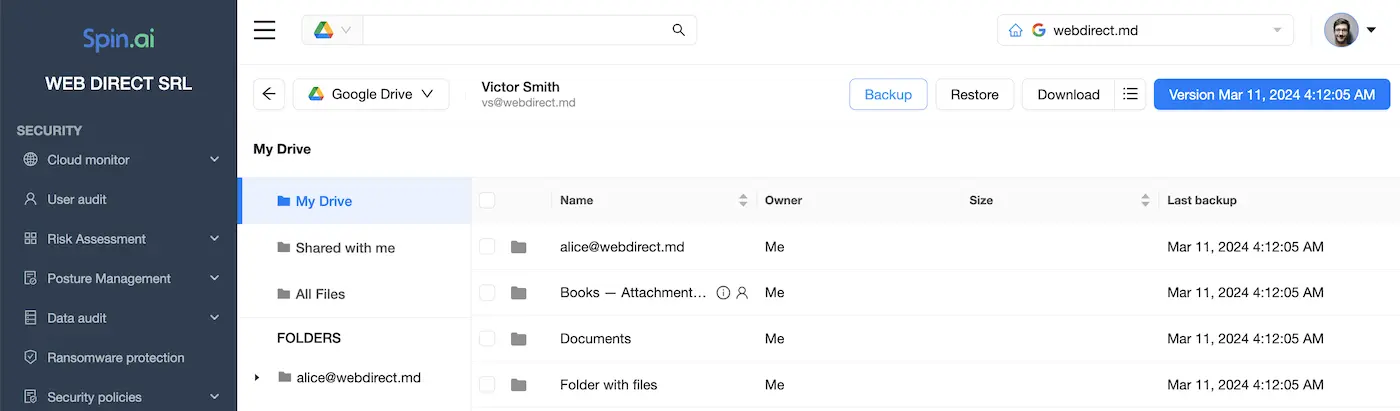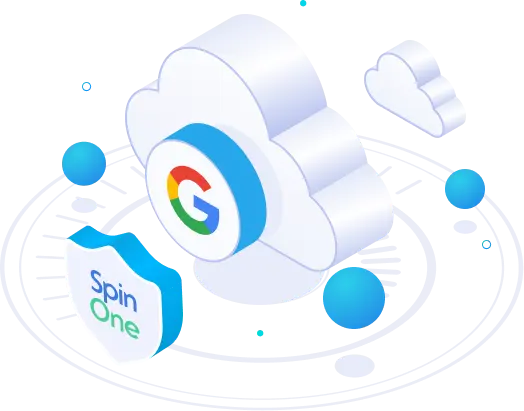Google Account Backup. The Ultimate Guide
With the increased use of third-party SaaS applications, there’s an increased need to ensure your company’s critical data is safeguarded from potential data loss, leak, or breach due to ransomware attacks. Ensuring your Google accounts are backed up offers an extra recovery plan in case of incidents like system glitches, cyberattacks, or accidental deletion.
How to Protect Your Google Account Data?
Google Workspace Domain Administrators can carry out Google Account Backup using SpinBackup for Business. With Spinbackup you receive a professional, enterprise-class cloud-to-cloud backup and Google Workspace security solution for organizations that use Google applications.
There are 2 ways to back up your Google account.
1. Automated Daily Backup.
Auto backup Settings show, which services are being backed up on a daily basis. Switch the selector to ‘ON’ mode to include all the Google services.
2. Manual backup of each Google service of all the users.
Select a user and click on the Google service. Then tap on the ‘Backup’ button to run the backup process.
Repeat these steps for all other Google services.
To try Google Services backup for organizations, you can try it free for 15 days here.
Was this helpful?
How Can You Maximize SaaS Security Benefits?
Let's get started with a live demo
Latest blog posts
6 Common Mistakes in Google Workspace Backup
Google Workspace is a set of productivity apps, including Gmail, Drive, Docs, Meet, and Calendar...
Google Workspace vs. Microsoft 365 comparison
With so many productivity suites available, it can be overwhelming to decide which one is...
Top 10 Low-Risk Applications and Extensions for Google Workspace
Google Workspace is an extremely popular SaaS productivity suite used by millions of organizations today....