Google Security Center vs Spinbackup with Cost Analysis
Today, businesses must be smart and proactive, not reactive about security. However, staying ahead of the security curve that exists today is extremely difficult. New vulnerabilities, exploits, and zero-day attacks are found in news headlines almost every single day. Sensitive data is stolen and personal information is often exposed.
No organization wants to make headlines in this way. CEOs and management teams today must have cybersecurity at the top of the list, no matter what the initiative or project
Adding to the complexity and difficulty of cybersecurity for organizations today are public cloud and hybrid cloud environments. Public cloud environments are here to stay and most businesses today are either already in the public cloud or are actively moving resources there. Google Workspace environment powers many of today’s hybrid public cloud environments. Recently, early this year, Google made headlines with the release of Google Security Center.
With Google Workspace Security Center, Google is making strides to improve both security awareness and responsiveness. While Google Security Center is a step in the right direction from a security perspective, is it the best value in terms of security monitoring and remediation as well as included features? Let’s take a closer look at Google Security Center and what it offers in the way of improving overall security for Google Workspace environment.
What is Google Security Center?
Google Security Center is part of Google’s initiative to empower IT departments utilizing Google Workspace to successfully modernize their overall security operations to incorporate the latest in advanced security features. Google Security Center assists Google Workspace administrators in effectively managing and securing their Google Workspace environments. It provides analytics and offers best practice suggestions.
This helps administrators to take a more proactive approach to security intelligence. According to Google, they want admins to take “a bird’s eye view” of their security and “take action based on timely insights”.
Google Google Workspace Security Center Features
Unified Security Dashboard
Unified security dashboard – Google intends for the Unified security dashboard to be their “single pane of glass” view of the overall security health of your Google Workspace organization. Security events are aggregated into a “dashboard” type display will the appropriate statistics and event metrics displayed.
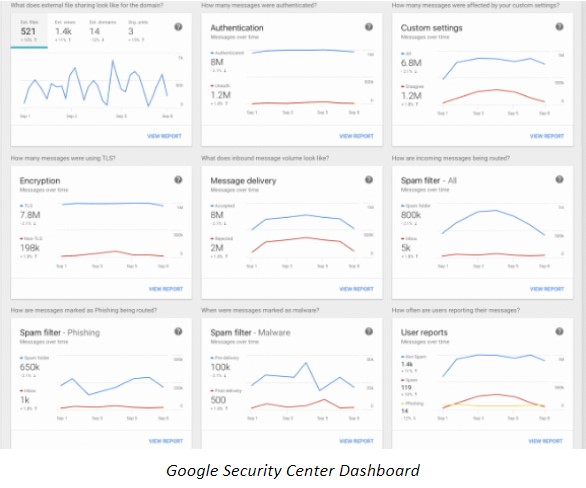
Best Practice and Health Recommendations
Best Practice and Health Recommendations – The best practice and health recommendations include a “quickstart” guide. This guide allows Google Workspace administrators to see recommended security settings and customized advice based on Google Workspace security best practices for content, communication, mobility, and user security.
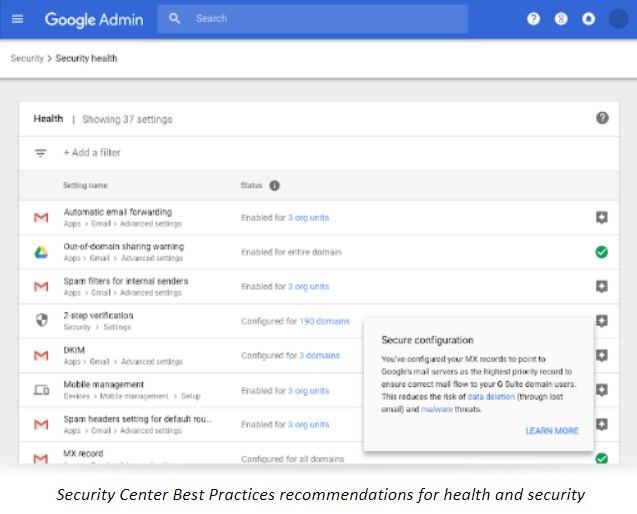
Google Workspace Security Insights and Analytics
- File exposure – Allows visibility into how files are shared outside the domain and which DLP rules have been triggered.
- Email delivery – See which messages coming into the organization were accepted and if user whitelisting allowed the messages to be delivered. Additionally, which messages where accepted or blocked due to the Gmail spam filter.
- Authentication – See which messages do not comply with DMARC, DKIM, and SPF authentication standards. This report also includes details such as the number of messages by sender domain and the number of messages by IP address.
- Spam and malware classification – Analyze suspicious messages that may be classified as spam, phishing, or malware.
- Encryption – Displays the number of messages encrypted, not encrypted, and other insights related to TLS message encryption.
- User reports – Allows reviewing messages that users have classified as either spam or phishing.
- Failed device login attempts – Displays failed login attempts by devices based on a specific time range.
- Compromised device events – Displays details of potentially compromised devices during a specific time range.
- Suspicious device activities – Displays details of suspicious activities from devices during a specified time range
Actionable Security Recommendations
- Gmail – Enable security checks on automatic email forwarding, DMARC settings, POP/IMAP access as well as whitelists.
- Drive – Apply policies that affect how users are able to share files, install add-ons, and other functionality.
- Hangouts Meet – Ensure out-of-domain warnings are enacted for all users.
- Device Management – See recommended actionable items for all Mobile Device Management policies.
- Sites and Groups – Evaluate group sharing and public groups options
With Google Security Center, it is evident that Google is placing more emphasis on their suite of products available to protect organizations and their sensitive data and assets. It allows Google Workspace administrators to understand their current security posture, especially with the health and best practices aspect of Security Center. Additionally, future risk patterns come to light with the security analytics aspect of the product. Google Workspace administrators can flag security threats and avoid specific targeting by phishing scams that can lead to data breach.
If you are wondering how you take advantage of Google Security Center, outside of Google Workspace for Education, it is available for the Google Workspace Enterprise subscription only. Is Security Center the best option for businesses to enhance Google Workspace cybersecurity? Is it also the most cost-effective option? This question considers the features and benefits of the Security Center within the Google Workspace portfolio.
Spinbackup Cybersecurity and Backup for Google Workspace
The Google Security Center for Google Workspace product certainly improves Google Workspace offering when it comes to security. However, Spinbackup provides superior cybersecurity in a product that is much more cost-effective and includes functionality that businesses today must consider crucial when moving data in the cloud. Let’s look at what organizations get by choosing Spinbackup to protect their Google Workspace environment and business-critical data.
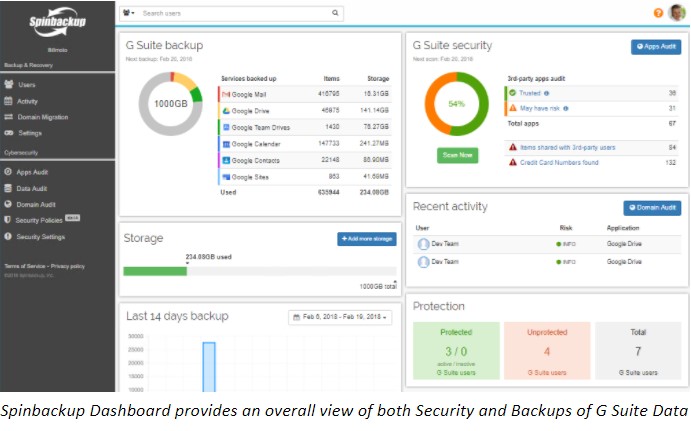
Just as Google Security Center is able to display an aggregated dashboard that features the current state of their Google Workspace cybersecurity, Spinbackup provides a “single pane of glass” view of Google Workspace, including Google Workspace security and Google Workspace backup.
Yes, backups! Spinbackup not only provides cybersecurity but also data loss and data leak protection all in a single product!
Actually, the technologies of cybersecurity and backup should and do go hand in hand as backing up critical public cloud data is part of cybersecurity. Security and protection of public cloud data must be addressed by organizations moving to the cloud with their business-critical data.
Spinbackup Automated Google Workspace Backup
The powerful backup functionality that Spinbackup provides affords organizations the following capabilities in protecting Google Workspace data:
- Automated daily Google Workspace backups (configurable) that protect Gmail, Drive, Team Drives, Chat, Calendars, etc.
- Backup data is secured by encryption, both in-flight and at-rest
- Data is stored securely in Amazon cloud storage, negating any dependencies on Google infrastructure
- Backups are kept with multiple retention points, allowing organizations to recover any number of versions of their data. Spinbackup refers to this functionality as “restore in time machine”
- Deleted items are recoverable through the “Lost & Found” feature
- The backup and restore functionality allows for quick and easy cloud data migration to “ship” data between Google Workspace user accounts
Spinbackup’s automated backups ensure the safety and security of your Google Workspace data. These backups protect against threats from both internal and external sources. What features do you get with Spinbackup cybersecurity?
Spinbackup Cybersecurity
Spinbackup’s cybersecurity for Google Workspace is excellent. It provides administrators with tools and automated solutions. These tools and solutions help protect against potential attackers.
They also ensure a secure Google Workspace environment. The cybersecurity portion of the Spinbackup dashboard allows Google Workspace administrators a quick, high-level view of security events.
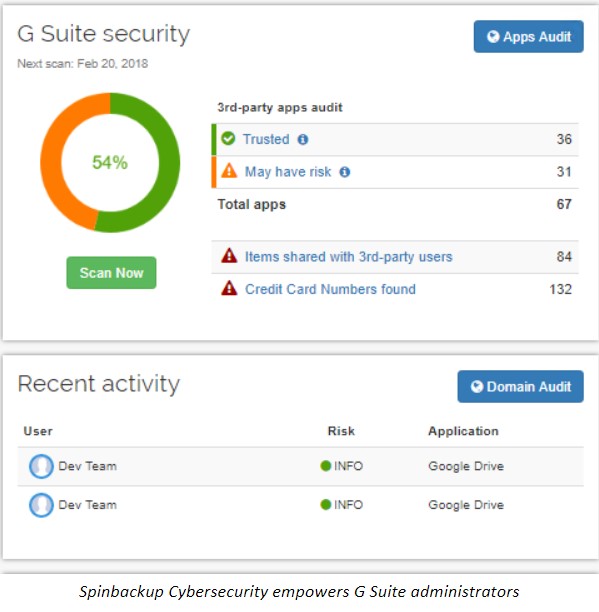
Spinbackup provides the following cybersecurity features and functionality to Google Workspace administrators
High Risky Apps Control – Spinbackup’s third-party apps control module lets admins monitor and assess the apps installed in Google Workspace. It also provides a convenient way to view the data accessible to these apps. Third-party apps control is seamless and automated and is able to remediate security risks involving third-party apps by utilizing an Incident Response Plan prevent data loss and leak disasters.
Google Workspace Ransomware Protection – Spinbackup’s ransomware protection module is a powerful tool for Google Workspace admins to combat the threat to important business data. It is able to detect and proactively remediate the effects of ransomware attempting to encrypt data stored in the Google Workspace environment. Google Workspace administrators are able to restore files affected by ransomware in real time! Spinbackup provides the following in regards to ransomware:
- Ransomware Detection
- Blocking the encryption process used by the ransomware variant automatically
- Identifying files that may have been affected and automatically restoring them
- Proactive alerting of Google Workspace administrators when ransomware is detected and files are restored
Sensitive Data Protection – Spinbackup helps prevent sensitive data leaks. It does this by identifying and notifying any shared data outside the Google Workspace organization. This includes credit card numbers.
Insider Threats Detection – Often threats to business-critical data comes from within the organization and not from the outside. Spinbackup is able to detect insider threats and remediate those threats quickly.
- Detects information shared outside the Google Workspace organization
- Records abnormal user login activity
- Discovers when users download data from Google Workspace to another public cloud provider or local storage
- Identifies risky third-party app installation
The powerful insights and proactive actions that Spinbackup affords Google Workspace administrators is simply not found in Google Security Center. Additionally, Spinbackup includes a world class automated backup functionality to Google Workspace administrators, which is functionality that is simply not found in Google Security Center. Given the fact that Google Workspace administrators get a comprehensive backup and cybersecurity solution (data loss and data leak protection) in Spinbackup, it is a superior product. What about cost?
Google Security Center for Google Workspace vs. Spinbackup – Cost Analysis
Let’s consider a cost example of deploying Google Security Center vs. Spinbackup. As mentioned to deploy Google Security Center, organizations must be running the Google Workspace Enterprise subscription. If your organization had 100 users, what would the features and functionality cost between the two?
Google Security Center
- 100 users
- Google Workspace subscription must be Enterprise
- This equates to $25 per user per month – 100 x 25 = $2,500 per month
Spinbackup
To get more
- 100 users
- You can simply choose the Basic Edition – $5 per user per month = 100 x $5 = $500 per month
- Spinbackup license = $ 5 per user per month x 100 users = $500 per month
- If you choose the Google Workspace Basic subscription with Spinbackup protection = $500+$500= $1,000 total
- This is $1,500 cheaper per month for cybersecurity and backup
Concluding Thoughts
Google has certainly made a step forward in empowering Google Workspace administrators to have the tools and visibility they need to be able to be more proactive in warding off both external and internal threats. Google Security Center provides informative dashboard and security analytics that give insights into potential security threats. However, it comes at a premium. Security Center is only available with G Suite Enterprise.
Spinbackup offers a much more robust solution as it provides both cybersecurity and automated backups to protect business-critical data. When it comes to Google Security Center and backing up your data, you are on your own. Additionally, the security features found in Spinbackup are much more in tune with real-world threats, such as ransomware and empowers Google Workspace administrators to proactively eradicate these ominous threats.
You will see a tremendous cost savings by choosing a lower Google Workspace subscription level and implementing Spinbackup as many G Suite environments may not need the other features that G Suite Enterprise includes. Spinbackup is a powerful solution that protects your business-critical data against the threats of both today and tomorrow!
Explore Top 5 G Suite Security Concerns for 2018!
Was this helpful?
How Can You Maximize SaaS Security Benefits?
Let's get started with a live demo
Latest blog posts
Why Google Drive Backups Are Important
Google Drive offers customers a unique blend of robust security features to keep their data...
Evaluating the Best Backup Services: What to Look For and Popular O...
If you’re here right now you’ve probably realized how important it is to backup your...
Brewing Trouble: How a Starbucks Ransomware Attack Poured Cold Wate...
Cybercriminals often carry out attacks around holidays as this helps to ensure the most amount...


