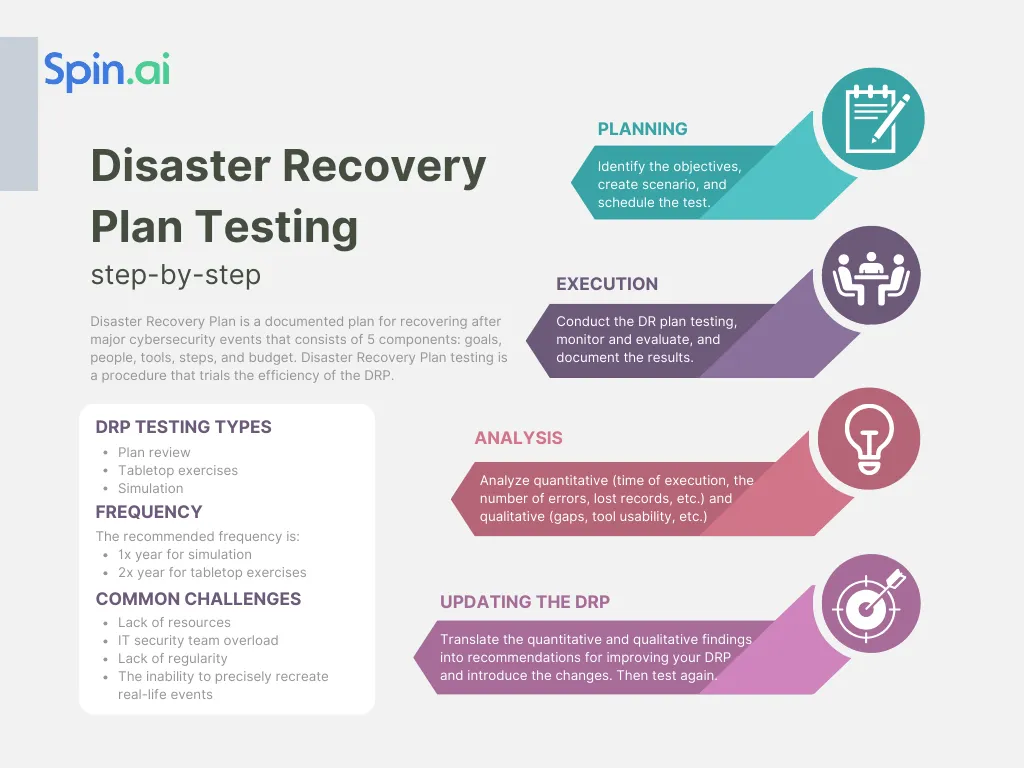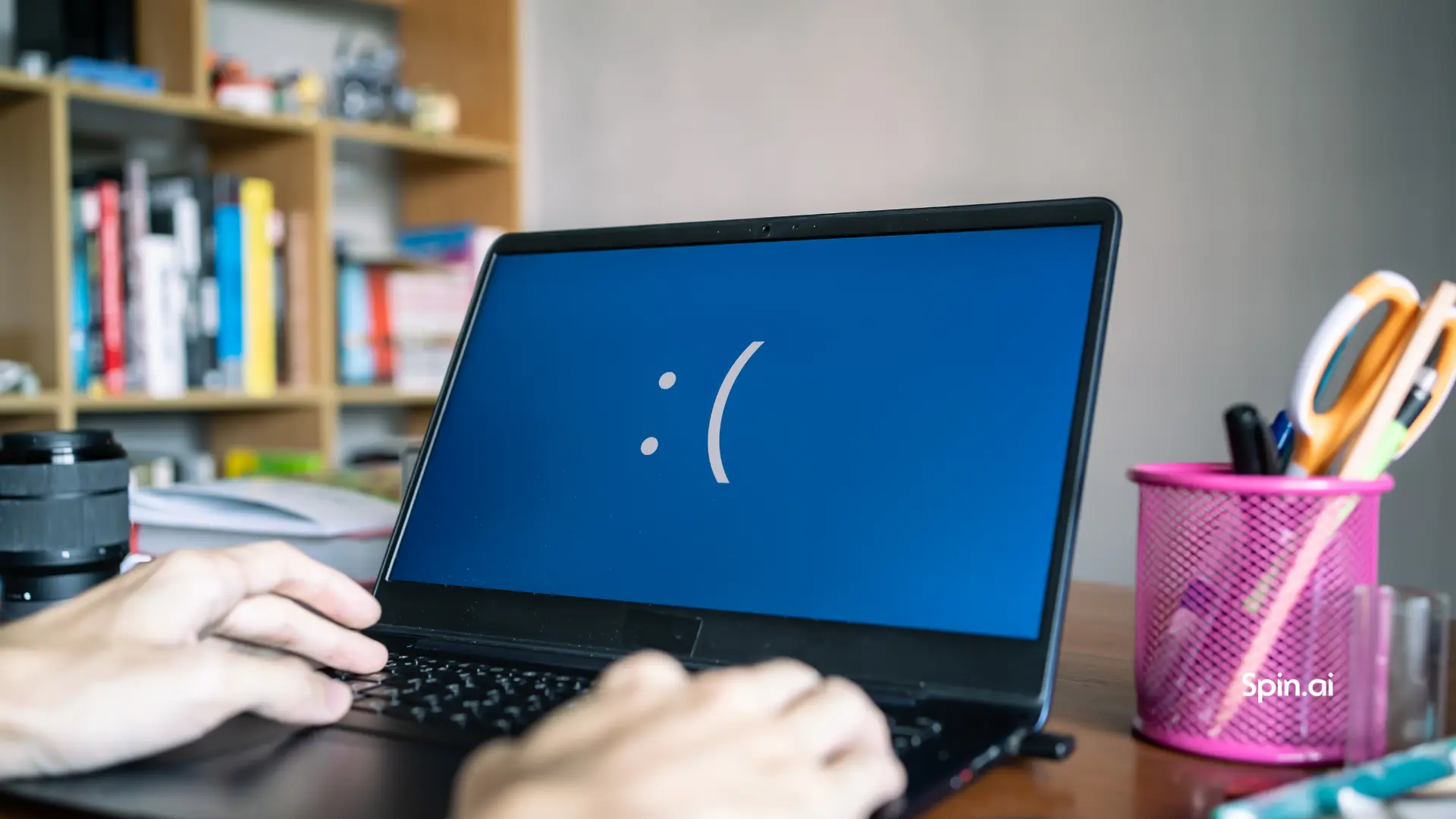Steps to Test Your Disaster Recovery Plan Effectively

A Disaster Recovery Plan is an efficient tool that can help mitigate risks and decrease downtime and financial losses. However, as time passes, even the most thorough and efficient DRP gets outdated. That’s why organizations need to test their Disaster Recovery Plans on a regular basis. In this article, we discuss DRP testing, and its types, and provide a comprehensive guide on how to conduct it.
What is Disaster Recovery Plan Testing?
Disaster Recovery Plan is a key document for disaster recovery and cyber resilience. It explains how organizations will be recovering after major cybersecurity events. It usually consists of 5 components:
- Goals (the objectives of the recovery organized by duration and priorities)
- People (the roles and responsibilities of each DR stakeholder)
- Tools (all the available IT solutions to automate and speed up the recovery)
- Steps (step-by-step recovery guidelines)
- Budget (the expected DR costs).
DRP can become a powerful tool for efficient recovery after a major cybersecurity event. However, it can become obsolete. That’s why it is highly recommended to test it regularly.
Disaster Recovery Plan testing is a procedure that trials the efficiency of the DR plan.
Importance of Testing
There are several reasons why cybersecurity experts emphasize the necessity of testing your Disaster Recovery Plan.
- Reality check
While based on industry best practices, expert guidelines, and experience of individual employees and teams, Disaster Recovery Plans are theoretical in nature.
DRP testing can help you understand whether your plan is efficient in a real-world situation.
- Process Improvement
Testing can show the gaps in the Disaster Recovery Plan that remained invisible during its creation. Testing can also provide “eureka” moments when the stakeholders come up with unusual yet efficient solutions for the existing issues and challenges.
- Performance improvement
Successful disaster recovery depends on people. However, they can forget their roles and tasks as stipulated by the plan. Testing can help DR stakeholders train their activities during the recovery process, freshen their memory, and even automate certain actions.
- Updating
A disaster recovery plan is unique for every organization. However, any organization undergoes transformations with time. New DR stakeholders appear. The company acquires new IT tools and generates more data. The budget changes. New risks arise.
Testing can help update the Disaster Recovery Plan to match the new challenges, new processes, new elements, etc.
Types of Disaster Recovery Plan Tests
There are three main types of Disaster Recovery Plan tests. They aren’t mutually excluding. An IT security team can run all three of them together in one go, or do them separately during a certain period of time.
Plan review
Plan review is the easiest and most basic type of DRP testing. In a nutshell, it is reviewing the DRP documentation. It can be carried out by any DRP stakeholder or by a third party as part of an audit process. The key goals include:
- Looking for missing components and processes
- Refreshing the memory of one’s responsibilities and tasks
- Preparation for other DRP testing.
Paper tests
Also known as tabletop exercises, paper tests are a team exercise. They require all the stakeholders to be present and participate. Usually, a team sits together and goes through the steps of the plan. The key goals are:
- Check if the DR stakeholders know/remember what they need to do and when
- Look for inconsistencies, errors, or missing parts
- Update the Disaster Recovery Plan
Simulation
This type of testing is the closest to a real-life disaster scenario. It requires a testing environment. The DR team simulates one or several types of disasters and then responds to them in accordance with the DRP plan. The key goals are:
- Check how Disaster Recovery will work in real life.
- Test the IT systems and tools.
- Find the gaps and errors.
- Improve the existing processes.
- Train stakeholders in the close-to-real-life event.
- Check how the DR team understands the guidelines.
- Update DRP and/or tech stack.
Simulation has two subtypes:
- Partial – testing the limited number of processes.
- Full-scale – testing every aspect of the DRP plan.
Frequency of Testing
There’s no agreement among experts as to the frequency of the DRP testing. It depends on the type of the test, business specifics, IT system characteristics, etc.
We recommend:
- Run the simulation testing at least once a year.
- Run paper tests at least twice a year.
- Run paper testing followed by simulation after the major change in your IT environment.
Remember that regularity is critical for testing. It helps find more gaps and inconsistencies. It can also help your team stay prepared for the disaster.
DRP Testing: step-by-step
The testing of a Disaster Recovery Plan consists of four main phases: planning, execution, analysis, and updating your DRP. Each phase consists of multiple steps. Let’s take a look at each of the phases.
Planning
Just as you need to have a disaster plan, you need a plan for its testing. There are several important steps in this phase:
1. Identify the objectives of your testing.
Do you want to check if your team remembers what they need to do in case of an emergency? Do you want to test how your new recovery tool will work? The objective will determine the type of testing.
2. Create a scenario.
Even if you are running a tabletop exercise, you need a step-by-step plan. Think about what you will say to the stakeholders, how you will moderate conversations, and what format of documentation you will use. If it’s a day-long event think about the coffee breaks and lunch time.
3. Scheduling the test
We suggest scheduling large testing sessions like simulation at least half a year in advance and reminding the stakeholders about it at least one month prior.
4. Prepare for the testing
Think about the tools you will need during the testing. For example, a plan review can be done individually on a computer. However, paper tests might require everyone to be in one meeting room or on one video conference. The simulation will require a testing environment, the recovery tools.
5. Plan the analysis
Apart from creating a format for analysis documentation, you will also need to assign people who will create testing reports. Define what types of testing data you will be collecting and how. Many experts suggest monitoring DRP testing and recording every event during it. It will help you during the analysis stage.
Execution
The execution phase of the Disaster Recovery Plan testing has four main stages:
- Assembling a testing team
- Execution of the plan
- Monitoring and evaluation
- Documentation of results.
Analysis
After collecting the documentation and the recorded session of DRP testing, you can proceed with the analysis of the testing.
We suggest analyzing the following quantitative criteria:
- The time of the execution (real vs. expected)
- The efficiency of recovery (lost vs. recovered)
- The number of stakeholders’ errors during the execution
- The number of recovery tool errors during the execution
The qualitative criteria for DRP testing include:
- The discovered gaps in the Disaster Recovery Plan.
- The usability of recovery tools.
- The clarity of the DRP guidelines.
- The unnecessary/excessive steps in DRP.
- The new/better solutions for DRP processes.
- The quality of teamwork during the DR.
- The stress resilience of stakeholders.
Don’t be discouraged by the poor results in your DRP testing. It’s better to find them now and fix them than during a real-life situation. Use them to improve your DRP.
Updating the Disaster Recovery Plan
Updating the DRP is an essential part of testing. Not all testing will necessarily lead to updating. However, we believe that the necessity to update your plan is the marker of thorough testing since no plan can be flawless.
Update the plan when you find gaps or new solutions. Remember, that it’s better to run the testing again to understand how the introduced processes work.
Common Challenges and Solutions
The Disaster Recovery Plan Testing has multiple challenges that businesses have to overcome.
Lack of resources
This challenge is especially critical for simulations. Recreating a close-to-real-life scenario requires the allocation of significant resources like time, IT systems, testing environments, budget, and recovery tools.
Having the stakeholders run the simulation means that they will not be able to perform other job tasks and responsibilities. Aligning everyone’s timetables can also be problematic.
Solution:
Try running the partial rather than full simulation. Hire an audit team that will help you understand the gaps in your plan and do the documentation part.
IT security team overload
The talent and skill gaps coupled with the rampaging cybercrime and increasing dependence of businesses on IT systems have created a highly stressful environment for IT professionals. The majority report burnout and work overload.
Having to allocate time to DRP testing can add more tasks to their tight schedules.
Solution:
Run tests without all the stakeholders involved. It will help you understand what happens if a critical member of the team cannot be present due to various circumstances.
Lack of regularity
Many teams struggle to ensure the regularity of Disaster Recovery Plan Testing. With overload and stress, there are always other issues that seem to have more priority over the DRP test.
It’s hard to reschedule the event, especially if it’s a complex procedure like a full-scale simulation that requires thorough planning and participation of all the members.
Solution:
Plan the testing ahead and take it into account when planning your team’s activities for the upcoming month/quarter/year. Have at least a two-week gap between the testing and other major projects (like pen-testing, buying new IT tools, etc.)
The inability to precisely recreate real-life events
Even simulation testing cannot take into account all the factors of a real-life cybersecurity incident.
Solution:
Try to appoint stress-thriving members for the key roles in your DR. Some people thrive in stressful situations. They can collect themselves and come up with solutions when everyone around them falls apart. You might need to ask your HR for help on this one.
FAQ
Why is testing a disaster recovery plan important?
Testing a Disaster Recovery Plan can help you identify the gaps in your plan, and understand if the plan timeframe and other plan aspects are realistic. It can also help your team train.
Was this helpful?
How Can You Maximize SaaS Security Benefits?
Let's get started with a live demo
Latest blog posts
What You Need to Know About AT&T’s Data Breach and How t...
Arguably, it is one of the worst breaches that has happened recently. AT&T disclosed in...
Lessons from the Twilio Breach: Securing SaaS Applications Against ...
Another recent security breach has made organizations think yet again about SaaS apps they may...
Unpacking the CrowdStrike Outage: Causes, Impacts, and Protecting Y...
A major global IT outage occurred on Friday, July 19, 2024, causing widespread disruptions across...