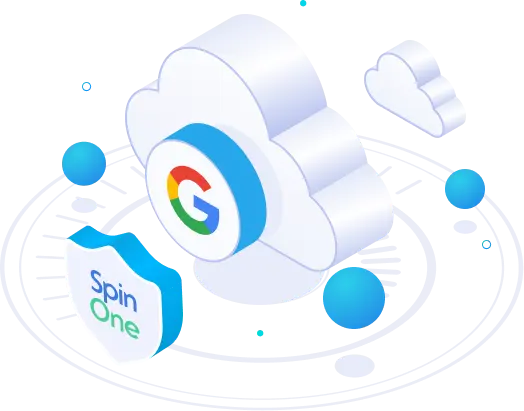Top 5 Misconceptions about the Cloud
The Cloud is one of the most rapidly growing computing technologies of modern times and global spending on cloud technologies is expected to reach $250 billion by 2017.
However, many organizations remain sceptical about replacing their traditional IT methods and workflow with cloud-based alternatives, often due to internal beliefs about the cloud that are either untrue or exaggerated:
1. Cloud Environment is More Risky than On-Premise Storage and Backup
One of the biggest barriers against moving to a cloud-based computing environment for many businesses is concerns over security. According to a cloud security report commissioned by cloud security firm, Bitglass, 90% of organizations say they are moderately or very concerned about public cloud security.
In fact, data stored in the cloud is usually very safe, provided that the cloud provider uses secure encryption and authentication processes and normal data security policies are followed by the users.
Cloud providers have access to sophisticated technologies and resources that are generally unavailable to small businesses so for these smaller organizations, outsourcing the task of maintaining data security to a trusted cloud provider can be a sound business decision.
For example, using the cloud services from Google (G Suite) or Microsoft (Office 365) means using the most sophisticated software and infrastructures that are automatically maintained and updated by the biggest names in IT.
2. Storing Data in the Cloud Means it is Automatically Backed up
Many users of cloud services such as Google Drive assume that as their data is saved and stored automatically in real time, this means it is already securely backed up.
In fact, data stored in the cloud is just as susceptible to loss or corruption as data stored on traditional media, and it is vital to have a secure backup plan in place.
One of the biggest causes of data loss in the cloud is due to accidental user deletion and when data is permanently deleted, in many cases it is gone forever. Files stored in G Suite can be recovered up to 25 days after deletion, but if you realise you accidentally deleted an important file outside of this timescale, there is no way to get it back.
Another small but possible chance is that that data can be corrupted when stored within the cloud service, possibly due to a malicious attack. Hackers are now targeting cloud services with ransomware and while the cloud provider’s own backups mean that data is unlikely to be lost forever, there may be some period of downtime if you are unlucky enough to be involved in one of these attacks.
The only way to ensure complete security of data when using cloud services such as G Suite is to utilize an automatic, daily cloud-to-cloud Google backup and restore service like Spinbackup. Cloud backup services are very affordable and provide an easy way to recover all your data to an earlier point in time in the event of a data loss disaster.
3. Cloud Computing is Expensive
Monthly fees per user and increased charges for more data may seem more expensive than using in-house resources at first, but in fact utilizing cloud services is almost always the more cost effective solution.
Running and maintaining secure IT services on-site requires a lot of expense in terms of hardware, software, electricity, staff, and environmental controls (such as cooling servers). When these tasks are outsourced to a specialist cloud provider, they are able to offer a much lower price for the same computing services through economy of scale.
As cloud services are often offered on a “pay as you go” type of service, it is also incredibly easy to scale up or down the services that you use if needed.
4. The Cloud is Unreliable
Many companies worry that needing to be connected to the internet to use cloud services means that they are susceptible to periods of downtime and they would be unable to run their business in the event that the cloud servers go down.
In fact, using the cloud is more reliable than relying on data that is stored in one location. Cloud services are designed to provide almost 100% uptime by storing data in different locations and balancing load across multiple servers. Reputable cloud providers will publish their uptime guarantee for extra peace of mind.
Automatic syncing means that in the event of loss of connection to the internet, any changes saved locally will simply be updated automatically and seamlessly once the connection is restored.
Another bonus of using the cloud for tasks such as backups means that everything is automated. Scheduling daily backups that run without human intervention is much more reliable than relying on people to manage the same task.
5. Cloud Services are Only Suitable for Individuals, Not Large Companies and Organizations
While there are indeed many cloud services and applications aimed at individual users, there are also many enterprise-level cloud applications, delivering the increased data security and stability that is necessary in a business context.
A study commissioned by Cloud Connect found that enterprises are putting significant investments into cloud services and 58% of those surveyed dedicated over 10% of their total IT budget to cloud services.
Several industries that many big businesses rely on have now in fact moved almost completely to the cloud. For example thousands of companies worldwide now rely on Salesforce for their customer relationship management and Zendesk is now one of the most popular solutions for customer support.
Was this helpful?
How Can You Maximize SaaS Security Benefits?
Let's get started with a live demo
Latest blog posts
6 Common Mistakes in Google Workspace Backup
Google Workspace is a set of productivity apps, including Gmail, Drive, Docs, Meet, and Calendar...
Google Workspace vs. Microsoft 365 comparison
With so many productivity suites available, it can be overwhelming to decide which one is...
Top 10 Low-Risk Applications and Extensions for Google Workspace
Google Workspace is an extremely popular SaaS productivity suite used by millions of organizations today....