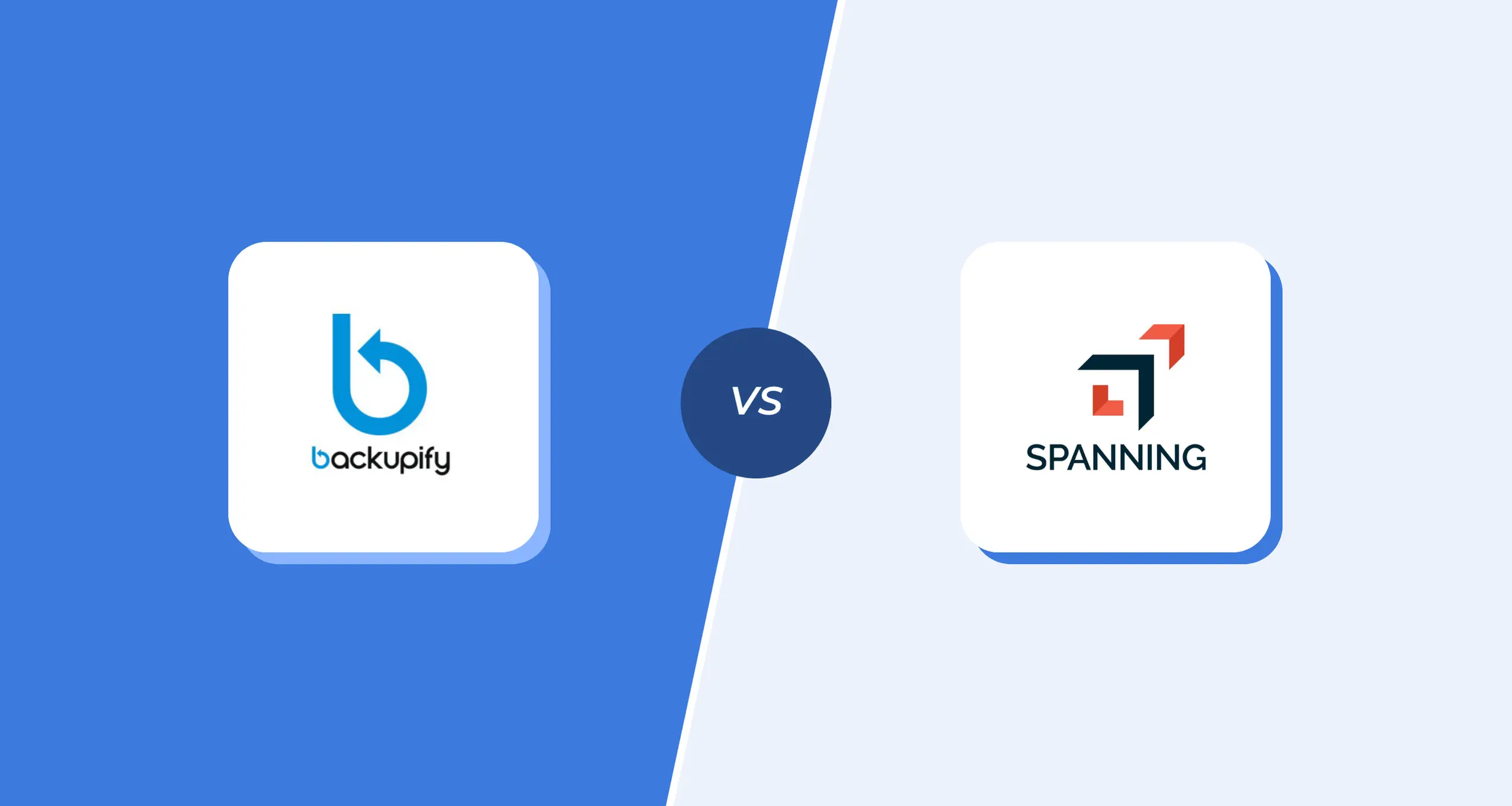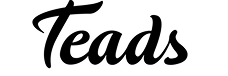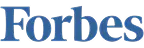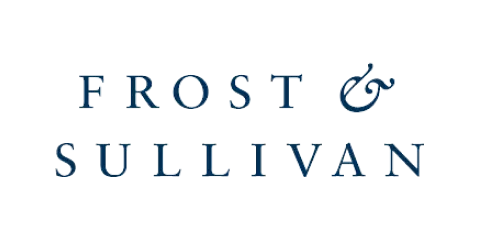Why do you need C2C backups for your online business?
- Understanding C2C Backups
- Benefits of Using a Cloud Backup Service
- Key Features of Effective Cloud-based Backup Solutions
- How to Implement a C2C Backup Strategy
- Common Concerns with Cloud Backup Solutions
- Compliance and the Regulatory Landscape
- Continuous Monitoring and Updates
- SpinBackup – the ultimate backup tool for your business
The amount of business-critical data stored in the cloud is increasing exponentially. So are the chances of data loss. Human error, ransomware, zero-day attacks, account hijacking, or malicious insiders pose serious threats to the integrity of your information.
Online businesses are especially vulnerable to data loss in the cloud as most of their client transactions occur on the Internet. Losing business-critical records can result in downtime, legal implications, and reputational losses.
To prevent data loss and improve disaster recovery, modern businesses choose cloud to cloud backup solutions. Learn what C2C backup is, how it works, and why your business needs it.
Understanding C2C Backups
Backups have existed for millennia, but the emergence of computers enabled humanity to take data retention to the next level. Punched cards were the first mass backup technology utilized by businesses.
Other types of mediums included (in order of emergence):
- Magnetic tape
- Hard disk
- Floppy disks
- CDs/DVDs
- Flash Drives
The idea of a remote backup emerged in the 1980s. Businesses began utilizing network access storage. It enabled companies to limit user access to backed-up information and fixed the problem of a growing number of other backup media piling in storage.
Computer technologies enabled IT teams to automate backup processes that used to be fully manual. Now, developers could create a tool that would make data snapshots regularly at a set time without human intervention.
The automation enabled the creation of new types of backup. For example, incremental backup tools compare the last backup with the current data and only copy the changes in the data. Such backups require less space and take less time compared to full backups.
Finally, the emergence of cloud computing enabled businesses to utilize cloud environments as backups. Today, businesses that have cloud data are recommended to preserve it using C2C backups.
Summing up, cloud to cloud backup is a type of backup that automatically copies data stored in one cloud environment to another.
Benefits of Using a Cloud Backup Service
Why can’t businesses simply download data on local drives at the end of a workday? Why use C2C tools for data protection? Let’s discuss the benefits of cloud-to-cloud backup services.
1. Ensuring data integrity
As mentioned above, cloud data is prone to loss. It is true for the information stored in IaaS, PaaS, and SaaS environments.
There’s a preserved incorrect perception of the cloud as a backup. Probably, this misconception is due to how cloud computing was mass-marketed at the very beginning. And some tools are still promoted as a backup, for example, Google Photos service is referred to as a backup solution for images stored on a telephone.
While such a backup strategy can work for individual users, it doesn’t fit the business’s needs. Many companies nowadays use cloud environments to collaborate on documents in real-time. Cloud’s collaboration functionality leaves a serious gap in data security since any entity with editing rights can delete or encrypt a portion of or all of the data. And by entity, we mean employees, hackers who hijacked accounts, ransomware, or compromised SaaS applications.
Finally, CISA recommends applying the 3-2-1 rule to all the data, i.e., retain 3 copies on 2 mediums, on one location off-site.
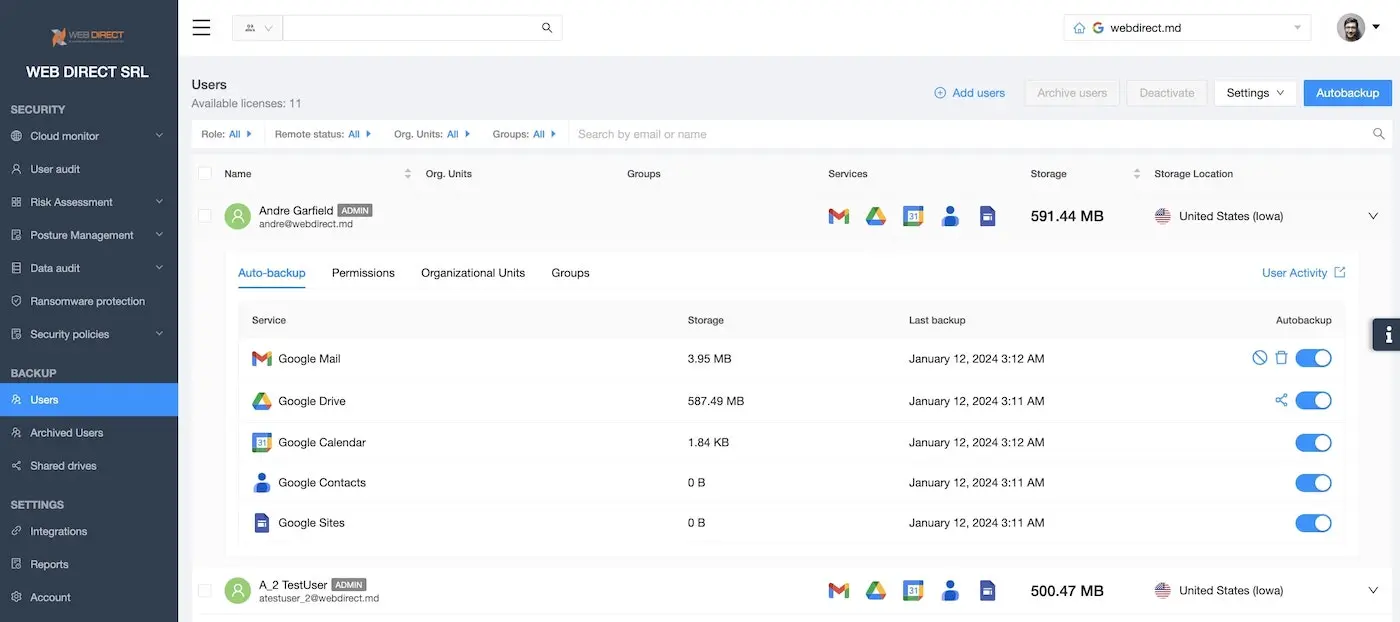
2. Benefits of cloud computing
Cloud-to-cloud backup has all the advantages of cloud computing:
- Streamlined scalability
Building on-prem infrastructure for data storage can take significant amounts of time. With cloud computing, business only rents a small portion of the data storage. If a business experiences rapid growth with multiple new hires, it can quickly expand by buying space readily available and set up. If it cuts projects, it can always reduce the storage space and doesn’t have to think about selling/storing unnecessary equipment.
Similarly, companies can easily and quickly buy new licenses from backup service providers.
- Risk mitigation
On-prem infrastructure highly depends on a stable internet connection, an uninterrupted power supply, and the availability of maintenance staff who will monitor and maintain the equipment and software. A variety of incidents (from natural disasters to civil unrest) can easily bring the on-prem infrastructure down.
Cloud data centers mitigate these risks providing unhindered operations of the cloud solutions to their clients. C2C backup tools provide the same level of security and efficiency.
- Cutting costs
The price of cloud technologies is lower than the building and maintenance of an on-prem data center. The business doesn’t need to care about the wear and tear, the employees’ availability, and other related expenses.
- High quality
Despite the lower price of cloud backup tools, the quality of cloud services is usually higher than the on-prem system can build at the same price.
3. Disaster recovery
Backup is an inalienable part of the disaster recovery strategy. In particular, you want your Recovery Point Actual to be aligned with your Recovery Point Objective to lose as little information as possible.
Many modern cloud-to-cloud backups have different options for file restoration.
For example, they enable you to conduct a granular recovery of the lost data. This feature is great when a single data entry has been lost and you don’t want to recover all the files from a certain point in time. It also helps you prioritize the data you want to recover in the first place rather than proceed with an uncontrolled mass recovery.
Another option is to recover data from one account into another. This is especially helpful when you have an employee with a compromised account or suspicious behavior. This feature is also used to assist in employee offboarding and onboarding.
4. Compliance and regulations
Backups help you meet regulatory compliance requirements. As humanity rapidly transitioned to the Internet, we’ve accumulated gigabytes of information that seemingly existed beyond any control. Many governments have caught up in the past decade imposing strict rules governing electronic data.
Some of these regulations mandate data retention for a minimal period (e.g., the employee records). Losing these records permanently can have legal ramifications. That’s why backups are critical in compliance.
Key Features of Effective Cloud-based Backup Solutions
Choosing cloud to cloud backup for your business can be hard with so many tools available. Here we list some of the key features you need to consider when choosing the solution:
- Tech stack compatibility
You need to look for a tool that backs up the cloud environment you have, preferably as many environments and tools as possible. For example, Spinbackup works with Google Workspace, Microsoft 365, Slack, and Salesforce.
- Automated backup processes
Automation is the key feature of the modern backup solution. You don’t want to rely on humans when ensuring your data retention. However, it’s also critical to have a manual backup functionality.
- Frequency
Frequency impacts your Recovery Point Actual (or how much information you will lose in the event of a data loss event). Modern backups offer daily snapshots, some do it 3 times a day.
- Recovery
We suggest looking at tools that have granular recovery and enable you to migrate data between accounts.
- Type of backup
An incremental type of backup is generally considered the best option for the cloud. It provides the necessary balance between the backup and recovery speed and minimizes the chances of data loss.
- Scalability
Scalability is the ability to rapidly deploy a large number of new users at the same time.
- Encryption and security measures
We suggest looking at types of encryption and the algorithms. The best type is at rest, in transit, and in use.
- Data storage
We suggest checking the storage limitations before acquiring a tool. Backups are a long-term commitment, as by the time you’ve used all the storage and need to buy the new one, your account will have accumulated so much backed-up data that switching to another provider will be too hard and you’ll end up overpaying for extra gigabytes.
- Compliance
Check if the application meets your compliance requirements. Check where your data will be stored and if there’s an option to choose between the regional data centers.
- Efficiency
You can learn about backup efficiency in the Service Level Agreement (SLA). For example, Spinbackup has a 99.9% SLA.
- Other cloud security features
Data loss isn’t the only concern for cloud security. Accumulation of multiple security tools can overwhelm your IT security team. So it’s good if your backup has other features on top of it (like Ransomware protection, DLP, or App risk assessment).
- Customer trust
Check the tool’s reviews online. Customer trust is an important factor that can help you choose the best option.
How to Implement a C2C Backup Strategy
In this section, we discuss the common steps for implementing a cloud-to-cloud backup strategy.
- Conduct data inventory
You need to catalog the data that your company has, understand how frequently your employees generate data (and in what amounts), and finally prioritize the data.
If you have data retention policies in place, chances are you’ve already done this step.
- Defining RPO and RTO
Recovery Point Objective and Recovery Time Objective are two key elements for your C2C backup strategy. The former identifies how much data you’re willing to lose in case of a major cyber incident. The latter identifies how much time you’re willing to spend recovering your data. RTO and RPO will identify the frequency of your backup as well as the preferred tools to do it.
- Identify the special needs of your organization
For example, you have several cloud providers. Then you might want to consider a tool that backs up data across all of your providers. Compliance is yet another critical special need. You want to know these requirements and limitations before choosing a vendor.
- Choosing a vendor
A backup tool is key to a successful data backup strategy. Once you know your backup needs, choosing the backup solution will be a matter of time. You can also outline the features that are essential and ones that you can compromise on.
- Data backup
Once the vendor is decided you can back up your cloud data. It will take some time as cloud backups begin with full backups and then turn to intermediary backups.
- Backup Audit
Checking your backup solution’s capabilities is critical to ensure that no problems will occur during the disaster recovery process.
Common Concerns with Cloud Backup Solutions
There are many concerns related to cloud backup solutions. The main ones are:
- Vendor lock-in
Switching from one backup solution to another after as short a period as several months of use can be resource-intensive. That’s why it is critical to choose the provider wisely. Don’t be mistaken with a SaaS status of cloud backup tools. It’s a long-term commitment.
- Compliance
As countries are strengthening their cloud data legislations, compliance is becoming a critical point in backups. However, not all vendors are willing to comply with the new regulations and laws.
- Budget
Some vendors will try to make as much money on clients as possible. In many cases, they will charge for exceeding the storage space stipulated by the agreement.
Compliance and the Regulatory Landscape
There are three main types of compliance documents governing the backups.
First, the laws and regulations that defend the privacy rights of individuals. An example would be GDPR, CCPA, and others. These laws and regulations are mandatory. They outline how data should be gathered, processed, stored, etc. Under these laws, individuals have the right to remove their personal information from databases, including backups.
Second, the laws that govern data retention for legal purposes. They enforce companies to store some critical data and to comply with them, organizations need data backup. Some of these regulations are mandatory (like GLBA and GDPR), while some are necessary only if the company wants to work with governmental agencies (like SOX or FedRAMP).
Third, the certifications that provide the best security practices (like NIST 800-171, SOC 2). They are not mandated by law, however, if you do not comply with them, you might not be able to work with certain companies and in certain sectors. To acquire these certifications, your business needs backup.
Continuous Monitoring and Updates
Backup tools require continuous monitoring and audits. They are necessary to make sure that your backup is up-to-date, has no security vulnerabilities, and will perform in case of major cyber incidents.
The best time to check your backup readiness is disaster recovery plan testing. It’s a process when your IT security team conducts a simulation of a major data loss event and checks how the backup tool works under such circumstances.
We suggest checking the speed and the percentage of recovered data. If there’s a significant discrepancy between the SLA and your result, it might be a sign that you need to change the backup provider.
Your business also needs to check if the backup provider is still compliant with the regulatory requirements. Some certifications are obtained annually and biannually. So it makes sense to make sure that the provider renews the certification.
Wrapping up, cloud-to-cloud backups are types of backups that work for cloud environments. They are considered the best for the cloud due to scalability, automation, high frequency, and fast backup process.
SpinBackup – the ultimate backup tool for your business
SpinBackup is a cloud-to-cloud backup service for Google Workspace, Microsoft 365, Salesforce, and Slack. It’s an incremental type of backup that enables you to quickly scale both upward and downward.
Key Spinbackup features include:
- Automated scheduled backup 3 x day
- Granular recovery
- Data migration between accounts
- Fastest backup and recovery
- 99.9% SLA
- Unlimited data storage on GCP, Azure, or AWS.
- Choose a regional data center for compliance
- Archive the inactive users for compliance.
- In-transit, at-rest, and in-use encryption using 256-bit AES algorithms
- SOC 2, EU Privacy Shield, and GDPR compliance
- Additional security products
- 4.8 rating on G2.com