DLP vs. Data Backup: What’s the difference?
Many people still confuse Data Loss Prevention and backup. On the surface, these two solutions seem similar and interchangeable as they aim to retain your data. However, the scope, focus and timing of their use are completely different. In this post, we explain the DLP vs. data backup difference.
Data Loss Prevention (DLP)
Data Loss Prevention is a number of tools and practices that helps prevent data loss and leak in IT environments.
SaaS solutions that store large data sets like Google Workspace or Microsoft 365 have their own inbuilt DLP features. In addition to that, there are many tools on the market that provide DLP functionality.
There are many reasons why data can be lost or leaked in the IT environment:
- Human error (e.g., accidental deletions).
- Person-in-the-middle attack
- Account hijack
- Improper data sharing, e.g., sharing to anyone with a link or sending data via email.
- Misconfigurations that lead to data breaches
- Ransomware attack
- Zero-day attack or third-party application malfunctions.
DLP tools and inbuilt DLP functionality do not protect against the majority of these types of incidents. However, if you want ransomware protection or control over OAuth applications you’ll have to purchase additional tools.
DLP tools enable the IT security team to create rules within the IT environments. These are algorithms triggered by certain events and operating to stop these events and/or alert the team about them. Additionally, some of the rules make certain events leading to data loss and leaks impossible.
An example of a DLP rule is disabling public sharing of documents in Google Workspace or Microsoft 365.
The core objectives of DLP:
- Prevent data loss and leaks.
- Avoid downtime due to data loss.
- Prevent financial losses.
- Avoid legal implications.
Data Backup
Data backup is the process of creating a copy of a data record and storing it on a separate remote medium. The term data backup is also used to name the tools that automate the backup process.
The key objectives of the backup are:
- Recover data in the event of the loss.
- Reduce downtime.
- Decrease financial losses.
- Minimize the legal impact.
Some IT environments that store large data sets have inbuilt data backup. However, most of them don’t and require either manual backup or a third-party tool.
There are 4 main types of data backup:
- Full – creates a full copy of your data.
- Mirror – creates a full copy of your data minus data versions.
- Deferential – creates a full copy of data and then creates copies of all the changes since the last full backup daily.
- Incremental – creates a full copy of data and then creates copies of the changes since the previous backup.
Data backup tools have multiple advantages over manual backup:
- The number of errors decreases significantly
- The team doesn’t have to allocate employee time to doing this mundane task
- The tool can implement incremental or deferential backups rather much quicker than a human.
Data backup is critical in cases when a data loss incident has taken place. It’s the last layer of defense against data loss.
Key Differences Between DLP vs. Data Backup
As seen above, DLP and Data backup are two different tools that serve different purposes and have different scopes of application. In this section, we summarized the main DLP vs. Data Backup differences.
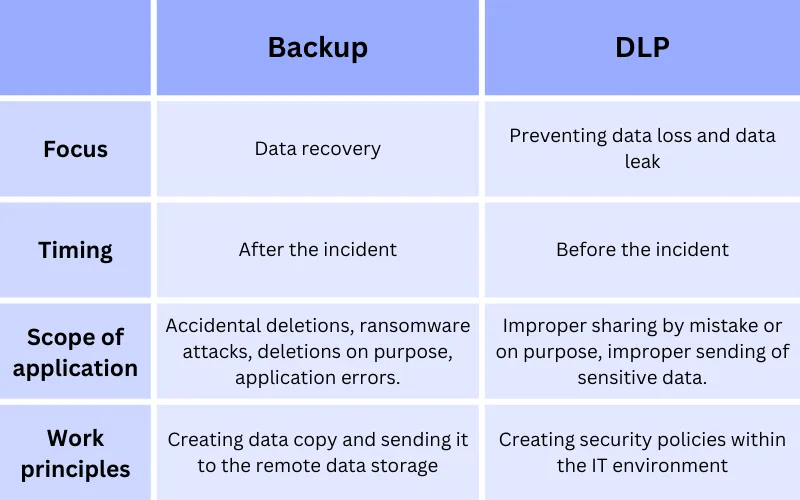
Complementary Roles
Some people ask which tools they should acquire – data backup or DLP. The answer is both. Since these tools address different issues and serve different purposes, companies require both of them to ensure data security.
We often get a question if the backup is enough for data security, especially since our backup solution makes snapshots up to 3 times a day.
Technically, a company can only have one backup solution. However, it can face several issues. First, in case of a major data loss event (e.g., ransomware or mass editing), the recovery can take days or even weeks depending on the size of the data to be restored. Second, data backup doesn’t address data leak issues, unlike DLP.
For example, your employee got scammed by a hacker requesting to send the CCN of their coworker. DLP can stop this event from happening.
Another popular question is “Why does a company need backup if they have DLP?” The answer is that DLP doesn’t cover 100% of incidents. That is unless you’ve built an environment in which no changes can be made to data. In this case, your employees will not be able to work on the data. That’s why no DLP can prevent 100% of incidents.
Here’s a real-life example. An employee creates a reporting file on their cloud drive that their team uses once a month. When the employee leaves, their cloud account is deleted along with all the data. At the end of the month, the team is searching for the document when they realize that it’s gone along with the teammate’s account. They use backup to recover the document and transfer it to a shared drive to avoid this mistake in the future.
Many IT teams are reluctant to acquire bot data backup and DLP solutions because of the cost considerations. They might be tight on a techstack budget. We suggest acquiring SpinDLP as it has both backup and DLP functionality. It’s a great way to protect your data from loss or leak as well as save money on buying a single tool. Finally, having a single pane of glass for data protection can save your team time and prevent errors due to misconfigurations.
Get SpinDLP
FAQs
Can DLP replace the need for data backups?
No. DLPs prevent only a certain percentage of data loss accidents. For example, they do not cover incidents when data is legitimately deleted by users or admin.
What are the advantages of real-time DLP over scheduled data backups?
There are no advantages of DLP or backup over one another. Both tools are necessary to retain data integrity.
How do the costs of DLP and Data Backup compare in the long term?
In the long term, it’s best to use a DLP solution with inbuilt data backup to cut costs on buying both tools or be presented with a tough choice between two solutions.
Was this helpful?
How Can You Maximize SaaS Security Benefits?
Let's get started with a live demo
Latest blog posts
Evaluating the Best Backup Services: What to Look For and Popular O...
If you’re here right now you’ve probably realized how important it is to backup your...
Brewing Trouble: How a Starbucks Ransomware Attack Poured Cold Wate...
Cybercriminals often carry out attacks around holidays as this helps to ensure the most amount...
How to Recover Deleted Messages from Microsoft Teams
In modern-day hybrid and remote work environments, collaboration and communication tools like Microsoft Teams are...


