SpinOne Domain Audit Capabilities
SpinOne gives you more visibility and control over everything concerning your G Suite data. With SpinOne’s G Suite Domain Audit functionality, you can monitor various domain activities such as installed apps and data transfer. Let’s take a closer look at these activities and how reviewing them helps you.
Domain Audit with SpinOne
By detecting abnormal data and user behavior, SpinOne’s Domain Audit protects you against insider threats, malicious apps, and other data loss causes. Here’s how our Domain Audit works.
With SpinOne, you can see the full list and details of domain users’ activities. You can monitor logins, installed third-party apps, data share, download, and transfer.
User Logins
Abnormal login activity may point to a potential data leak. With SpinOne, you can track when and how a user logs in. You’ll learn the time, IP address, and geographic location of a user’s login. Also, SpinOne will show you unsuccessful login attempts (for example, when an invalid password was entered).
Collecting information about logins helps to identify abnormal behavior, which may point to a potential security breach.
Apps
There are potential risks related to SaaS apps connected to your G Suite. For example, an insecure app may be a reason behind a ransomware attack.
SpinOne examines your apps and assesses the risk level. You can select any app, and revoke access to any user or an entire domain.
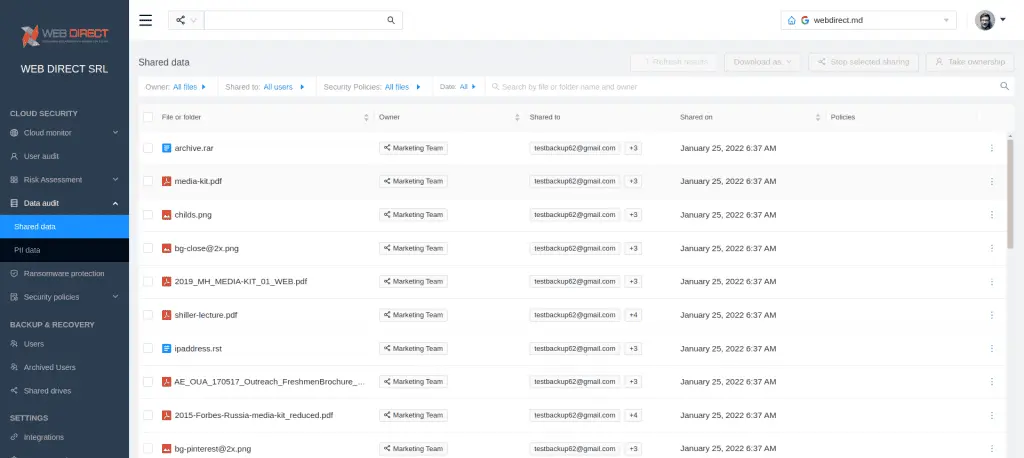
Data Download
An abnormally high amount of downloaded data may be a sign of a malware attack. SpinOne helps to detect such activities and notifies you about them.
Data Transfer
The employee exit process should be secure. Otherwise, corporate data may be lost. If a departing employee transferred data from a corporate account to a private account, SpinOne will show you what files have been transferred.
Data Sharing
An employee may share Google Workspace (G Suite) data with a third party accidentally or on purpose. Data sharing functionality helps to detect if an employee shared corporate data with a third party, identifies the shared files, and fixes the related security issues.
Summing Up
Each type of activity comes with its own level of potential risk. SpinOne notifies the G Suite administrator about any potential risks and helps to fix the security breaches.









