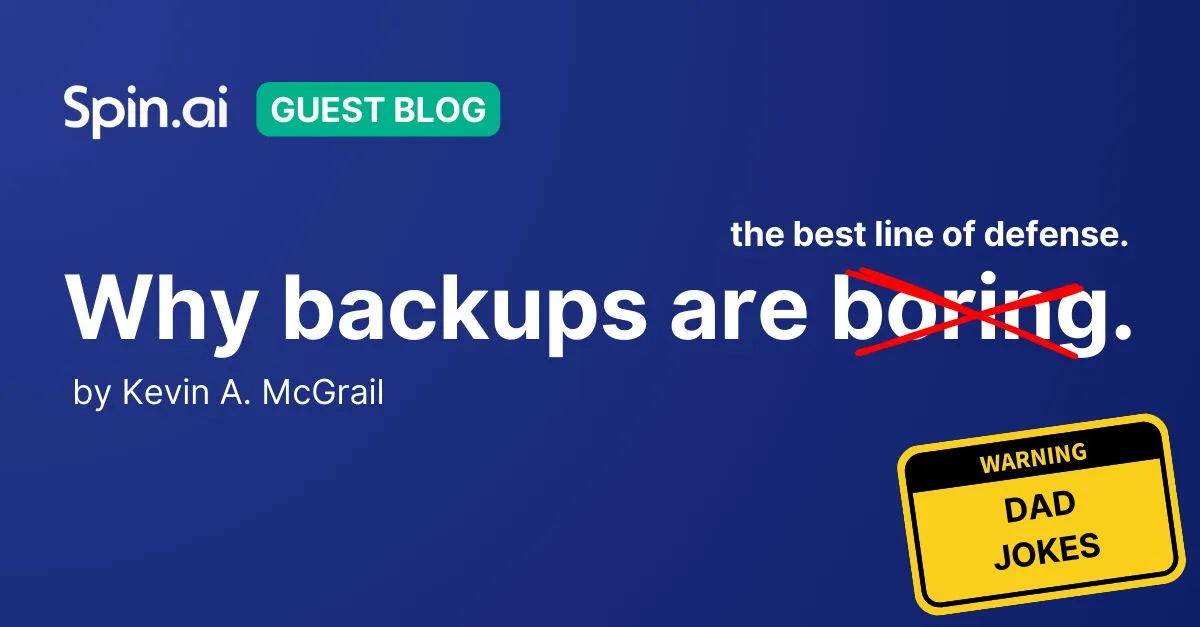Enterprise Browsers vs Risk Assessment: A Comparative Analysis
New threats are hitting organizations at a rapid pace. Businesses must adapt and evolve with the threat landscape to protect them from existing and emerging threats. A new tool emerging on the scene is enterprise browsers aimed at enhancing browser security. What are enterprise browsers? How do they fit into the overall cybersecurity strategy for companies today? With enterprise browsers, are risk assessments still needed?
Browser-based web attacks on the rise
Browser-based attacks are a dangerous attack vector for threat actors to infiltrate enterprise organizations. Alarmingly, these types of attacks are on the rise. In 2023, browser-based attacks ramped up, with over 10 billion unique blocked attacks globally, according to Avast Threat Labs. This represents a 49% increase from the previous year.
Phishing attacks via the web continue to plague organizations. According to stats from Expert Insights, Akamai’s web security tools blocked over 6.2 million phishing-related queries and nearly 75 times as many phishing sites as malware sites on the internet.
What Is an Enterprise Browser?
At their core, enterprise browsers are specialized web browsers with enhanced security. They focus on helping organizations meet their security and compliance needs. Unlike traditional browsers, they offer advanced security features not found in conventional browsers.

These include technologies like browser isolation, data loss prevention, and integration with existing security solutions. Isolated browser technology is gaining momentum in the enterprise and among cloud providers. For example, Menlo Security recently partnered with Google Cloud to help fortify browser security by leveraging cloud-based solutions.
Enterprise Browser key features
Note the following key features of enterprise browser technologies.
- Isolation Technology: Enterprise browsers enable browser isolation (RBI) techniques. These provide a layer of security where the endpoint is protected from web content. It uses a technology sandbox to make sure any malicious content does not reach the end-user client.
- Data Loss Prevention (DLP): Enterprise browsers have DLP features baked in. These monitor and control the flow of sensitive information and help prevent unauthorized data transfer.
- Security Integration: They integrate with an organization’s existing security stack. Many of these integrations include endpoint protection, identity management, and other platforms like threat intelligence.
Risk Assessments
The goal of a risk assessment and its stated purpose is to identify risks to the organization and analyze their potential impact. An effective cybersecurity strategy includes risk assessments as one of the core components. CISOs and other business stakeholders can use a risk assessment to decide where security resources are needed and the acceptable level of risk for the organization.
Note the following key steps in an effective risk assessment:
- Inventory: A risk assessment helps identify all critical assets. These include data, hardware, software, and modern SaaS apps.
- Analyze threats: Risk assessments can be used to look at the potential for cyberattacks. It can also help to mitigate the impact of other threats like natural disasters.
- Assess vulnerabilities: It helps identify exploitable vulnerabilities.
- Analyze impact: It helps determine the impact of specific vulnerabilities on operations.
- Evaluate risks: Organizations can use the risk assessment to prioritize risks based on how likely they could happen and the potential impact.

Comparing Enterprise Browsers vs. Risk Assessment
Enterprise browsers and risk assessment serve different functions in the overall cybersecurity strategy. However, instead of being competing either/or solutions, they are interconnected and complement one another. Here’s a comparative analysis highlighting their differences and how they work together for more robust cybersecurity:
- Proactive vs. Reactive:
- Enterprise Browsers: Enterprise browsers react to threats by isolating and neutralizing them before they reach the endpoint.
- Risk Assessment: Risk assessment is a proactive step that can also be automated using cybersecurity automation. It proactively identifies and mitigates risks based on risk data and current threats.
- Scope of Protection:
- Enterprise Browsers: These are focused on securing web traffic. They protect against web-based threats and make sure web connections are safe.
- Risk Assessment: Includes a much broader scope. It encompasses physical, network, application, and SaaS app security, as well as organizational resilience against various risks.
- Implementation and Integration:
- Enterprise Browsers: Requires integration with existing IT infrastructure and continuous updates to handle new threats effectively.
- Risk Assessment: Involves cross-departmental collaboration and continuous monitoring to adapt to changing risk profiles. However, new cybersecurity automation solutions allow automated risk assessments to be performed using artificial intelligence and machine learning.
- Real-time Response and Strategic Planning:
- Enterprise Browsers: Provide immediate protection and response to threats, reducing the window of vulnerability.
- Risk Assessment: Focuses on long-term strategic planning, helping organizations build effective defenses and incident response plans. Modern risk assessments can be performed using automation with solutions that make use of AI and ML to detect and categorize threats.
Enhancing Cybersecurity with Combined Approaches
Integrating enterprise browsers with robust risk assessment practices can significantly enhance an organization’s cybersecurity posture. Here’s how they complement each other:
- Better overall coverage: While enterprise browsers protect against web-based threats, risk assessments identify and address other potential vulnerabilities.
- Better Decision-Making: Risk assessments provide valuable insights that can guide the deployment and configuration of enterprise browsers, ensuring they are tailored to the organization’s specific threat landscape.
- Security layering: Combining the real-time threat isolation of enterprise browsers with automated risk assessments helps create a layered cybersecurity strategy. This helps to minimize the chances of successful attacks.
Spin.AI and Automated Risk Assessment
Spin.AI is at the forefront of integrating automated risk assessment into cybersecurity strategies. It effectively automates risk assessment for organizational assets in SaaS environments to quickly understand a SaaS’s risk profile. Modern artificial intelligence and machine learning algorithms continuously monitor and continuously evaluate risks associated with cloud applications. This capability allows Spin.AI to provide real-time insights and automated remediation.
Key Features of Spin.AI’s Automated Risk Assessment
- Continuous Monitoring: Spin.AI scans third-party SaaS applications and browser extensions for vulnerabilities. It can detect suspicious activities and compliance issues. It makes sure any identified vulnerabilities and threats are remediated quickly.
- AI-Driven Insights: The platform uses AI to analyze vast amounts of data and provide insights into potential risks. It automatically prioritizes them based on their severity and impact on the organization.
- Automated Remediation: Upon detecting a threat, Spin.AI provides cybersecurity automation based on automated risk assessments. It can block access to insecure apps and automatically contain and remediate ransomware attacks.
Complementing Enterprise Browsers
Spin.AI’s automated risk assessment greatly complements the security measures provided by enterprise browsers. While enterprise browsers focus on securing web interactions and isolating web-based threats, Spin.AI extends protection to cloud applications and data, covering a broader range of potential vulnerabilities. This combination creates a robust, multi-layered security strategy.
- Enhanced Threat Detection: By integrating Spin.AI’s risk assessment with enterprise browsers, organizations can achieve enhanced threat detection across web and cloud environments. It ensures that threats from web interactions or cloud applications are promptly identified and mitigated.
- Proactive Security Posture: The continuous monitoring and automated remediation capabilities of Spin.AI enable organizations to maintain a proactive security posture. It reduces the window of vulnerability and minimizes the impact of potential breaches.
- Streamlined Security Operations: Automated risk assessment streamlines security operations by reducing the manual effort required to monitor and respond to threats. Security teams can focus on strategic initiatives, knowing Spin.AI’s automated processes handle routine threat detection and remediation.
Wrapping up
Enterprise browsers are becoming more popular, and enterprise organizations are looking to bolster their cybersecurity against web-based attacks, as is seen by the new partnership between Menlo Security and Google Cloud.
Security is best implemented in layers. Enterprise browsers are part of the overall cybersecurity stance, like other cybersecurity tools. Risk assessments are critical to the overall cybersecurity strategy for organizations, especially as they transition to SaaS applications. Risk assessments are no longer feasible using manual human efforts, especially in the cloud. Spin.Ai allows organizations to successfully perform proactive, AI-driven risk assessments and use cybersecurity automation to implement policy-based security and governance.
Book a demo of SpinOne to see it in action. You’ll get instant visibility into your environment’s third-party applications and browser extensions in a single dashboard. You’ll see each app, the extension’s risk score, and all the users accessing these apps. You can allowlist/blocklist using configurable automated policies and customized alerts.
Was this helpful?
How Can You Maximize SaaS Security Benefits?
Let's get started with a live demo
Latest blog posts
Why a Reliable Backup Plan is Your Best Defense Against Cybersecuri...
…and the Most Boring Way to Protect Your Organization I’ve written about the importance of...
Why Google Drive Backups Are Important
Google Drive offers customers a unique blend of robust security features to keep their data...
Evaluating the Best Backup Services: What to Look For and Popular O...
If you’re here right now you’ve probably realized how important it is to backup your...