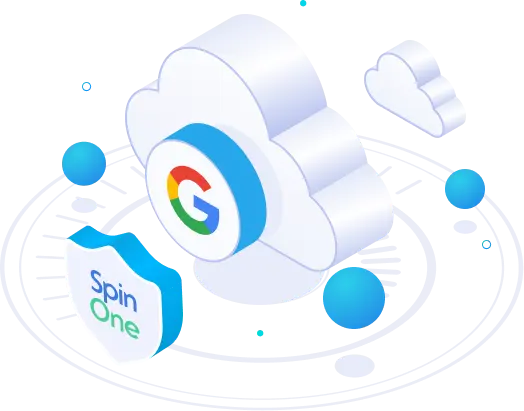Data Loss Prevention (DLP) Tool
Your own employees may be a bigger risk to the security of your data than anything else. Data breaches are commonly caused by employees either maliciously (47% of employees think that someone in the company would steal company information) or unintentionally because they don’t realize their actions may be putting company data at risk.
Over 70% of IT security professionals say that they are not confident that employee access to confidential files can be controlled and managed, and over half believe company insiders to be the major cause of data breaches.
Some of the ways that employees may unwittingly cause data breaches include:
- Sharing files through insecure email accounts
- Accessing files on personal devices and home computers
- Uploading corporate data to private cloud storage
- Sharing files with unauthorized people outside the organization.
Sharing data with outsiders is one of the riskiest behaviors, as once the data has left the company data protection systems, there is no way to control who can access it.
Spinbackup cybersecurity service was developed to help with Admin tasks provide more protection for sensitive company data. There are several aspects to this service – one of the newest features is the data audit.
DLP for G Suite consists of:
Google Drive Data Audit:
- Items Shared with 3rd-party Users
- Abnormal Download Detection
- Cloud-to-Cloud Transfer Detection
Gmail Data Audit:
- Credit Card Number Detection
DLP for Google Drive: Items Shared with 3rd-party Users
To prevent the possibility of employees sharing data with 3rd-party users, Spinbackup has introduced a new feature to it’s cybersecurity service.
G Suite Data Audit shows all company files and folders that have been shared with people outside the organization:
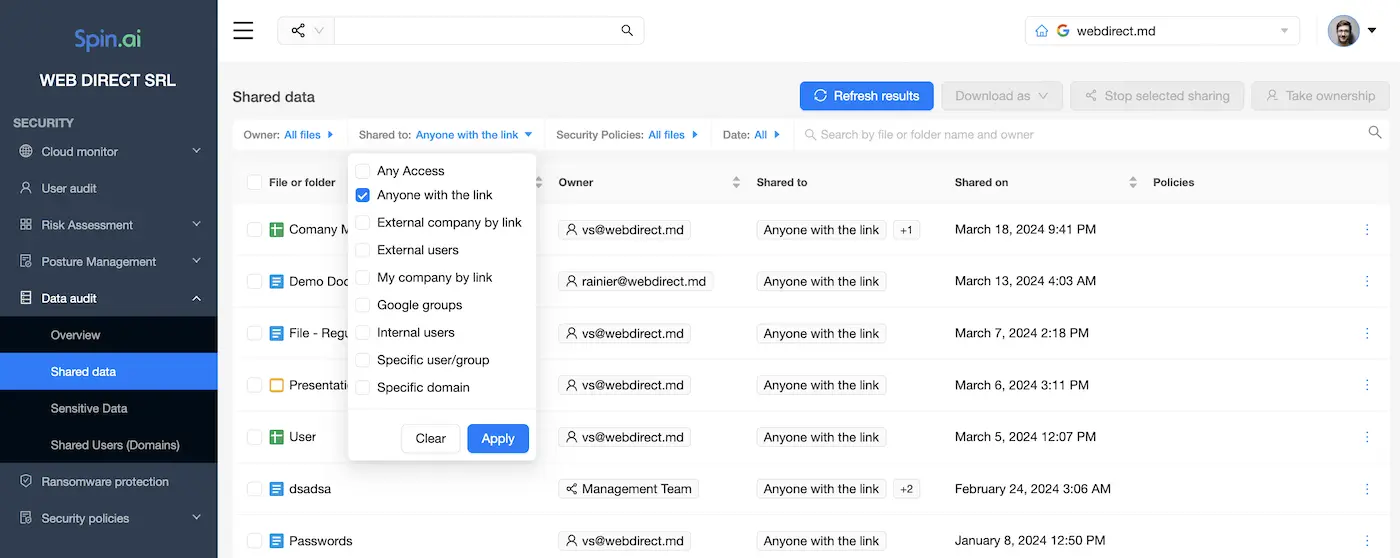
The information listed includes:
- The name of the file or folder that is being shared
- The owner of the data
- The email addresses of the people it is being shared with
- The date it was shared
Within the data audit administration panel, it is also possible to sort data by column, search for a particular file or folder, or search by the owner of the file and who it has been shared with. This can be helpful for finding files that have been shared by a particular person, for example an employee who is leaving the company soon and may have a reason to share confidential data with competitors. If files were shared with a contractor or freelancer outside the organization but this person no longer works for the company, this can also be spotted easily and you can revoke access with a single click if necessary.
The full report can then be downloaded as a .cvs or .xls file for further data analysis and internal records.
If any shared data is not authorized to be shared, or you wish to stop sharing the file for any other reason, simply click on the red “Cancel” button for the appropriate file.
You can choose the “Stop sharing” option to share the file with only certain users, or even take ownership of the file if you wish:
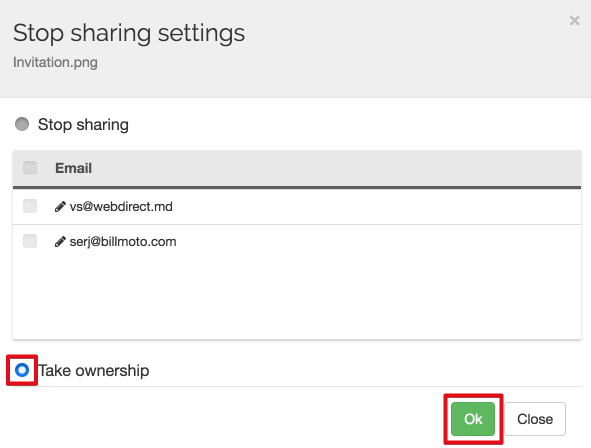
It’s also possible to remove permissions from publicly viewable files that are available on the web:
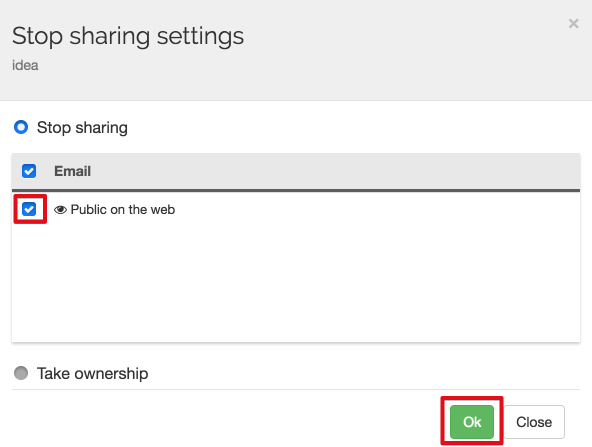
DLP for Gmail: Credit Card Number Detection
Credit card details should be treated as highly vulnerable data and should never be sent through an insecure channel such as email. Email can be intercepted by hackers at several different points – from the computer or device where the email is written, the email server, the recipient’s email server, or the recipient’s computer or device.
Even sending email over a secure, encrypted connection will not be safe if the sending or receiving device has been infected with a virus or malware. Email is not intended to be a secure method for sending sensitive information.
Unfortunately, it can be very difficult to prevent employees from sending this type of information over email.
Spinbackup has come up with a solution for this problem in the latest update of the cybersecurity service, with the ability to detect credit card numbers that have been stored in employees’ Gmail.
This is an optional setting that can be activated under the ‘Security Alerts’ section of the cybersecurity dashboard.
Turning on security alerts will enable notifications to be sent to a specified email address and/or Slack account if a credit card number is detected in employees emails.
The Gmail backup interface also displays a visual warning if a message containing a credit card number has been detected:
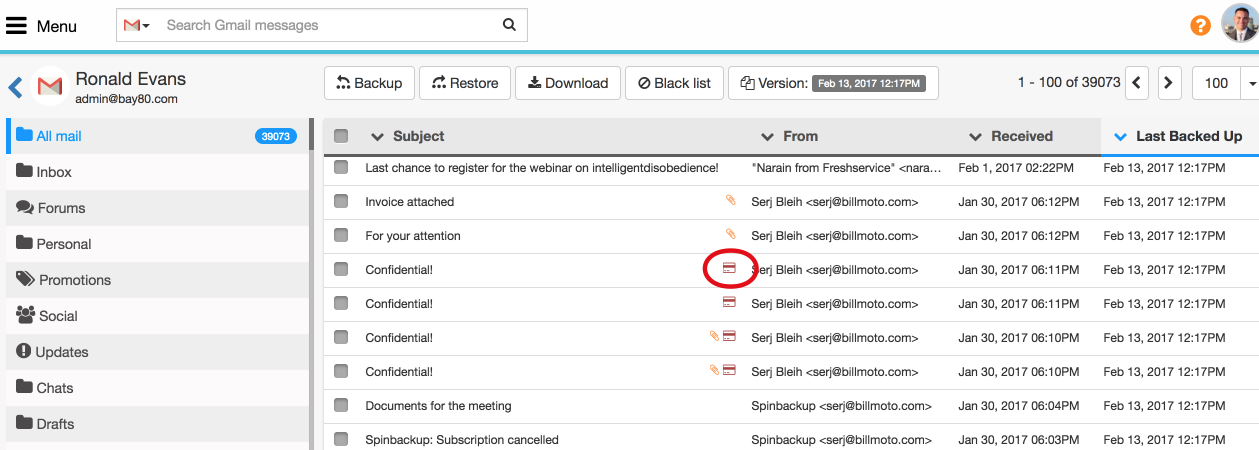
The given email can then be inspected to see who the credit card details were sent to and the situation can be investigated to see if further steps to ensure security are necessary.
The email can then be deleted and added to the ‘black list’ category in Spinbackup in order to prevent this email from being restored in the future.
By using these Spinbackup DLP features for G Suite domain, you can ensure tighter security for your important company data and reduce the risk of data breaches and serious cyber threats. Remember, that your G Suite Admin account should be protected as well.
Was this helpful?
How Can You Maximize SaaS Security Benefits?
Let's get started with a live demo
Latest blog posts
6 Common Mistakes in Google Workspace Backup
Google Workspace is a set of productivity apps, including Gmail, Drive, Docs, Meet, and Calendar...
Google Workspace vs. Microsoft 365 comparison
With so many productivity suites available, it can be overwhelming to decide which one is...
Top 10 Low-Risk Applications and Extensions for Google Workspace
Google Workspace is an extremely popular SaaS productivity suite used by millions of organizations today....