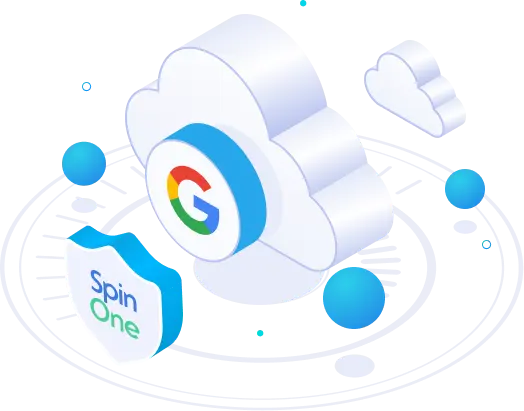How to Choose the Right Cloud Backup Solution for The Education Sector
In March 2023, a ransomware gang successfully breached the Minneapolis school district and stole143 GB of highly sensitive information about campus rape cases and child abuse inquiries. The gang demanded a ransom of $1 million in exchange for not posting the information on the web. When the district refused, they posted most of the stolen information on publicly accessible platforms, opening the door for any interested party to buy the data and use it for nefarious purposes.
When it comes to cybersecurity and data breaches, high-profile industries like healthcare and financial services usually grab most eyeballs. However, there’s another sector that’s also a prime target for cyberattackers: education.
In 2023, 80% of educational institutions experienced ransomware attacks, up from 56% in 2022. The educational sector also incurs one of the highest costs of data breaches: a staggering $3.5 million.
How to explain these trends?
Answer: data!
Educational institutions hold a wealth of sensitive and highly valuable data assets, such as students’ personally identifiable information (PII) and academic records, faculty/staff information, administrative records, research data, intellectual property, donor records, and more. All these assets are in high demand on underground data markets.
For example, a data thief can earn $5-$30 for selling a student’s or parent’s credit card information. They can earn even more – $1000 or more – for selling personal information like driver’s licenses. When this information ends up in shady places like the dark web, it puts the victim at serious risk of identity theft and other crimes.
Such events also have serious consequences for the breached institutions. For one, a breach affects data confidentiality, integrity, and availability for the institution and its users. It also hinders the institution’s operational continuity, increases costs, and damages its reputation.
All educational institutions must implement robust measures to safeguard their data against compromise, loss, and theft,. Here’s where cloud backup for education comes in.
The Benefits of Cloud Backup for Education
Cloud backup is the process of storing data copies on off-site cloud servers instead of on on-premises devices. This backup method is highly cost-effective for educational institutions since they don’t have to invest large sums in setting up or maintaining the backup infrastructure. Third-party cloud service providers (CSPs) like AWS, Microsoft Azure, or Google Cloud set up and provide this infrastructure, reducing infrastructure and backup costs.
Cloud backups are also highly scalable. As data volumes increase, CSPs provide more capacity to help institutions easily expand their storage. Also, cloud backup solutions are based on a pay-as-you-go model, allowing institutions to control their backup usage and costs.
Automation is another advantage of cloud backup. Automatic backups free up IT teams from tedious manual activities and ensure reliable, timely backups that can be easily recovered at any time and from anywhere. Cloud backup for education also delivers tangible security and compliance benefits to educational providers.
Security benefits
Accidental deletions, incorrect data entry, unintentional system overrides, and malicious insiders can all result in significant data losses for in schools and universities. Cyberattacks are another big risk. Clever hackers may exploit vulnerabilities in schools’ IT systems to gain access to those systems and steal their data. Such attacks may also result in:
- The compromise of authorized users’ accounts
- System downtime
- Unavailability of educational resources to students or teachers
Attackers may also leverage the initial attack vector to move laterally within the institution’s IT infrastructure to gain access to privileged systems and perpetrate an even larger-scale breach.
Education providers can avoid such adverse situations by regularly taking data backups and storing them in the cloud.
Cloud backups reliably protect data against losses and corruption by malware and ransomware, accidental deletions, incorrect data entries, unintentional system overrides, and technical failures like server crashes and power outages. A reputable cloud backup solution like SpinBackup would include encryption features to protect data (at-rest and in-transit) and robust access controls to control data access. It will also allow easy restoration of critical files and configurations to a prior point, thus minimizing the potential for data loss and its costly repercussions for educational institutions.
Compliance benefits
Cloud backup for education also simplifies compliance. Educational institutions in many countries must comply with a plethora of data privacy regulations to protect student/staff privacy, and to safeguard data from breaches and losses. Keeping track of all these laws and ensuring compliance can be a nightmare for their compliance and risk management teams.
The best cloud backup solutions simplify compliance. They provide audit trails and compliance reports that allow these teams to conduct security audits, identify and remediate risks, and even demonstrate compliance to external or internal auditors.
Key Factors to Consider when Choosing Cloud Backup for Education
It’s crucial to choose the right solution to ensure reliable data protection and regulatory compliance. This means assessing multiple solutions on the basis of their:
Security features
Reliable cloud backup solutions for education should include robust security features to protect data from cyberthreats and human error. They should encrypt data using advanced encryption standards like AES-256, support multi-factor authentication (MFA), and include strong access controls to protect data from phishing, ransomware, MitM attacks, SQL injections, and other threats. The backup provider should also provide multi-region replication to protect the institution from data losses due to regional outages or disasters.
Institutions looking to invest in a cloud backup solution should also ensure that a potential solution:
- Meets their RTO and RPO requirements
- Simplifies compliance with all relevant industry standards and regulations
- Integrate seamlessly with the current IT environment to minimize the need for costly infrastructural overhauls
Data backup types and frequency
It’s important to select a backup solution that consistently optimizes data storage and recovery. To this end, it should offer both full and incremental backups so the education provider can easily implement and manage their backup strategy. The institution should also be able to set up their own backup schedule and frequency: real-time backups, daily backups, weekly backups, and so on to match their specific backup requirements.
Data storage location and residency
Many data sovereignty laws require storing data within specific geographic boundaries. For this reason, institutions must select a data backup solution that supports this requirement.
Ease of use
The cloud backup solution should offer a simple user interface so IT teams can easily schedule, manage, review, and control backups. Teams can also benefit from other user-friendly features like automated backups, built-in retention policies, alerts, and reports. With these features, they can quickly identify failed backups, track backup performance, and identify and troubleshoot security issues.
Scalability and recovery performance
The best cloud backup solutions offer automatic scalability so institutions can easily expand storage as-needed without significant manual intervention. Data recovery speeds can also be a critical factor when dealing with a large amount of data or if fast recovery is crucial to maintain operational continuity following a disaster.
Cost
Most paid cloud data backup solutions are available in as pay-per-use, annual, and flat-rate subscriptions. Some providers also offer volume-based discounts, while others charge additional data transfer or retrieval fees. It’s vital to gather this information before making an investment.
Institutions must also assess their data volumes and types, backup frequency, and data storage and recovery requirements. Such assessments aid with cost comparisons, which can help them identify the backup solution that’s most likely to deliver a high ROI.
Free backup solutions are also available. However, these are best-suited for small data volumes and infrequent backups. Also, their drawbacks frequently overshadow the possible cost savings. For example, some solutions retain files only for a limited time, reducing their usefulness for data recovery, while others lack robust ransomware protection. Other potential drawbacks of free solutions include: no automatic scalability, no incremental backups, no customizable backup schedules, and no alerts for failed backups. Educational institutions must be aware of these limitations before closing the door to a high-quality, full-featured paid solution.
Vendor support
Reliable backup providers offer round-the-clock customer support via the institution’s preferred channel. These vendors also specify the support team’s response times in their SLAs, and guarantee a certain level of uptime and availability (e.g., 99.999%).
Top Cloud Backup Solutions for Education
Many cloud backup solutions are now available to help educational institutions back up and secure their data. This section highlights three such solutions:
SysCloud
SysCloud provides automated cloud data backups for many SaaS apps, including Microsoft 365, Salesforce, Google Workspace, and Slack. With SysCloud, schools, universities, and other educational institutional can quickly restore lost data and recover from cyberattacks and human errors. The solution provides a single-pane-of-glass view to detect infected files, recover data from safe snapshots, and restore unencrypted file versions. It also provides an AI Copilot that streamlines many admin tasks like error troubleshooting and account reviews.
Backupify
Backupify is an automated cloud backup solution for Google Workspace and Microsoft 365. It provides three daily, point-in-time backups to easily restore data. Additionally, it supports granular restore at the individual file or email level so institutions can easily restore any critical items.
IDrive
IDrive provides cloud backup for many types of devices from a single account. It automatically syncs all files and folders in real-time and provides historical data views for point-in-time recovery and ransomware protection. The solution includes a web-based console to remotely manage data backups and restorations.
SpinBackup: Fast Data Backup and Recovery, Reliable Ransomware Protection
SpinBackup provides all the benefits of SysCloud, Backupify, and IDrive – and much more besides!
This cloud-based, AI-enhanced solution effortlessly protects sensitive SaaS data and prevents its unwanted removal. With SpinBackup, educational institutions can store their data in any of 32 storage locations worldwide and choose their preferred storage provider to ensure secure, compliance-friendly backup.
SpinBackup supports 1x and 3x daily backups to ensure accurate, reliable data backup and strengthen the institution’s Disaster Recovery Plan (DRP). Moreover, recovery takes just a few minutes, facilitating a fast return to normal educational and administrative operations.
SpinBackup is proven to reduce security issues by 95%. It also has the highest backup success rate thanks to features like:
- Rate limit management
- File de-duplication
- Intelligent request planning and distribution
- Exponential backoff executor
- Automated error handling and retries
- Automatic alerts to Spin’s engineering team for investigations
Want to know how SpinBackup can help protect your educational institution’s SaaS data from cyberattacks deletions, and other adverse events? Request a free demo today!
What happens if the cloud service provider goes down?
If a cloud service provider goes down, the educational institution may lose access to their data for some time. They may also face operational disruptions and data recovery delays. In extreme cases, downtime may result in permanent data corruption or loss. The best solutions like SpinBackup incorporate strong anti-downtime measures, ensuring consistent data protection, security, and privacy.
Can cloud backups help protect against ransomware?
Yes, some backup solutions incorporate robust features to protect data from ransomware attacks. SpinBackup is one such solution.
How often should backups be performed?
There is no “correct” backup frequency. Education providers can back up their data as frequently as they need. Sensitive or critical data should be backed up more frequently, whereas non-critical data can be backed up less often.
What is the difference between cloud storage and cloud backup?
Cloud storage is meant to store data and facilitate access during day-to-day operations. Unlike on-prem storage, it facilitates remote access for authorized users from authorized devices. A cloud backup location is not the primary storage location. Its main purpose is to create copies of original data and enable its restoration in case of a catastrophe.
Was this helpful?
How Can You Maximize SaaS Security Benefits?
Let's get started with a live demo
Latest blog posts
6 Common Mistakes in Google Workspace Backup
Google Workspace is a set of productivity apps, including Gmail, Drive, Docs, Meet, and Calendar...
Google Workspace vs. Microsoft 365 comparison
With so many productivity suites available, it can be overwhelming to decide which one is...
Top 10 Low-Risk Applications and Extensions for Google Workspace
Google Workspace is an extremely popular SaaS productivity suite used by millions of organizations today....