Migrating from On-Prem to Google Workspace
- Why Migrate to Google Workspace (G Suite) Environment?
- Google Workspace Connect Services and Applications
- Google Workspace Create Services and Applications
- Google Workspace Access Services and Applications
- Google Workspace Control for Administrators
- Challenges to Migrating Data from On Premise to Google Workspace (G Suite)
- Obtaining the Google Workspace (G Suite) Skills Needed for Migration
- Google’s Google Workspace and Existing Processes
- Google Workspace (G Suite) Disaster Recovery and Security Management
- Spinbackup Allows Organizations to Meet the Challenges of Data Protection and Security
- Concluding Thoughts
Organizations today are certainly looking to migrate to public cloud services. The overall numbers of businesses moving to public cloud infrastructure and services is staggering and that trend is still progressing. While the “death of the corporate datacenter” has not entirely happened and may not happen completely, public cloud environments are being utilized and utilized heavily by today’s businesses.
However, as mentioned in the Cloud Migration Introduction article, there are challenges that arise for organizations looking to relocate services or infrastructure to public cloud environments. These challenges include having the skills required to migrate and administer public cloud infrastructure and services, disaster recovery concerns, and security challenges. These concerns and challenges can present a tremendous roadblock to organizations desiring to move to public cloud environments. In this next article in the Cloud Migration series, we will take a look at one of the top public cloud vendors – Google, and their Google Workspace public cloud environment.
What attracts organizations to Google Workspace (G Suite)? What potential challenges do organizations encounter in migrating from on-premise to Google’s Google Workspace environment? How can these challenges be overcome?
Why Migrate to Google Workspace (G Suite) Environment?
Part of the challenge for organizations in moving to a public cloud environment is deciding which public cloud provider to migrate to. Not surprisingly, the big three in the public cloud space today are Amazon, Microsoft, and Google. Often, deciding which public cloud vendor to align your organization with depends on a number of factors including services and applications that are offered, pricing structure, and examining any preexisting skills, familiarity, or knowledge of one environment over another. Additionally, some organizations who go through a merger or buyout may migrate to a particular public cloud provider based on an existing relationship with the parent company with one or more public cloud providers. Focusing in on Google’s public cloud offerings, why would organizations choose Google’s Google Workspace public cloud services?
Google’s Google Workspace environment provides an attractive set of services for organizations to have an all-in-one solution for key business solutions including email, calendaring, shared drive storage, Chat services, and productivity tools such as docs, sheets, forms, website creation, mobile services, etc. This type of integration provides tremendous business value to organizations looking for the ala carte of services.
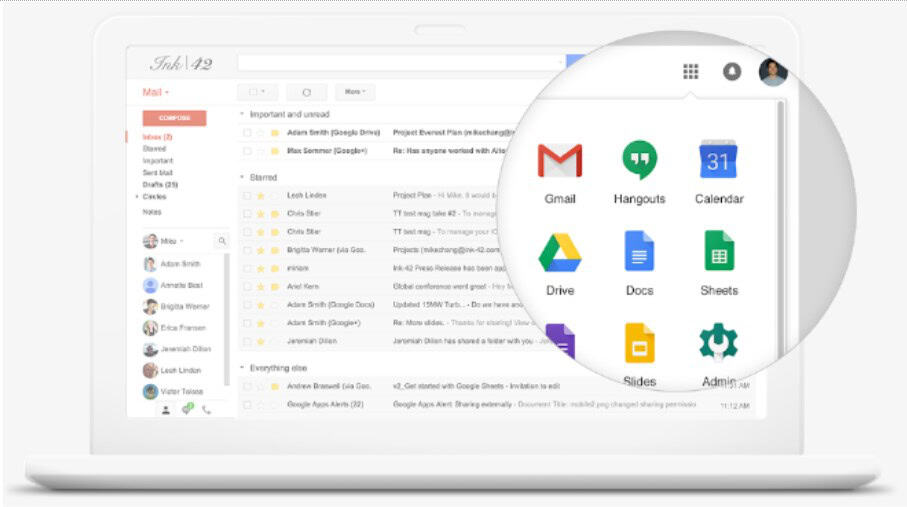
Google Workspace (G Suite) provides tremendous value for organizations looking to migrate to the public cloud (image courtesy of Google)
There are four main components that Google touts with Google Workspace services and applications allowing organizations the ability to:
- Connect
- Create
- Access
- Control
Let’s take a look at what is contained in each of these offerings in a bit more detail.
Google Workspace Connect Services and Applications
The Connect portion of Google Workspace services contains services and applications that allow effective organization communication and collaboration and includes the following Google Workspace offerings:
- Gmail
- Calendar
- Google+
- Hangouts Chat
- Hangouts Meet
Gmail
Email is the core business critical application and service that organizations generally rely on for communication. Google’s Gmail services have been used by many for personal email and since the introduction of Google Workspace, allowing educational and other businesses to have dedicated Gmail resources for organization email has garnered Gmail a household name in the world of email. Google’s Google Workspace email runs on top of the world class Google infrastructure housed inside Google’s datacenters around the world. This provides exponentially more redundancy from a physical infrastructure standpoint than businesses today are able to build out with private enterprise class datacenters. By utilizing Gmail as part of Google Workspace, organizations have a robust, world class email system running their organizations messaging.
Calendar
Most organizations who have infrastructure and services on premise are using an email system that also has built-in calendaring features such as Microsoft Exchange Server. Most businesses will not want to lose this functionality moving to public cloud if they move their on-premise email services to Google Mail. Google has organizations covered by providing Calendar as part of the Google Workspace services. Google Calendar provides easy scheduling for teams.
Google+
Many organizations may not currently utilize an on-premise social network, however, if they want to take advantage of this type of collaboration within the organization, Google+ is a great way to this. Google+ enables organizations to create an online community where employees can safely share team updates, new ideas, and common interests in real time. This includes being able to create forums.
Hangouts Chat
Much like an effective email messaging system, the ability to have a secure, corporate chat allows organizations the ability to provide a real time messaging system that can benefit communication between team members and collaboration between teams. This can be in the form of a 1:1 chat or a dedicated group space. This allows team members to share and discuss Docs, Sheets, and Slides in a central place.
Hangouts Meet
Hangouts Meet is a mechanism to provide team members easy to use video calls where face to face meetings can be setup without any major technical hurdles. Hangouts Meet features a lightweight interface and smart participant management where multiple participants can be joined into the video call. Google even offers Hangouts Meet hardware that allows hassle free hardware that can be placed in meeting rooms for the best experience possible.
Google Workspace Create Services and Applications
Google Workspace Create Services and Applications contain the core office productivity components that organizations can take advantage of and includes the following components:
- Docs
- Sheets
- Forms
- Slides
- Sites
- Keep
- Jamboard
Let’s take a look at these services and applications in closer detail.
Docs
Google Docs provides the core functionality for organizations to be able to create and edit text documents right from a web browser. It can do this without any dedicated “fat client” software installed locally on devices. Google Docs allows multi-user collaboration in Docs and all changes are merged. Collaboration is key here with team members being able to see edits being made in real time and real time chat within Docs enables extremely effective communication between team members. Docs also includes the ability to work on and edit all the major file types as well as unlimited revision history for teams. All of these features create an extremely effective collaboration environment for word processing.
Sheets
Google Sheets provides the same benefits as mentioned with Docs such as the ability to have multiple edits of the same spreadsheet happening at the same time as well as powerful built-in functions. It allows working with all the major spreadsheet formats and types including Microsoft’s Excel. Sheets can even be edited in offline mode when team members are not connected.
Forms
Google Forms provides an easy way to create surveys and forms, allowing organizations the ability to create completely customized forms, questionnaires, etc. Google Forms allows organizations an easy to use interface that allows drag and drop functionality to create powerful forms that are fully functional without any coding experience.
Slides
Google Slides allows creating and editing polished presentations in your browser, again without any software installed. Multiple people can work at the same time on the same version. Like other Google applications, commenting and chat is built into Slides for strong collaboration.
Sites
Google Sites is a powerful team site feature found in Google Workspace. It allows Teams to build creative, engaging, high-quality team sites that can facilitate project management or events. Using sites allows Teams who may have no coding experience to build these powerful and effective web platforms for effectively collaborating with team members and others. As you would imagine, Google Sites is highly integrated with other Google Workspace (G Suite) services such as Drive, Docs, and Calendars.
Keep
Google Keep allows Teams to stay organized and provides a powerful note taking platform and collaboration tool that features reminders and synchronizes across all team member’s devices. Aside from notes, Keep allows collaboration between team members on lists, photos, audio, drawings, etc.
Jamboard
The Google Jamboard features a highly creative and visual way to collaborate between team members. Ideas come alive on an interactive canvas that can feature all types of content from images, notes, and even web content.
Google Workspace Access Services and Applications
Google’s Google Workspace features powerful tools and resources for organizations including the following:
- Google Drive
- Google Cloud Search
These tools help organizations store information in the cloud and intelligently be able to find data quickly and efficiently.
Drive
In much the same way as email is a core requirement to effective business communication, Google Drive is at the heart of the Google Workspace organization’s data. The public cloud storage provided by Google Drive storage found in Google’s Google Workspace, allows organizations to store virtually unlimited amounts of data across Google’s cloud infrastructure. This provides organizations with the ability to store, access, and share files securely and effectively. This allows organizations to be able to provide access to data across multiple devices that are accessing the data from multiple networks.
Google’s Google Workspace Education, Business, and Enterprise editions provide unlimited storage to organizations. For organizations looking at making their data highly available, accessible, and secure, Google Workspace Drive provides tremendous advantages over privately owned enterprise datacenters.
Cloud Search
Google’s Cloud Search functionality provides a global search mechanism for organizations to be able to locate data across their entire Google ecosystem. Whether files are stored in Drive, Docs, Sheets, Calendars, Sites, and more, the cloud search functionality allows organizations to find needed data at all times. Leveraging Google’s sophisticated AI algorithms, cloud search can also provide suggestions to team members as to what data they may need at any given point in time.
Google Workspace Control for Administrators
Google has diligently provided powerful tooling for Google Workspace administrators to be able to take on the task of managing their public cloud infrastructure. The Admin control panel for Google Workspace allows administrators to manage users, permissions, identity, security, and devices and settings.
Along with the Admin console, Google Vault provides organizations with fairly robust archiving features that allow archiving important information such as emails, chats, and other data. This is highly beneficial for data audits or legal holds. Google’s powerful search functionality also plugs in nicely to Vault to be able to find information quickly.
In addition to Vault and the Admin console, Google Workspace Control offerings allows organizations to have a built in mobile device management platform that allows Google Workspace administrators the ability to require screen locks, strong passwords, and erase confidential data with device wipe or selective account wipe for Android and iOS.
Challenges to Migrating Data from On Premise to Google Workspace (G Suite)
In the opening article in the Cloud Migration series, we keyed in on the following general challenges and concerns of organizations migrating from on-premise environments to the public cloud:
- Lack of Cloud experience
- Existing Processes and Procedures
- Internet Connection Redundancy
- Disaster Recovery Processes
- Security Management
With these and other general challenges in mind, let’s focus a bit closer at how these challenges can be met by organizations who have decided to migrate from on-premise resources to the public cloud.
Obtaining the Google Workspace (G Suite) Skills Needed for Migration
The really nice thing about Google Workspace (G Suite) is there are a wealth of resources for organization’s on-premise IT Teams to leverage to quickly get up to speed with Google Workspace (G Suite) before migrating business services and data to the Google Workspace public cloud. Just a few of the resources provided by Google:
- Google Workspace (G Suite) Learning Center
- Google Workspace (G Suite) Training
- Google’s 14-day trial of Google Workspace
Google has countless pages of learning about Google Workspace (G Suite) as well as specific services and applications if organizations only want to target specific services and not utilize the entire package. Extremely powerful for learning as well is the 14-day trial for organizations looking to migrate to Google Workspace. This allows organizations to configure a parallel proof of concept environment in the Google Workspace (G Suite) cloud without interrupting or affecting business critical applications in their testing. This provides an extremely powerful real-life hands on lab that on-premise IT can make use of to get up to speed quickly.
Another consideration for organizations looking to migrate from on-premise to the Google Workspace (G Suite) public cloud is the migration to Google Workspace services can happen in stages. Businesses can stage their migration to public cloud services progressively. This generally starts out with one or more services such as migrating from on-premise email and calendaring to Google Workspace Gmail and Calendar. After becoming established and more familiar with Google Workspace operations, organizations can then start migrating their data and other business critical resources and services. The staged rollout is typically how most organizations will proceed with a migration from on-premise to the Google Workspace public cloud.
Being one of the “big three” public cloud providers as well, Google’s Google Workspace certainly benefits from a wealth of partners in the network and MSPs who specialize in Google Workspace deployments. If organizations do not feel comfortable with on-premise IT shouldering the migration responsibility, there are certainly many services that can be brought in to either augment or perform the migration in part or total.
Google’s Google Workspace and Existing Processes
Google certainly provides a monolithic solution to organizations looking to migrate to their public cloud environment. There is no doubt that existing processes and procedures will need to change. The nice thing with Google Workspace is that Google has provided some nice tooling to migrate resources such as email and data from on-premise to the Google Workspace environment and again, this migration can certainly be staged. Existing processes and procedures can be rolled into Google Workspace progressively, which allows these business processes to change as they need and at the speed comfortable to the organization.
Google Workspace (G Suite) Disaster Recovery and Security Management
Arguably, the two most important concerns for organizations migrating from on-premise to the Google Workspace public cloud centers around disaster recovery and security. Organizations generally feel more comfortable with disaster recovery and security in their on-premise datacenters as the traditional processes and tooling are familiar and they tend to work for on-premise environments. However, public cloud environments tend to be abstract to traditional IT departments and the processes and tooling used in the traditional environment no longer apply to public cloud or just simply are not effective there.
There can also be the danger of organizations feeling like their data is invincible since it lives in Google’s infrastructure. While it may be exponentially more resilient to hardware failure when compared to on-premise privately-owned enterprise datacenters, the risk to losing data as a result of employee actions, either accidental or intentional, are the same as on-premise environments. Additionally, new and emerging threats as a result of ransomware and other malware variants are extremely concerning and are certainly shifting their focus to public cloud environments.
The truth is, organizations need to have data loss protection in place as soon as the first bit of data is copied or migrated from on-premise to the Google Workspace public cloud. While Google has some mechanisms in place for disaster recovery, Google makes no guarantees or SLAs of getting your data back. In the end, your data is certainly your responsibility.
As already touched on with the ransomware threat, security is and should be a primary concern to organizations when migrating to any public cloud environment. Google has certainly made strides in the realm of security tools and services provided to Google Workspace environments, such as Google Security Center. However, the Google tooling and continuity of visibility is lacking with both Google Security Center and data protection that can be controlled by Google Workspace organizations is seemingly nonexistent which can certainly be concerning and challenging to any proposed Google Workspace migration.
Spinbackup Allows Organizations to Meet the Challenges of Data Protection and Security
For organizations looking to migrate to the Google Workspace public cloud, Spinbackup provides the single solution to meet both data loss and data leak protection as well as Cybersecurity challenges organizations face in public cloud environments. Rather than being a discontiguous offering of disjointed dashboards and services, Spinbackup provides the “single dashboard” solution that provides Google Workspace administrators complete control over data protection, data leak protection, and cybersecurity concerns. It includes the following notable features:
- Customizable automated daily backups
- Effective versioning, “Restore in time machine” restores, and lost and found functionality for deleted items
- Data Leak Protection – allows visibility to and remediation of data shared outside the Google Workspace organization
- Shared Objects View in the Spinbackup Data Audit dashboard shows all files that are shared both inside and outside the organization
- Sensitive Data Protection – Allows preventing the leaking of sensitive data such as credit card numbers outside the Google Workspace organization
- Ransomware Protection – Spinbackup’s powerful machine learning algorithms work tirelessly day and night to quickly detect ransomware processes that may begin to encrypt your organization’s data. Once detected the offending process is blocked and the files are automatically restored to a previous good state!
- Insider Threat Detection – Detects any insider threats including compromised accounts and gives Google Workspace administrators the visibility they need to potential abnormal behavior that may otherwise slip through undetected.
- High Risk Apps Control – Detects potentially risky third-party apps that are installed by Google Workspace users and that have access to Google Workspace data. Access can quickly be revoked and offending applications can be blocked from installation.
- Aggregated Google Workspace Security Reports – Provides a daily email digest of all security events detected by the intelligent Spinbackup machine learning system. The email provides a quick overview to Google Workspace administrators of these security events with quick links to the Spinbackup system for investigating the events.
When compared to Google’s Security Center, Spinbackup provides a much more robust solution to both data protection (nonexistent in Security Center) and security management. For a cost comparison between Google Security Center and Spinbackup, take a look at Google Security Center vs Spinbackup with Cost Analysis.
Concluding Thoughts
In this second part of the Cloud Migration Guide series, we have taken a look at migrating from on-premise environments to the Google Workspace (G Suite) public cloud. Google Workspace provides tremendous capabilities to organizations and allow powerful integrations that organizations would be hard pressed to duplicate on-premise. However, there are certainly challenges that can block progress with a migration from on-premise to the Google Workspace public cloud.
These can include obtaining the skills, reengineering processes, and certainly include concerns around disaster recovery and security management. However, organizations can certainly overcome these challenges both with Google training, tooling, third-party services, and also by leveraging Spinbackup’s cost-effective and powerful data loss and data leak protection and cybersecurity solution.
Next, we will consider challenges organizations face migrating to another powerful public cloud solution, Microsoft’s Office 365 environment.
Was this helpful?
How Can You Maximize SaaS Security Benefits?
Let's get started with a live demo
Latest blog posts
Brewing Trouble: How a Starbucks Ransomware Attack Poured Cold Wate...
Cybercriminals often carry out attacks around holidays as this helps to ensure the most amount...
How to Recover Deleted Messages from Microsoft Teams
In modern-day hybrid and remote work environments, collaboration and communication tools like Microsoft Teams are...
Data Loss Prevention Techniques for 2025 and Beyond
It’s painstakingly clear that data loss is a major challenge facing businesses today. Our experts...


