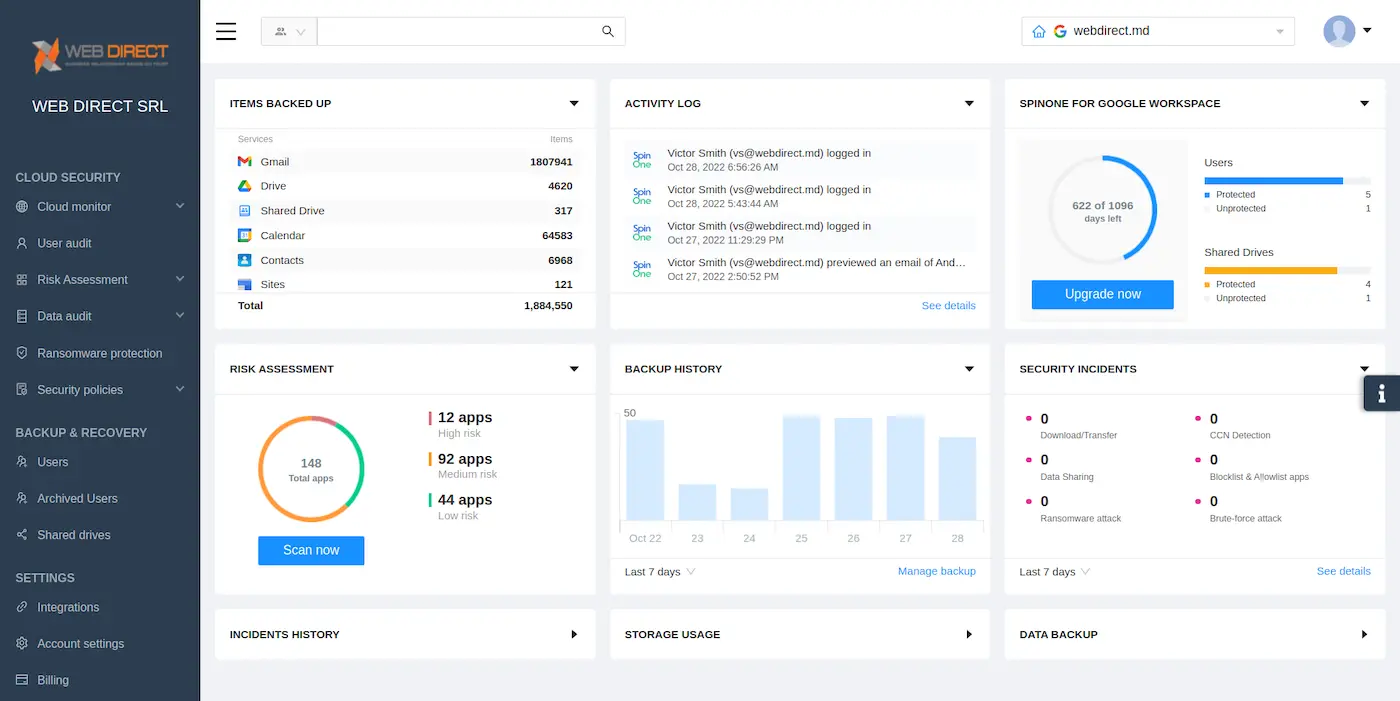Comprehensive Backup Comparison Checklist for SMBs 2023
This article provides a detailed backup comparison checklist to help SMBs choose a backup tool that will meet their needs.
Why are cloud SaaS backups essential?
The business continuity of present-day SMBs is extremely dependent on cloud data security now that a significant portion of it is housed in SaaS environments. Today, some businesses run their entire operation from a productivity, collaboration, and communication standpoint from cloud SaaS environments like Google Workspace and Microsoft Office 365.
That’s why cloud backup is the basis of SMB cybersecurity. Obviously, the cybersecurity in question isn’t limited to ensuring the availability of an up-to-date copy of your data. There are much more layers to it. However, without a solid backup foundation, the whole security structure will not hold together and inevitably fall.
Unfortunately, there are still business leaders and IT admins who may question whether cloud SaaS backups are even needed. They have a false perception of security when it comes to the data stored in solutions from Google or Microsoft. After all, these IT giants use the most protected data centers and use various technologies to prevent physical or cyber events. Nevertheless, cases of data loss in these tools aren’t rare.
SaaS cloud vendors like Google and Microsoft operate using a shared responsibility model, deferring the responsibility of protecting data to the customer. In the shared responsibility model, the hyperscale cloud vendors are responsible for the physical data center hardware, networking, and security. The rest of the responsibility falls to the tenant customer, including data protection.
Here are some of the most frequent reasons for data loss in cloud environments:
- Human error.
- Man-in-the-middle attack.
- Ransomware.
- Insufficient backup policies.
The results of data loss can be detrimental to the SMB:
- Downtime.
- Revenue losses.
- Reputational losses.
- Non-compliance and resulting legal action.
In conclusion, SaaS data needs proper backup. And this article is here to help SMBs choose the best solution.
Backup comparison checklist for comparing cloud SaaS backup vendors
SaaS backup vendors are abundant on the market. Respectively it is hard to choose one that fits your cybersecurity system. Nevertheless, there are several universal features essential for an SMB-level solution.
We compiled these features into a single backup comparison checklist to alleviate buying analysis paralysis and help make the right decision.
1. Type of Backup
There are four major types of backup (full, differential, incremental, and mirror). Cybersecurity experts say that incremental is the best for cloud data. Here are the benefits of this type:
- It backs up data changes since the previous backup. Thus, taking into account the API limits of cloud solutions, it performs the data copying fast.
- It takes the least storage space compared to other types.
- It enables granular recovery (e.g., restoring a single file from a certain point in time in the past).
- It can be performed frequently (up to several times a day).
2. Automated data copying
The possibility to set up automated backups without the need for humans to perform them manually helps you avoid otherwise unavoidable human errors. Also, it decreases the workload and stress of your admins.
3. Data visibility
We suggest searching for a solution that enables you to be able to access all the snapshots of your data. It can make data search much easier.
4. Data management functionality
This functionality enables you to access the data and easily move them between accounts. It will simplify the onboarding/offboarding processes.
5. Scope of backup
Cloud SaaS environments used by SMBs have multiple tools to work on various types of data. For example, Google Workspace has Gmail to process emails, Calendar for meetings, and Drive to store Google Sheets, Documents, etc. Backup tools will back up only some of those apps.
Another example is Salesforce data. Only some solutions back up metadata. Meanwhile, this is arguably the most critical data in this environment. In terms of data protection, tools like Salesforce Shield can be used to enhance security by providing added features like event monitoring, field audit trail, and platform encryption.
However, while Salesforce Shield is a powerful tool for protecting data, it doesn’t substitute a comprehensive backup solution. Data backup ensures a safety net against instances of accidental deletions, data corruption, or malicious attacks, areas where Salesforce Shield doesn’t provide recovery options.
6. Recovery
When inquiring about recovery, ask two things. First, check if granular recovery is possible. This means that you can recover a single file or email from a certain snapshot. Granular recovery saves time and enables you to avoid data overwrites.
Second, if the tool preserves the file hierarchy. It is critical for large companies because
7. Storage Space
When it comes to storage space, look for four key characteristics. First, check the amount of storage space the backup tool provides you. Some give an unlimited amount of bites, while others will make you pay for the extra space.
Second, look into which storage providers the tool uses. The best and safest ones are Azure, GCP, and AWS. All vendors work with a limited number of storage providers.
Third, some SMBs need to store the backed-up data in designated data centers. Ask the vendor if they can arrange it or not.
Finally, inquire about the geographic location of data centers. Many countries regulate storage locations for SMBs. If your organization hasn’t been subject to these rules yet, it doesn’t mean it won’t be in the future. Having such flexibility in case of the laws change might be critical, taking into account the latest trend to increase the regulation in cybersecurity.
8. Encryption
Many SaaS backup tools encrypt data in transit and at rest. Some also do it in use. The latter is safer.
9. Compliance and Certification
As mentioned above, governments heavily regulate SMBs. To avoid getting penalties or lawsuits, their technology stack must comply with several laws and regulations, and have proper certification. Make sure, the tool you choose meets these requirements.
SpinBackup vs. competitors
SpinBackup tool is a primary component of the SpinOne solution, a modern platform that protects business-critical cloud SaaS data and provides a robust cybersecurity solution with ransomware protection.
When comparing SpinBackup with other cloud-to-cloud SaaS backup solutions, it offers compelling features that meet and exceed critical data protection objectives.
1. Type of Backup
It is an Incremental cloud-to-cloud backup.
2. Automated data copying
SpinBackup enables the IT team to set backup frequency once or trice a day depending on your data protection needs and Recovery Point Objective.
3. Data visibility
Admins can easily access the data snapshots recorded previously to check when data was lost.
4. Data management functionality
SpinBackup enables administrators to quickly transfer data between users speeding up the offboarding process.
5. Scope of backup
This tool backs up:
- Google Workspace:
- Gmail, Drive, Shared Drives, Contacts, and Calendar.
- Additionally we help cut down costs while maintaining compliance on archived users.
- Microsoft Office 365:
- OneDrive, Exchange, People, and Calendar.
- Archived users.
- SharePoint and Teams.
- Salesforce:
- Objects
- Files
- Metadata
Related Link: How to Back Up SharePoint
6. Recovery
SpinBackup enables granular recovery and also preserves the hierarchy of files when restoring large data sets.
7. Storage Space
This tool offers unlimited storage space on Azure, GCP, or AWS. The tool doesn’t limit you to one geographic area helping to comply with the regulations.
To make it even more flexible, it can also back up your information to the data center of your choice.
8. Encryption
SpinBackup encrypts each data object separately (e.g., a file, a contact, an email). The secure algorithms and protocols are TLS 1.3 for data transmissions and AES-256 for stored data encryption.
9. Compliance and Certification
Spin Technology (the developer of SpinBackup) does not have direct access to any customer data and conducts periodic compliance assessments to meet with the top compliance frameworks:
- General Data Protection Regulation (GDPR)
- Health Insurance Portability and Accountability Act (HIPAA)
- California Consumer Privacy Act (CPPA)
- Payment Card Industry Data Security Standard (PCI-DSS)
- Spin undergoes a SOC2 Type II audit and issues the audit report on an annual basis
- It is certified under the EU-US Privacy Shield
10. Other features
SpinBackup is a data protection platform that has ransomware protection, SSPM component, DLP, and access control.
Was this helpful?
How Can You Maximize SaaS Security Benefits?
Let's get started with a live demo
Latest blog posts
Midnight Blizzard Attack on Microsoft: Key Lessons for Strengthenin...
Midnight Blizzard Attack on Microsoft: Key Lessons for Strengthening Your SaaS Security From November 2023...
Why a Reliable Backup Plan is Your Best Defense Against Cybersecuri...
…and the Most Boring Way to Protect Your Organization I’ve written about the importance of...
Why Google Drive Backups Are Important
Google Drive offers customers a unique blend of robust security features to keep their data...