A Guide to Preventing Ransomware Attacks for SMBs
Owners of small and medium businesses face more outside threats than ever. Instead of worrying about the shelves of your retail store being robbed, you have to be prepared for hackers to try and steal your most valuable data. In 2023 alone, ransomware attacks rose by 73%, proving that modern business owners must know how to defend their data.
Luckily, crafting a strong cybersecurity process is easier and more affordable than ever. Small and mid-sized businesses can secure their data and servers against hackers and ransomware creators. In this guide, we’ll teach you everything you need to know about ransomware and how to avoid becoming a victim.
What Is Ransomware?
Ransomware is a type of malware that holds your data and information hostage in exchange for a ransom. It infects your computer and encrypts your private data so only hackers can access it. Bad actors design this malware to target your company’s most sensitive and valuable data, so you’ll have to pay to gain access again.
There are a few different kinds of ransomware. Here are varieties to look out for:
- Crypto ransomware: Encrypts files on the victim’s system, rendering them inaccessible. The attacker then demands a crypto-based ransom payment for the decryption key to restore the files.
- Locker ransomware: Prevents users from accessing their computer systems or specific functions without actually encrypting files. The attackers demand payment to unlock the system, typically displaying a lock screen that prevents normal usage.
- Scareware: This type of malware uses fake alerts and warnings to trick users into believing their system is infected with a virus or has a critical problem. These alerts often demand payment to fix the non-existent issue, leveraging fear to extract money from the victim.
- Doxware: Also known as extortionware, this type of ransomware threatens to publish the victim’s sensitive or personal data unless a ransom is paid. The fear of public exposure or data leakage compels the victim to comply with the payment demand.
Unfortunately, you won’t know what kind of ransomware is targeting you until they’ve already infiltrated your system. However, being able to recognize the different kinds of ransomware will allow you to craft a specific and effective recovery strategy.
Why Small and Medium Businesses Are Prime Targets For Ransomware
If cybercriminals aim to extort money from a business, why would they target small and medium businesses rather than large corporations with more money in the bank? Because enterprise-level businesses have more money to spend, they can invest in state-of-the-art cybersecurity systems. These systems are much more difficult to hack and have many measures to detect and prevent malware from spreading.
However, small and medium businesses often lack access to the same cybersecurity resources. This is especially true if the business owner has little to no cybersecurity knowledge, a small or nonexistent IT team, or outdated software systems to store their data. Put simply, it’s easier to hack a small or medium business than a large one.
Small and medium businesses also have more to lose from a ransomware attack. You could face financial loss whether or not you pay the ransom; losing access to vital systems could halt operations for a day or more. Many businesses of this size cannot afford to lose valuable days of productivity due to a ransomware attack. Hackers know this and use ransomware to exploit small and medium business owners to pay them directly.
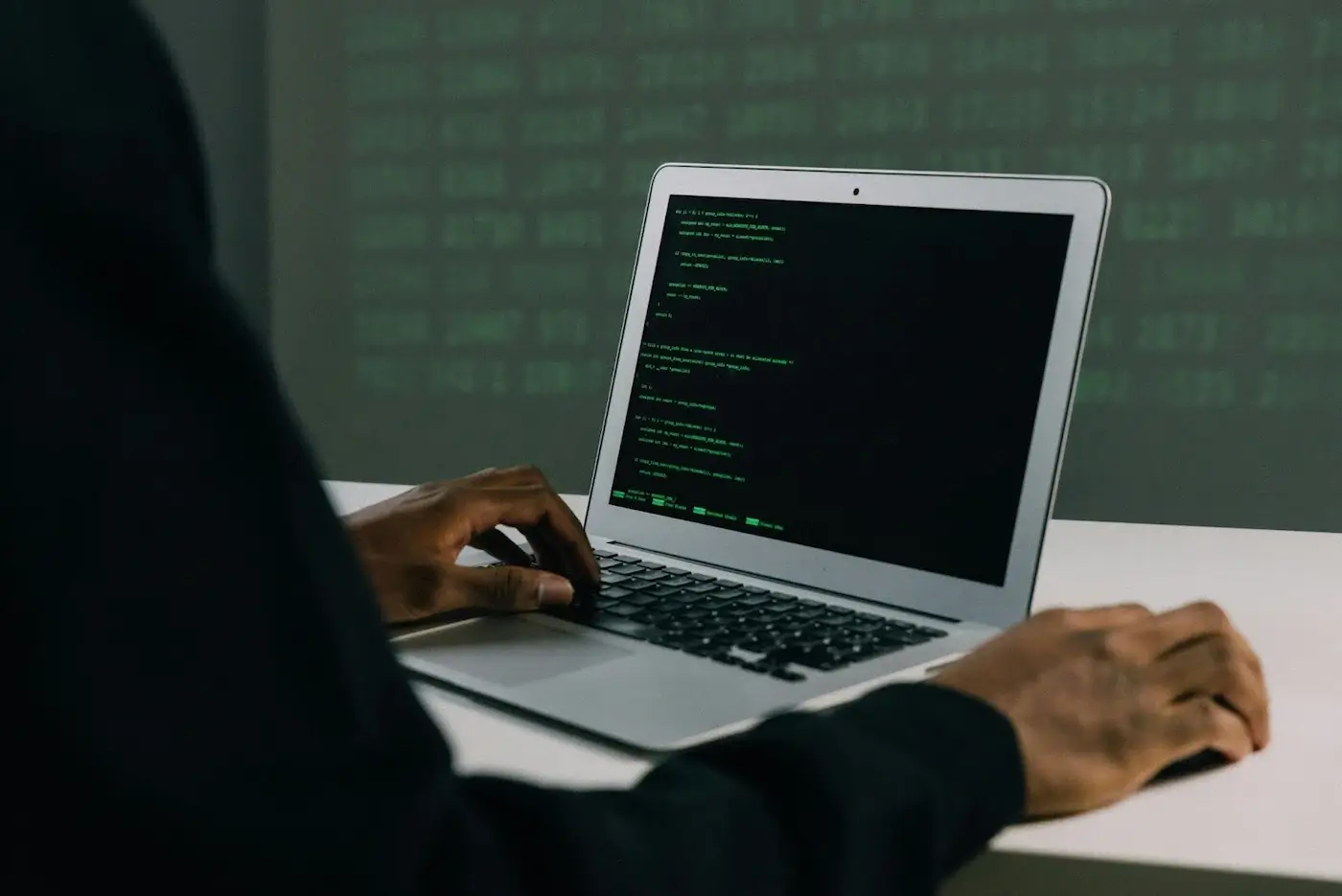
Image source: Pexels
How Ransomware Infiltrates SMB Networks
But how exactly do hackers manage to get their malware into your business? There are a few different ways, some easier to spot than others. Here are the most common ways ransomware finds its way into your system.
Phishing
Phishing is one of the most prevalent methods for delivering ransomware to your network. This hacking method involves sending emails, messages, or texts to an employee while pretending to be a legitimate source. These messages may impersonate executives, clients, or even internal employees. The goal is to trick employees into opening a harmful link or a file containing the hacker’s malware files.
Phishing emails are designed to look convincing and may include logos, signatures, and other elements that mimic the legitimate sender. They often create a sense of urgency or fear, compelling the recipient to act quickly without verifying the email’s authenticity. For example, an email might claim that an urgent security update needs to be installed or that an important invoice needs to be reviewed immediately.
The ransomware is installed on the user’s system once the attachment is opened or the link is clicked. Depending on the virus, it can quickly spread throughout the network, encrypting files and demanding a ransom for their release.
Malicious Ads and Websites
Another common vector for ransomware is malicious advertisements, or “malvertising,” and compromised websites. Malvertising involves embedding malicious code within seemingly legitimate online ads, which can appear on reputable websites. When users click on these ads, they are redirected to a malicious site that automatically downloads ransomware onto their system.
If you’ve ever clicked on a seemingly ordinary ad and been taken to a shady-looking website with more pop-ups than actual content, you’ve come across malvertising.
Similarly, compromised websites — either legitimate sites that have been hacked or malicious sites designed to look harmless — can also deliver ransomware. These websites often exploit vulnerabilities in web browsers or browser plugins to execute malicious code. Simply visiting a compromised site can be enough to trigger a ransomware download, even without clicking on anything.
This method of delivery is particularly dangerous because it requires little to no action on the part of the victim, making it harder to prevent.
Remote Desktop Protocol Exploits
Remote Desktop Protocol (RDP) is a valuable tool that allows employees to access their work computers remotely. However, if not adequately secured, RDP can become a significant vulnerability. Attackers often use automated tools to scan the internet for computers with RDP-enabled and weak security measures, such as easy-to-guess passwords or outdated software.
Once attackers gain access through RDP, they can install ransomware directly onto the system. They can also use this access to disable security software, delete backups, and move laterally within the network to infect multiple machines.
Software Vulnerabilities
Outdated software and unpatched vulnerabilities are a common entry point for ransomware. Hackers continually search for and exploit these weaknesses to gain access to systems. Software vulnerabilities can exist in operating systems, applications, and even hardware. When a vulnerability is discovered, software vendors typically release patches to fix the issue, but if these patches are not applied promptly, systems remain at risk.
One notorious example is the EternalBlue exploit, used in the WannaCry ransomware attack. This exploit took advantage of a vulnerability in Windows operating systems that had not been patched by many users and organizations, leading to widespread infection and significant financial damage.

Image source: Pexels
Preventing Ransomware Attacks
Because there are multiple kinds of ransomware attacks, you need to do multiple things to protect your business. As a small or medium business owner, this may seem like a tall order, but modern tools make cybersecurity easier than ever. Here are a few crucial elements of any robust cybersecurity strategy.
Employee Training
Employees are often the first line of defense against ransomware attacks, making their training and awareness critical. Regular training sessions should be conducted to educate staff on recognizing phishing attempts and practicing safe online behavior.
Key components of practical employee training include:
- Identifying phishing emails: Teach employees to look for common signs of phishing, such as unexpected email addresses, spelling errors, and suspicious links or attachments.
- Using safe internet practices: Encourage safe browsing habits and caution against downloading software or clicking links from untrusted sources.
- Reporting suspicious activity: Establish a clear protocol for employees to report suspected phishing emails or other suspicious activity to the IT department.
Regularly updating training programs to reflect the latest cybersecurity threats ensures that employees remain vigilant and prepared to counter new tactics used by cybercriminals.
Cybersecurity Architecture
The cybersecurity architecture is the backbone of your defense against ransomware. Implementing multiple security measures can help protect your network from intrusions by monitoring and blocking malicious activities before they can penetrate your system. Firewalls, available as hardware and software, manage network traffic and screen for threats. Virtual Private Networks (VPNs) encrypt data, providing secure connections for remote employees and safeguarding sensitive information from interception.
Additionally, secure network design involves segmenting your network into smaller, isolated sections to contain potential breaches and prevent malware from spreading. Using intrusion detection and prevention systems (IDPS) helps monitor and respond to suspicious activities in real-time. Regularly updating and maintaining these security systems is essential to ensuring their effectiveness against evolving ransomware threats, enhancing your overall cybersecurity posture.
Access Controls
Limiting access to sensitive data and critical systems is another vital step in preventing ransomware attacks. Businesses can do this in the following ways:
- Restricting user permissions: Grant employees the minimum access necessary for their roles. This principle reduces the potential impact of compromised accounts.
- Using multi-factor authentication (MFA): Implement MFA for all critical systems and accounts. MFA requires users to provide two or more verification factors to gain access, making it significantly harder for attackers to exploit stolen credentials.
- Regular access audits: Conduct regular audits to review and adjust user permissions, ensuring access levels remain appropriate and aligned with current job responsibilities.
Integrating these access control measures into your cybersecurity strategy can significantly enhance your defenses against ransomware and other cyber threats.
What To Do After A Ransomware Attack
If your business falls victim to a ransomware attack, acting quickly can save you money, time, and heartache. The first step is to disconnect any infected devices from the network immediately. This helps prevent the ransomware from spreading to other systems and data within your organization. Once isolated, notify your IT department or cybersecurity provider so they can begin assessing the situation and taking appropriate action.
You might think that paying the ransom will make everything go away. But it may make things worse. Paying the ransom doesn’t guarantee they’ll release your data back to you and can encourage future criminal activity against your business. Instead, focus on identifying the type and extent of the attack. Investigate what data and systems have been compromised and the specific ransomware variant involved. If you have recent backups, restore your systems from these backups to regain access to your data without complying with the attacker’s demands.
Hire and engage with cybersecurity professionals to help contain the threat and remediate any vulnerabilities that allowed the attack to occur. They can provide expert guidance on securing your systems and preventing future attacks. Additionally, be aware of any legal requirements to report the breach, as failure to do so can result in fines and further complications. Cooperate with law enforcement agencies to investigate the attack and potentially hold the perpetrators accountable.

Image source: Pexels
How AI Can Transform Your Business’ Cybersecurity
As we mentioned earlier, many small and medium business owners don’t always have access to the highest-quality cybersecurity resources. But, AI is closing the security gap between small/medium and enterprise-level businesses.
By continuously monitoring network traffic, system logs, and other data sources, AI can identify suspicious activities that might go unnoticed by traditional security measures. This real-time threat detection enables businesses to respond to potential attacks before they can cause significant damage.
AI also excels in monitoring and analyzing user behavior to spot unusual activity. By establishing a baseline of normal behavior for each user, AI can detect deviations that suggest a compromised account or insider threat. For example, the AI system can flag this activity for further investigation if an employee suddenly accesses sensitive files at odd hours or from an unusual location.
Furthermore, AI can automate incident response, kicking off security procedures the moment a threat is detected. This can involve securing valuable data centers, blocking suspicious IP addresses, or even rolling back any changes made by the malware in real-time. The right cybersecurity AI can do the most critical part of the job for you: keeping your data safe.
Cybersecurity Resources For Small and Medium Businesses
Educational Materials and Training
- KnowBe4: KnowBe4 offers extensive security awareness training programs that include simulated phishing attacks, real-time coaching, and compliance training. These resources are designed to educate employees on recognizing phishing attempts and practicing safe online behavior.
- SANS Security Awareness: SANS provides a variety of security awareness training courses and materials to increase employee awareness about cybersecurity threats. Their programs help organizations build a security-conscious culture.
- NIST Cybersecurity Framework: The National Institute of Standards and Technology (NIST) offers a comprehensive guide to improving critical infrastructure cybersecurity. This framework helps businesses develop robust cybersecurity practices.
- CISA Stop Ransomware Guide: Developed by the Cybersecurity and Infrastructure Security Agency (CISA), this guide provides best practices for detecting, preventing, responding to, and recovering after ransomware incidents. It includes a detailed checklist and step-by-step approaches.
- No More Ransom Project: This initiative offers free decryption tools and prevention advice to help ransomware victims. It provides practical steps to avoid becoming a victim and resources for decrypting ransomware-locked files.
Tools and Software
- Bitdefender: It provides comprehensive endpoint protection through its GravityZone platform, which includes advanced machine learning-driven security technologies. Their solutions offer robust protection against ransomware and other sophisticated cyber threats by using multiple layers of defense to detect, prevent, and respond to attacks.
- Carbonite: Carbonite provides cloud-based backup solutions to ensure data is safely stored and can be quickly recovered during a ransomware attack or other data loss incident. Their services are designed to support businesses of all sizes with scalable and secure backup options.
- Spin.AI: Spin.AI provides advanced cybersecurity solutions powered by AI to protect small and medium businesses from ransomware and other cyber threats. Their services include real-time threat detection and automated incident response. Spin even offers a free demo of their services.
- Acronis: Acronis offers robust backup and recovery services that protect your data against ransomware and other threats. Their solutions include easy-to-use cloud backup, disaster recovery, and secure file sync and share options to ensure data integrity and availability.
- Cisco Meraki: Cisco Meraki provides advanced network security tools, including firewalls, VPNs, and intrusion detection systems, to secure your network infrastructure. Their solutions help protect against unauthorized access and potential cyber threats.
Professional Services and Support
- AT&T Cybersecurity: AT&T Cybersecurity offers managed security services with advanced threat intelligence through its Alien Labs and continuous Global Security Operations Center monitoring. Their services help streamline security management and ensure compliance.
- CrowdStrike Incident Response: CrowdStrike offers expert incident response services that help businesses swiftly respond to and recover from cybersecurity incidents. Their team provides comprehensive support to mitigate damage and restore operations.
- Deloitte Cyber Risk Services: Deloitte provides extensive cybersecurity consulting services that help businesses assess their security posture, implement robust security measures, and stay ahead of threats.
To learn more about how ransomware spreads in a SaaS environment, watch this ransomware protection video or try the free ransomware simulator.
Was this helpful?
How Can You Maximize SaaS Security Benefits?
Let's get started with a live demo
Latest blog posts
Why a Reliable Backup Plan is Your Best Defense Against Cybersecuri...
…and the Most Boring Way to Protect Your Organization I’ve written about the importance of...
Why Google Drive Backups Are Important
Google Drive offers customers a unique blend of robust security features to keep their data...
Evaluating the Best Backup Services: What to Look For and Popular O...
If you’re here right now you’ve probably realized how important it is to backup your...

